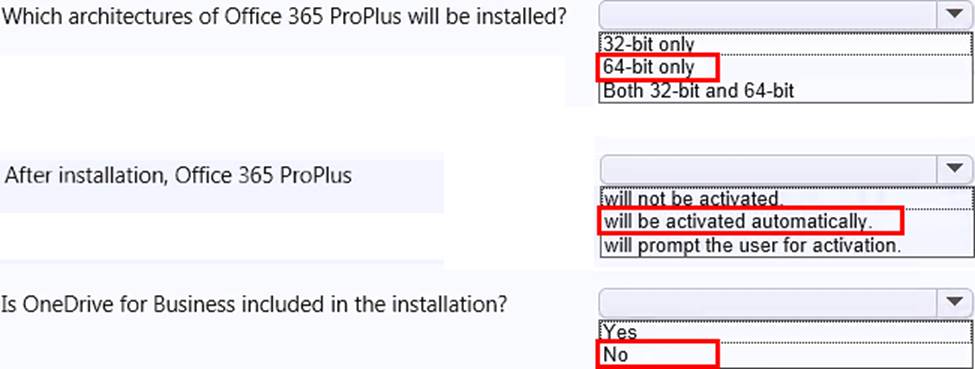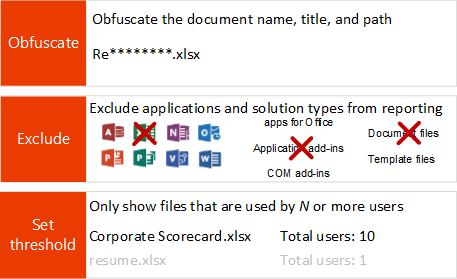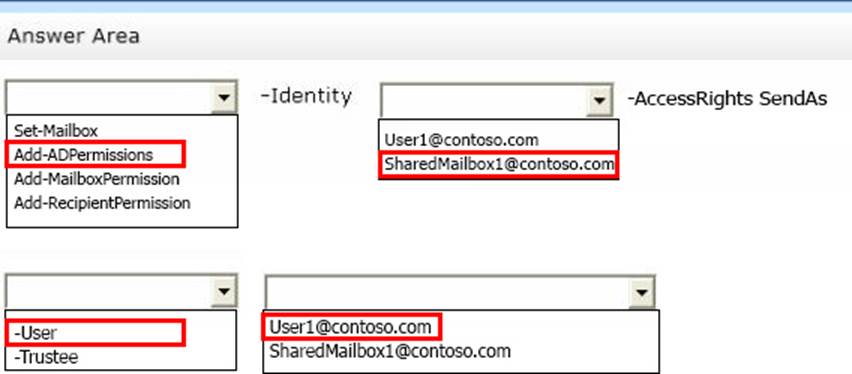Microsoft 70-347 Enabling Office 365 Services Online Training
Microsoft 70-347 Online Training
The questions for 70-347 were last updated at Dec 26,2025.
- Exam Code: 70-347
- Exam Name: Enabling Office 365 Services
- Certification Provider: Microsoft
- Latest update: Dec 26,2025
You are deploying an Office 365 tenant that uses an Enterprise E3 subscription. You plan to deploy Office 365 ProPlus to client computers. You create the following Office customization file.
Line numbers are included for reference only:
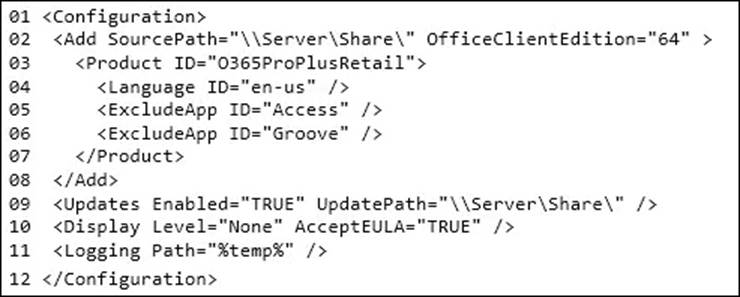
The Office 365 ProPlus deployment must meet the following requirements:
– Sales users must use the 32-bit version.
– Sales users must not launch Microsoft Access.
– Engineering users must not use OneDrive for Business.
– Engineering users must be able to monitor the Office installation progress.
– Sales users must not be notified of the Office installation.
You need to modify the configuration file to meet the requirements.
Which two lines in the configuration file should you modify? Each correct answer presents part of the solution.
- A . For the sales users, modify line 11.
- B . For the engineering users, modify line 02.
- C . For the sales users, modify line 02.
- D . For the engineering users, modify line 10.
- E . For the sales users, modify line 10.
- F . For the engineering users, modify line 11.
You are the Office 365 administrator for your company. The company’s environment includes only Office 2013 and Windows 8.
Users are not allowed to install applications on client computers.
You need to enable Office Telemetry logging.
What should you do?
- A . In Group Policy, enable logging in the User ConfigurationAdministrative TemplatesMicrosoft Office 2013Telemetry Dashboard node.
- B . Create a .reg file that sets the registry values under the HKEY_CURRENT_USERSoftwarePoliciesMicrosoftOffice15.0OSM key to enable the Telemetry Agent to collect and upload data. Run the .reg file with standard privileges.
- C . In Group Policy, enable logging in the User ConfigurationAdministrative TemplatesMicrosoft Office 2013Telemetry logging node.
- D . Create a .reg file that sets the registry values under the HKEY_LOCAL_MACHINESoftwareMicrosoftOffice15.0 key to enable Telemetry Agent to collect and upload data. Run the .reg file with standard privileges.
HOTSPOT
You manage an Office 365 tenant. You plan to deploy Office 365 ProPlus.
You create the following deployment configuration file.
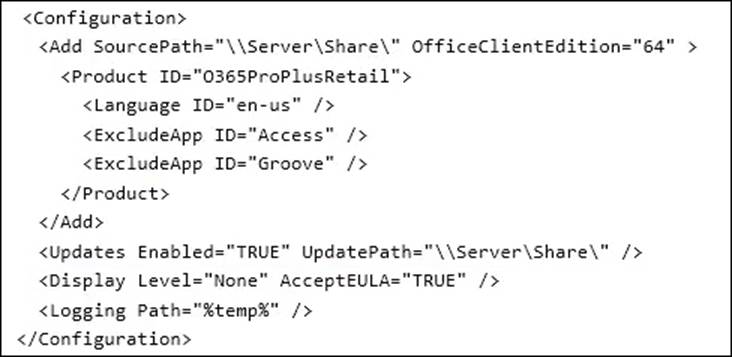
Use the drop-down menus to select the answer choice that answers each question or to select the answer choice that completes each statement, based on the information presented in the code segment.
NOTE: Each correct answer is worth one point.
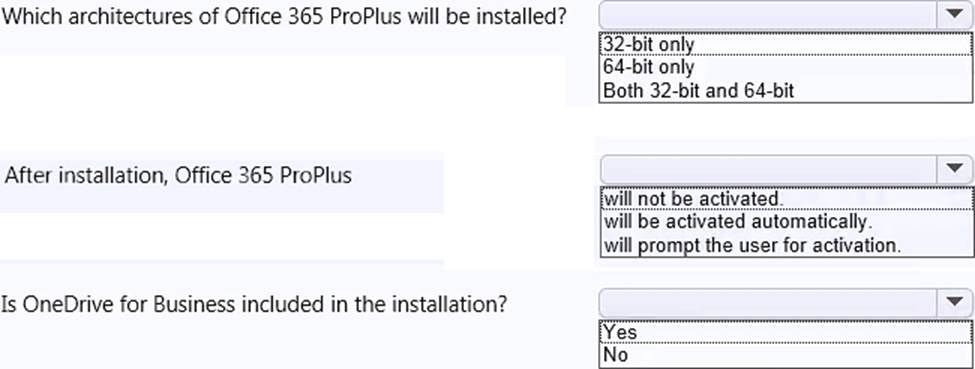
Your company uses Microsoft Exchange Online. Employees frequently need to change their primary email addresses. The messaging operations team has requested a script to simplify the process of changing email addresses.
The script must perform the following actions:
– Obtain employee information from a .csv file that has a header line of UserPrincipalName,CurrentPrimaryAddress,NewPrimaryAddress.
– Change employees’ primary email addresses to the values in the NewPrimaryAddress column.
– Retain employees’ current email addresses as secondary addresses.
You create the following Windows PowerShell script to read the .csv file.
Line numbers are included for reference only.
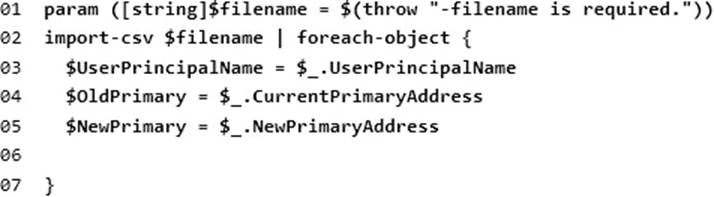
You need to complete the script to meet the requirements.
Which Windows PowerShell command should you insert at line 06?
- A . Set-Mailbox -Identity $UserPrincipalName -EmailAddresses @{add="SMTP:" + "$NewPrimary"; remove="SMTP:" + "$OldPrimary"}
- B . Set-Mailbox -Identity $UserPrincipalName -EmailAddresses @{add="SMTP:" + "$NewPrimary", "smtp:" + "$OldPrimary"; remove="SMTP:" + "$OldPrimary"}
- C . Set-Mailbox -Identity $UserPrincipalName -EmailAddresses @{add="SMTP:" + "$NewPrimary"}
- D . Set-Mailbox -Identity $UserPrincipalName -PrimarySmtpAddress $NewPrimary
You are the Office 365 administrator for your company. The company uses Microsoft Exchange Online and Microsoft Lync Online. An employee named User1 has the user name, email address, and Lync address [email protected]. The employee requests that you change only his Lync address to [email protected].
You start a Windows PowerShell session and run the following commands, providing your admin account credentials when prompted:
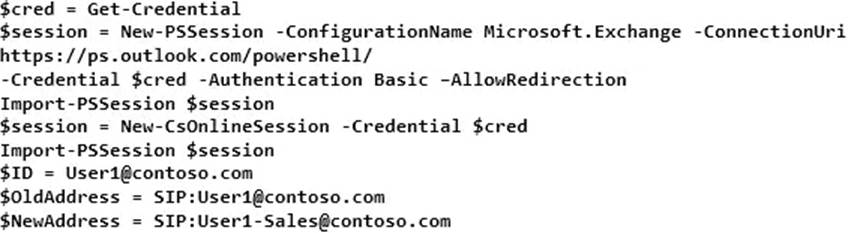
You need to complete the process of updating the employee’s Lync address without affecting any other addresses.
Which Windows PowerShell command should you run next?
- A . Set-Mailbox -Identity $ID -PrimarySmtpAddress $NewAddress
- B . Set-MsolUser-UserPrincipalName $ID CProxyAddresses @{add="$NewAddress"; remove = "$OldAddress"}
- C . Set-CsUser -Identity $ID CProxyAddresses @{add="$NewAddress”; remove="$OldAddress"}
- D . Set-CsUser CIdentity $ID CSipAddress $NewAddress
You are deploying an Office 365 tenant that uses an Enterprise E3 subscription. You have a legacy application that requires the use of Office 2010 on client computers.
A number of users download and install Office 365 ProPlus. They are no longer able to run the legacy application. You must prevent users from installing Office 365 ProPlus on client computers. The users must be able to install Office on tablets and phones.
You need to configure the Office 365 users.
From the Office 365 admin center, what should you do?
- A . Assign and configure a rights management license to the user accounts.
- B . Remove the service administrator privileges from the user accounts.
- C . Reassign the user accounts an Enterprise E1 subscription.
- D . Remove Office 365 ProPlus from the available user software.
You are the Office 365 administrator for your company. The company has a single Active Directory Domain Services domain. As part of the Office 365 deployment, the company is preparing to deploy Office Telemetry.
You need to disguise file names and document titles, while still collecting the telemetry data.
What should you do?
- A . In the Telemetry Dashboard, disable data collection for the Telemetry Agent.
- B . In the Telemetry Dashboard, obfuscate the document name, title, and path.
- C . In the Telemetry Dashboard, display only files that are used by multiple users.
- D . In the Default Domain policy, set the Turn on data uploading for the Telemetry agent Group Policy setting to Disabled.
You are the Office 365 administrator for your company. The company recently subscribed to Office 365 ProPlus.
When performing a test deployment, you receive the following error message: “Windows cannot find ‘C:Program filesMicrosoft Office 15clientX64integratedOffice.exe.’ Make sure you typed the name correctly, and then try again.”
You need to successfully complete the test deployment.
Which two actions can you perform to achieve this goal? Each correct answer presents a complete solution.
- A . Download the Office 365 ProPlus package to a file share, and then deploy Office 365 ProPlus by using Group Policy.
- B . Automate the installation of Office 365 ProPlus applications by using Microsoft System CenterConfiguration Manager.
- C . Manually remove the registry subkeys associated with Office 2013, and then restart the Office 365 ProPlus installation.
- D . Completely uninstall existing versions of Office 2013 and then restart the Office 365 ProPlus installation.
You administer Microsoft Exchange Online for Fabrikam, Inc. Fabrikam’s Exchange Online tenant domain name is fabrikam.onmicrosoft.com.
You verify the domain fabrikam.com in the Office 365 admin center and instruct other administrators to configure new Exchange Online users with fabrikam.com as the primary SMTP domain. The fabrikam.com domain is not federated.
A user reports that his reply-to address is displayed to external email message recipients as [email protected].
You need to configure the user’s mailbox to meet the following requirements:
The user’s reply-to address must be [email protected].
The email address [email protected] must function as a secondary email address for the user.
Which Windows PowerShell command should you run?
- A . Set-Mailbox -Identity [email protected] -EmailAddresses SMTP: [email protected], [email protected]
- B . Set-Mailbox -Identity [email protected] -ForwardingSmtpAddress [email protected]
- C . Set-Mailbox -Identity [email protected] CSecondaryAddress [email protected]
- D . Set MsolUser CUserPrincipalName [email protected] -AlternateEmailAddresses [email protected]
HOTSPOT
Contoso, Ltd., has an Office 365 tenant. All employees have Exchange Online mailboxes. You create a shared mailbox named [email protected].
You need to grant the permission to SendAs from the SharedMailbox1 mailbox to [email protected].
How should you complete the relevant Windows PowerShell commands? To answer, select the appropriate Windows PowerShell commands from each list in the answer area.
NOTE: Each correct selection is worth one point.
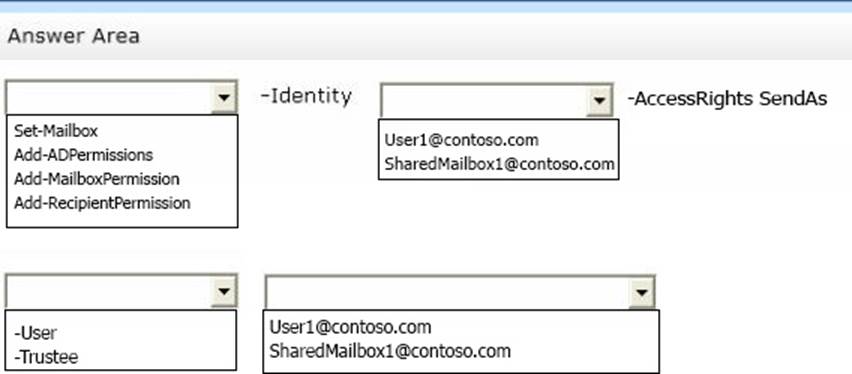
Latest 70-347 Dumps Valid Version with 314 Q&As
Latest And Valid Q&A | Instant Download | Once Fail, Full Refund