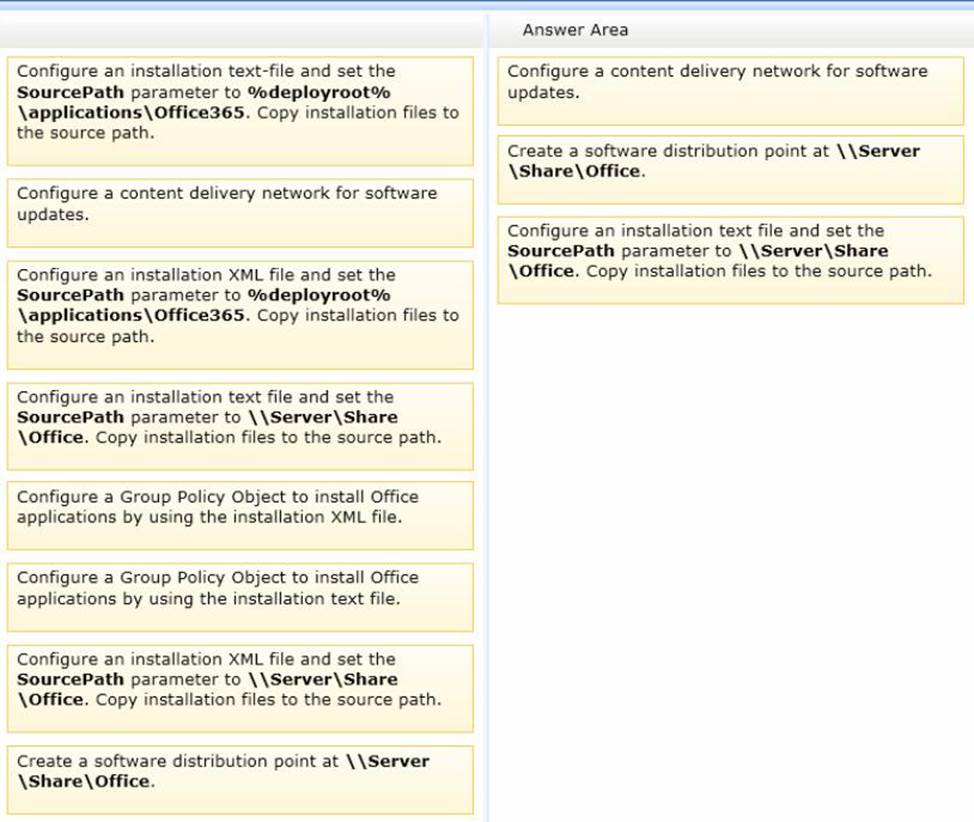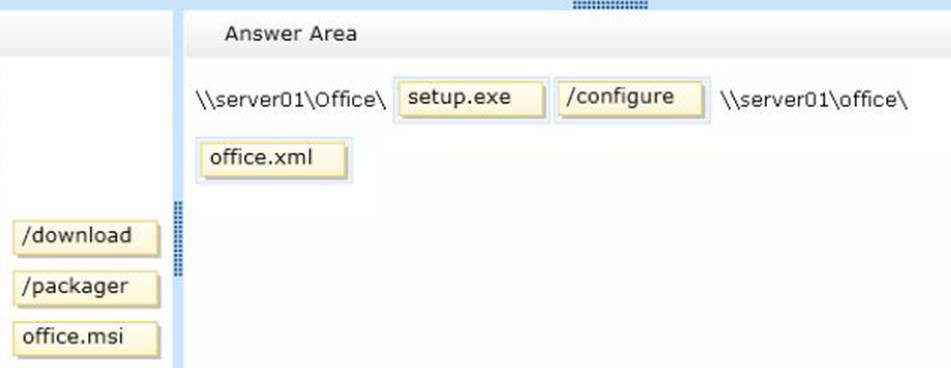Microsoft 70-347 Enabling Office 365 Services Online Training
Microsoft 70-347 Online Training
The questions for 70-347 were last updated at Jan 05,2026.
- Exam Code: 70-347
- Exam Name: Enabling Office 365 Services
- Certification Provider: Microsoft
- Latest update: Jan 05,2026
You subscribe to Office 365. You plan to implement single sign-on. You need to deploy Active Directory Federation Services (AD FS) to a server for the planned implementation.
Which deployment methods should you use? (Each correct answer presents a complete solution. Choose all that apply.)
- A . On a server that runs Windows Server 2008 R2, download and install AD FS 2.0.
- B . On a server that runs Windows Server 2008, download and install AD FS 2.0.
- C . On a server that runs Windows Server 2008, install the AD FS server role.
- D . On a server that runs Windows Server 2008 R2, install the AD FS server role.
Your company has an Exchange Server 2010 Service Pack (SP1) organization and a hybrid deployment of Office 365.
You have two federation servers named Server1 and Server2. You manage Server1 and Server2 by using a user account that is a member of the Domain Admins group.
You need to set the authentication method of the federation servers to forms-based authentication.
What should you do?
- A . Modify the Web.config file in the %systemroot%inetpubadfsIs directory.
- B . Modify the Global.asax file in the %systemroot%inetpubadfsIs directory.
- C . From the AD FS 2.0 Management console, add a claims provider trust.
- D . From the AD FS 2.0 Management console, add a relaying party trust.
DRAG DROP
You are the Office 365 administrator for your company. The company is deploying Office 365 ProPlus.
The company has the following deployment requirements:
– Office applications must be installed from a local network location by using a self-service model.
– Office application updates must not be deployed until they have been tested for compatibility.
– The installation of Office applications and updates must occur without user interaction.
You need to deploy Office 365 ProPlus.
Which three actions should you perform in sequence? To answer, move the appropriate actions from the list of actions to the answer area and arrange them in the correct order.
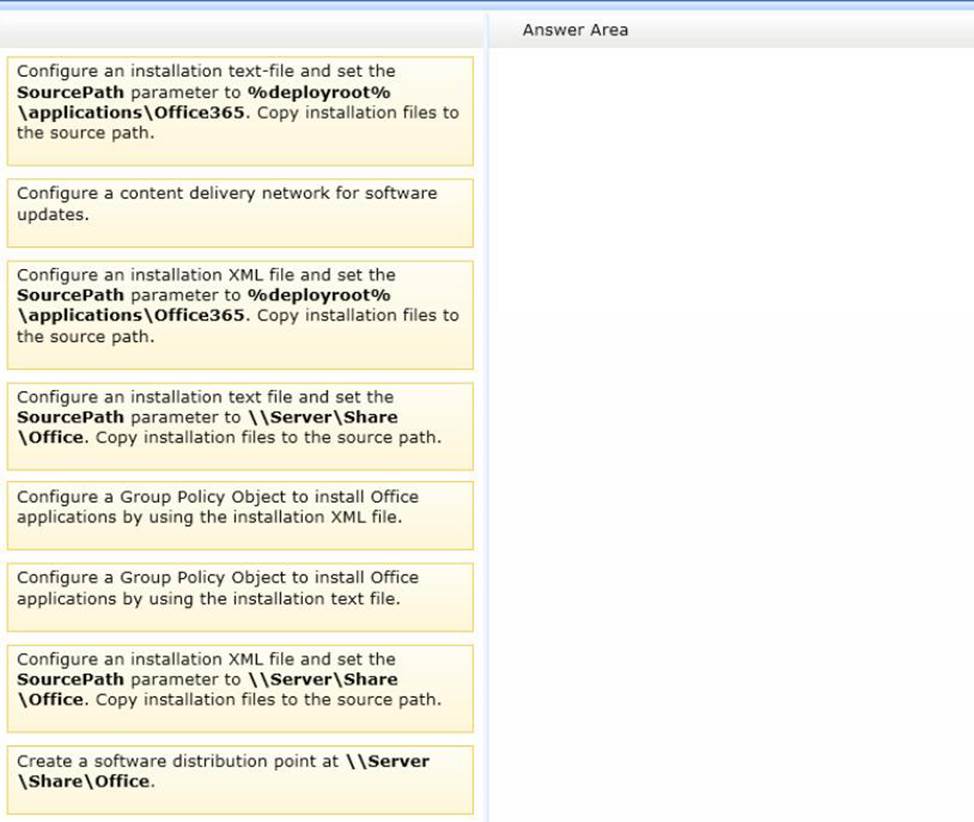
DRAG DROP
You are the Office 365 administrator for your company. The company recently migrated to Office 365 and is planning to deploy Office 365 ProPlus to client computers in the main office and all branch offices.
Due to limited bandwidth at the branch offices, the company decides to have users install Office 365 ProPlus from a network share by using the Click-to-Run deployment method.
You need to install Office 365 ProPlus on a client computer.
How should you complete the relevant command? To answer, drag the appropriate command segments to the correct targets. Each command segment may be used once, more than once, or not at all. You may need to drag the split bar between panes or scroll to view content.
NOTE: Each correct selection is worth one point.
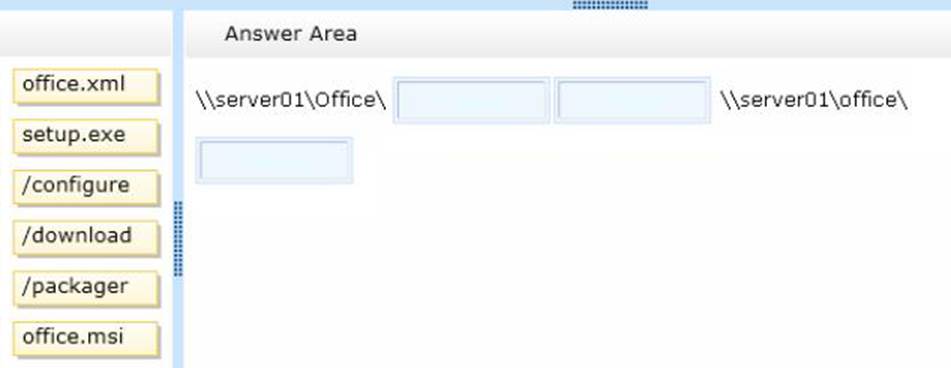
You are the Office 365 administrator for your company. Employees do not have local administrative privileges on client computers.
The company has the following client computer software:
– Windows 7 and Windows 8
– 32-bit and 64-bit Office 2007, Office 2010, and Office 2013
When accessing the corporate Microsoft SharePoint 2010 site, some users are unable to display SharePoint lists in the Datasheet view.
You need to ensure that all users can display SharePoint lists in the Datasheet view.
What should you do?
- A . Upgrade to the latest version of Office 365 ProPlus.
- B . Force a reinstallation of Office by using Group Policy and specifying a network location.
- C . Uninstall the 64-bit version of Office and then install the 32-bit version of Office.
- D . Upgrade all Office 2007 and Office 2010 versions to Office 2013.
You are the Office 365 ProPlus administrator for your company. Each user is assigned an E3 license. All client computers are on a local area network. Users do not have administrative privileges on their client computers.
You are configuring a network-based installation of the most recent version of Office for all client computers.
You need to ensure that the installation process does not display any dialog boxes or require user input.
Which option should you specify in the Configuration. xml file?
- A . < Display Level = "Minimal" AcceptEULA="TRUE" />
- B . < Display Level="Silent" AcceptEULA="TRUE" />
- C . < Display Level="None" AcceptEULA="TRUE" />
- D . < Display Level = "Full" AcceptEULA="TRUE" />
A company is upgrading from Office 2010 to Office 365 ProPlus. The company plans to use the Telemetry Dashboard to identify document compatibility issues.
You need to enable telemetry and immediately trigger data collection.
Which two actions should you perform? Each correct answer presents part of the solution.
- A . Modify the AgentInitWait and AgentRandomDelay registry values on the client computers.
- B . Configure a Group Policy Object to turn on telemetry data collection in the User Configuration settings.
- C . Configure a Group Policy Object to turn on telemetry data collection in the Computer Configuration settings.
- D . Delete the contents of the telemetry shared folder.
- E . Run the gpupdate. exe /force command on the file server that hosts the telemetry shared folder.
You are the Office 365 administrator for your company. The company has a single Active Directory Domain Services domain. As part of the Office 365 deployment, the company is preparing to deploy Office Telemetry.
You need to disguise file names and document titles, while still collecting the telemetry data.
What should you do?
- A . In the Telemetry Dashboard, display only files that are used by multiple users.
- B . On each client computer, edit the registry to prevent telemetry logging.
- C . In the Telemetry Dashboard, obfuscate the document name, title, and path.
- D . In the Telemetry Dashboard, apply a label named Private to employees.
A company is upgrading its 3,000 client computers to Office 365 ProPlus. The company uses the Telemetry Dashboard to identify document compatibility issues. The Telemetry Agent is deployed to all client computers.
The telemetry environment is described in the following table.
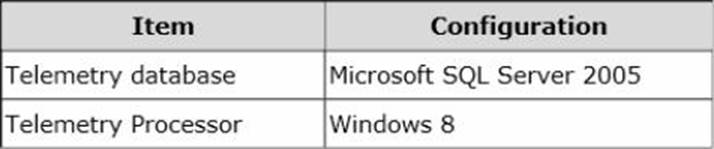
You need to ensure that telemetry data is collected for more than 20 client computers at a time.
What should you do?
- A . Migrate the telemetry database to a computer that runs SQL Server 2008.
- B . Use the Registry Editor to trigger the data collection.
- C . Use Group Policy to set the MaxConnectionsPerServer setting to 100.
- D . Migrate the Telemetry Processor to a computer that runs Windows Server 2012.
Your company decides to migrate all users to Office 365.
As part of the migration, Office 365 ProPlus will be installed on all client computers and the company will use Office Telemetry.
You need to produce a report that contains the information collected by Office Telemetry.
Which three types of information can you include in the report? Each correct answer presents part of the solution.
- A . Information about files that are not in the Most Recently Used list
- B . The names of add-ins and solutions that interact with Office
- C . The file names of Office files that are in the Most Recently Used list
- D . System information such as user name and computer name
- E . The contents of all files that are in the Most Recently Used list
Latest 70-347 Dumps Valid Version with 314 Q&As
Latest And Valid Q&A | Instant Download | Once Fail, Full Refund