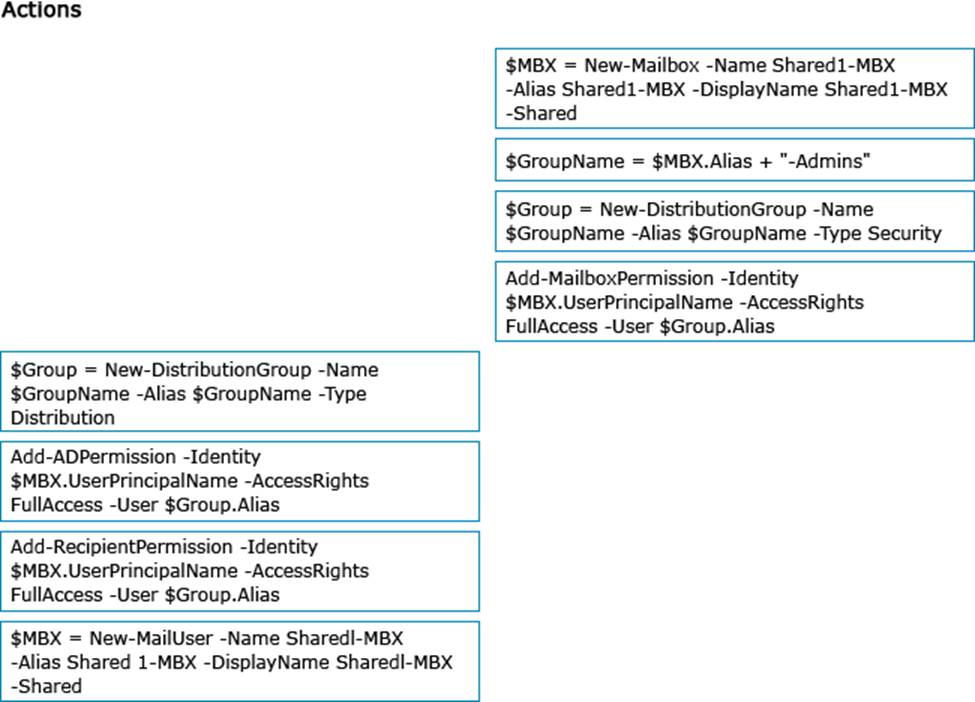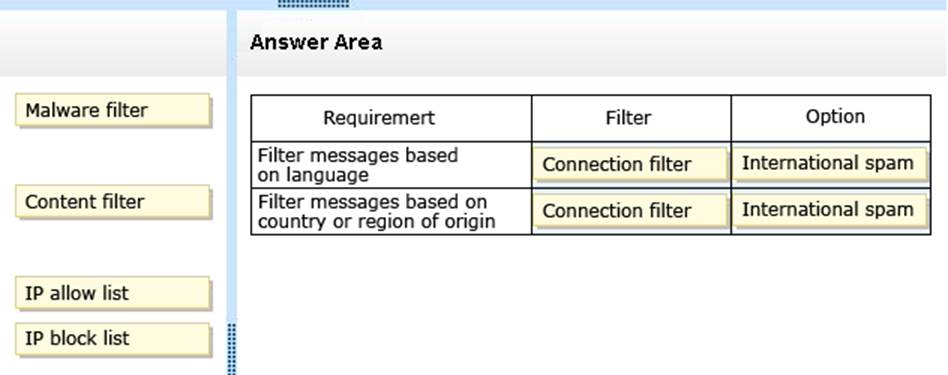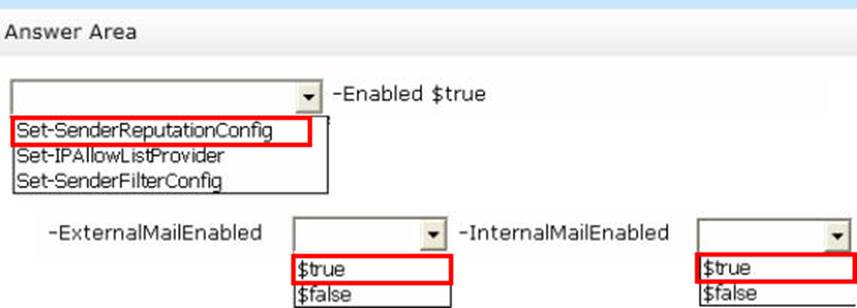Microsoft 70-347 Enabling Office 365 Services Online Training
Microsoft 70-347 Online Training
The questions for 70-347 were last updated at Dec 17,2025.
- Exam Code: 70-347
- Exam Name: Enabling Office 365 Services
- Certification Provider: Microsoft
- Latest update: Dec 17,2025
You manage an Office 365 tenant that uses an Enterprise E1 subscription.
You need to ensure that Skype for Business Online audio and video communication is disabled for all accounts.
Which Windows PowerShell cmdlet should you run?
- A . Enable-JournalRule
- B . New-RetentionPolicyTag
- C . Start-ManagedFolderAssistant
- D . Set-CsUser
- E . Set-CsPrivacyConfiguration
- F . Set-HostedContentFilterPolicy
- G . Set-MalwareFilterPolicy
- H . Set-MailboxJunkEmailConfiguration
DRAG DROP
A company uses Exchange Online.
You need to create a shared mailbox and a group that has full access to the shared mailbox.
Which four Windows PowerShell commands should you run in sequence? To answer, move the appropriate commands from the list of commands to the answer area and arrange them in the correct order.
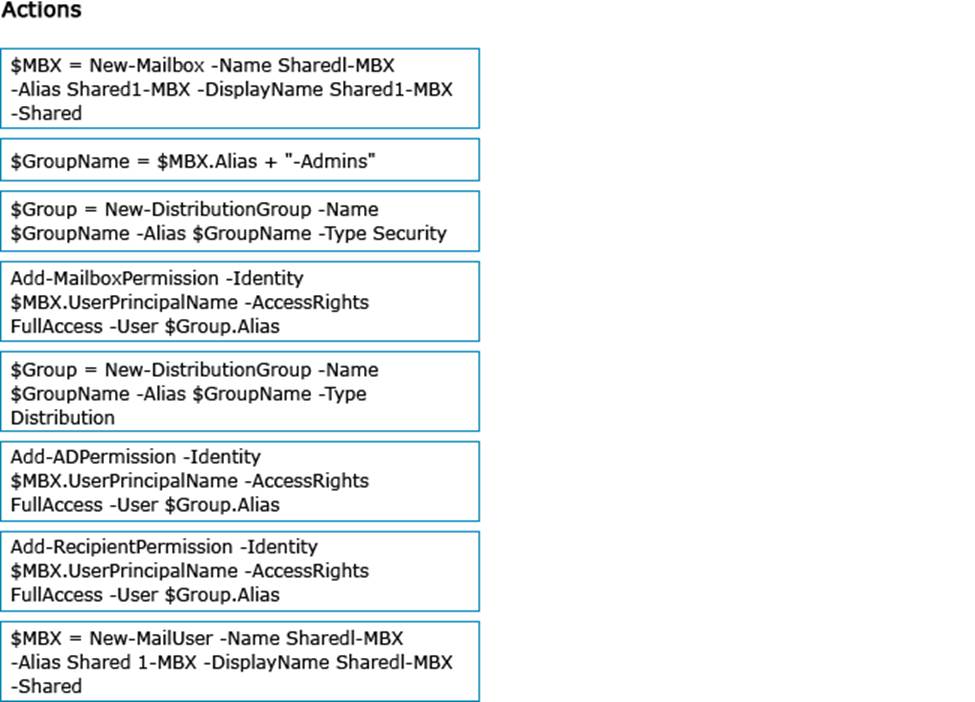
You implement Skype for Business Online.
You deploy the following client polic y:
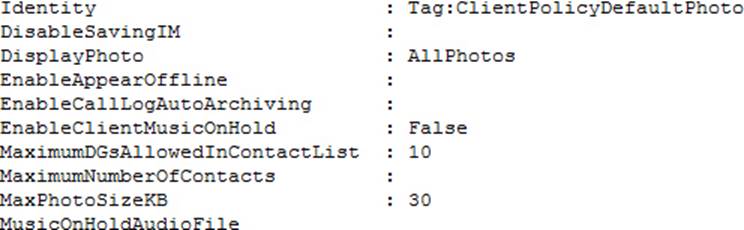
You have the following requirements:
Photos must be displayed for users.
If possible, the maximum size for user photos must be 25 KB.
You need to reconfigure the environment.
Which Windows PowerShell command or commands should you run?
- A . Get-CsOnlineUser | Set-CsClientPolicy CPolicyName ClientPolicyDefaultPhoto CMaxPhotoSizeKB 25
- B . New-CsClientPolicy CIdentity PhotoPolicy CDisplayPhoto AllPhotos CMaxPhotoSizeKB 25Get-CsOnlineUser |Grant-CsClientPolicy CPolicyName PhotoPolicy
- C . Set-CsClientPolicy CIdentity ClientPolicyDefaultPhoto CMaxPhotoSizeKB 25Get-CsOnlineUser | Grant-CsClientPolicy CPolicyName ClientPolicyDefaultPhoto
- D . New-CsClientPolicyEntry CIdentity ClientPolicyDefaultPhoto CMaxPhotoSizeKB 25Get-CsOnlineUser | Grant-CsClientPolicy CPolicyName ClientPolicyDefaultPhoto
- E . Get-CsOnlineUser | Grant-CsClientPolicy CPolicyName ClientPolicyDefaultPhoto
You are the Office 365 administrator for your company.
You need to configure Microsoft Lync Online to disable alerts for voicemail and instant messages to Windows Phones.
What should you do?
- A . In the Lync admin center, disable the Microsoft Push Notification Service.
- B . Use the Set-CsPrivacyConfiguration Windows PowerShell cmdlet.
- C . Use the Set-CsUser Windows PowerShell cmdlet.
- D . Use the Set-CsHostedVoiceMailPolicy Windows PowerShell cmdlet.
Topic 4, Plan for Exchange Online and Lync Online
DRAG DROP
You are the Office 365 administrator for your company.
You have been receiving many unsolicited email messages originating from another country. Many of those messages contain foreign-language content.
You need to configure Microsoft Exchange Online Protection to filter messages based on the language content and IP addresses of the country or region of origin.
Which filters and options should you configure? To answer, drag the appropriate answer choices to the correct targets. Each answer choice may be used once, more than once, or not at all. You may need to drag the split bar between panes or scroll to view content.
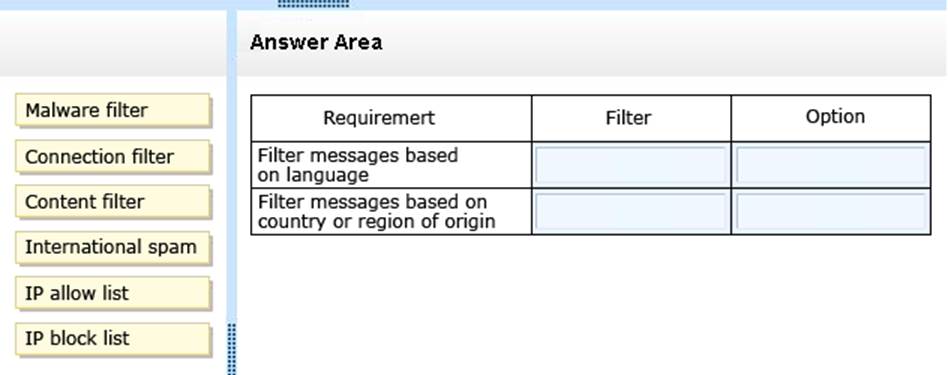
HOTSPOT
You are the Office 365 administrator for your company’s Microsoft Exchange Online environment. The company recently subscribed to the Office 365 Enterprise E1 plan.
The company wants to filter email messages based on the following criteria:
– Reverse DNS lookup
– Sender open proxy test
– HELO/EHLO analysis
Analysis of spam confidence level (SCL) ratings on email messages from a specific sender
You need to filter all email messages.
How should you complete the relevant Windows PowerShell script? To answer, select the appropriate command segment from each list in the answer area.
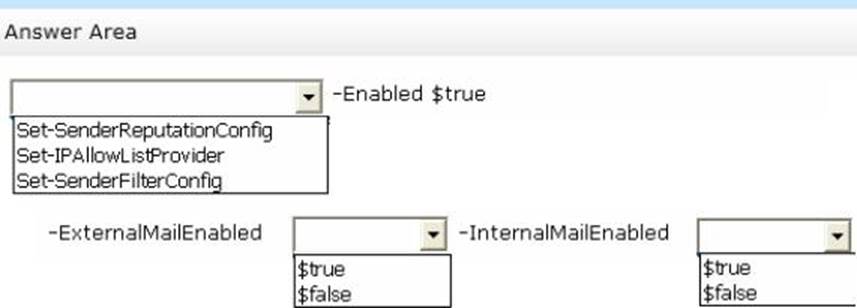
Your company subscribes to the Office 365 Enterprise E1 plan. You are the Microsoft Exchange Online administrator.
In the last week, employees have reported that they are receiving non-delivery report messages from other companies. The employees have not sent messages to recipients within those companies.
You need to prevent non-delivery report messages from reaching employees.
Which content filter option should you turn on in the Exchange admin center?
- A . NDR backscatter
- B . Conditional Sender ID filtering: hard fail
- C . SPF record: hard fail
- D . Block all bulk email messages
You are the Office 365 administrator for Contoso, Ltd.
Some email messages sent from the trusted domain fabrikam.com are being rejected as spam. Some of these email messages originate inside the fabrikam.com network, and some of them originate from an application in the fabrikam.com co-located data center.
The fabrikam.com systems administrators have asked you to add their domain and the IP addresses of the data center that hosts their external application to your list of safe senders.
You need to configure Microsoft Exchange Online Protection.
Which two actions should you perform? Each correct answer presents part of the solution.
- A . Configure a content filter to allow the fabrikam.com domain.
- B . Configure a mail flow rule to bypass spam filtering for the data center IP address range.
- C . Create a connection filter to allow the data center IP address range.
- D . Add the fabrikam.com domain as an accepted domain.
- E . Create an inbound connector for the fabrikam.com domain.
- F . Configure a mail flow rule to bypass spam filtering for the fabrikam.com domain.
You are the Office 365 administrator for your company. The company is running Microsoft Exchange Server 2007 with Service Pack 3 on-premises and has 500 mailboxes.
Management requests that you migrate all mailboxes to Office 365. You are researching the available migration types.
You need to generate a custom step-by-step checklist for multiple migration types.
Which tool should you use?
- A . Exchange Server Deployment Assistant
- B . Exchange Best Practices Analyzer
- C . Exchange 2013 Server Role Requirements Calculator
- D . Microsoft Remote Connectivity Analyzer
Your company is planning to migrate to Microsoft Exchange Online. The company employs 1,000 people, each with a mailbox currently located on Exchange 2010 on-premises. You estimate that it will take a minimum of four weeks to migrate all mailboxes from on-premises Exchange to Exchange Online.
The company has the following migration requirements:
– During the migration, do not change the existing Microsoft Outlook profiles and .ost files used by the employees.
– Ensure that email messages sent between on-premises mailboxes and online mailboxes during the migration are secure.
– Do not send email messages between on-premises mailboxes and online mailboxes over the Internet in plain text.
You need to select the migration strategy that meets the requirements.
Which migration strategy should you use?
- A . Cutover migration only
- B . IMAP migration only
- C . Remote move migration only
- D . Staged migration only
Latest 70-347 Dumps Valid Version with 314 Q&As
Latest And Valid Q&A | Instant Download | Once Fail, Full Refund