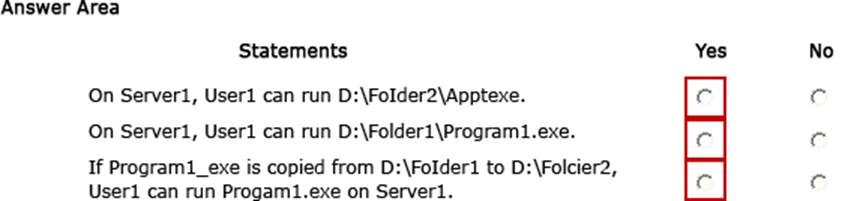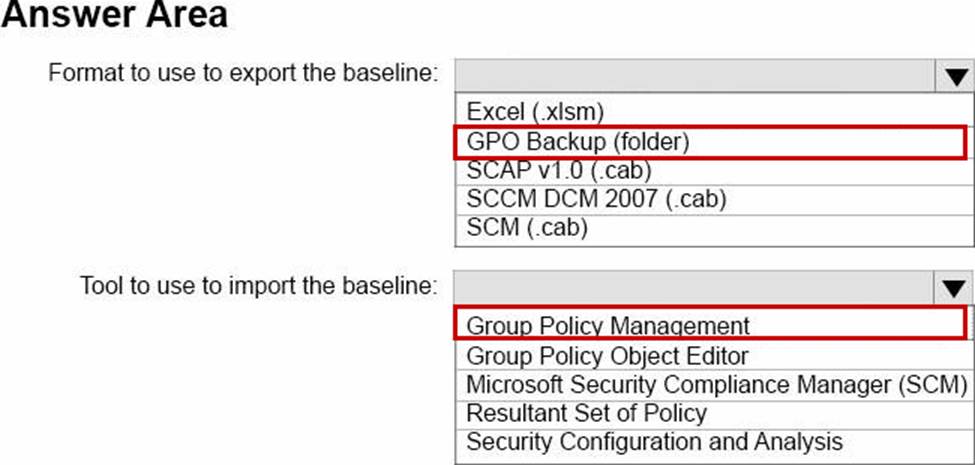Microsoft 070-744 Securing Windows Server 2016 Online Training
Microsoft 070-744 Online Training
The questions for 070-744 were last updated at Feb 16,2026.
- Exam Code: 070-744
- Exam Name: Securing Windows Server 2016
- Certification Provider: Microsoft
- Latest update: Feb 16,2026
Your network contains an Active Directory domain named contoso.com. All domain controllers run Windows Server 2016.
The domain contains a server named Server1.
You export the security baseline shown in the following exhibit.
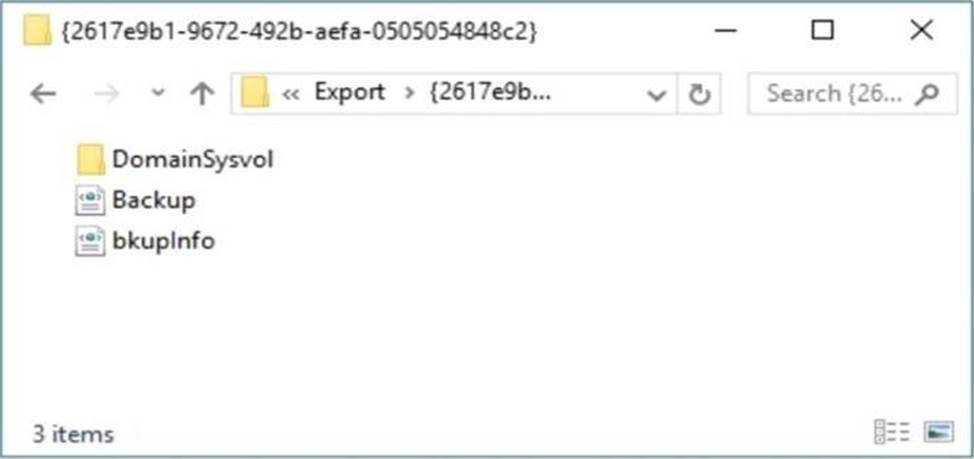
You have a server named Server2 that is a member of a workgroup.
You copy the {2617e9b1-9672-492b-aefa-0505054848c2} folder to Server2.
You need to deploy the baseline settings to Server2.
What should you do?
- A . Download and then run the Lgpo.exe command.
- B . From Group Policy Management, import a Group Policy object (GPO).
- C . From Windows PowerShell, run the Restore-GPO cmdlet.
- D . From Windows PowerShell, run the Import-GPO cmdlet.
- E . From a command prompt, run the secedit.exe command and specify the /import parameter.
Your network contains an Active Directory domain named contoso.com. The domain contains a server named Server1 that runs Windows Server 2016.
A technician is testing the deployment of Credential Guard on Server1.
You need to verify whether Credential Guard is enabled on Server1.
What should you do?
- A . From a command prompt, run the credwiz.exe command.
- B . From Task Manager, review the processes listed on the Details tab.
- C . From Server Manager, click Local Server, and review the properties of Server1.
- D . From Windows PowerShell, run the Get-WsManCredSSP cmdlet.
- E . From a command prompt, run the tsecimp.exe command.
- F . From Control Panel, open Credential Manager, and review the list of Windows Credentials.
HOTSPOT
Your network contains an Active Directory domain named contoso.com. The domain contains a server named Server1 that runs Windows Server 2016.
The services on Server1 are shown in the following output.
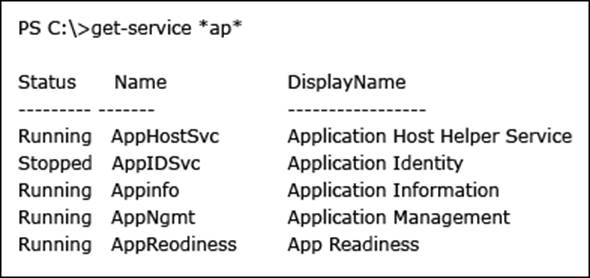
Server1 has the AppLocker rules configured as shown in the exhibit. (Click the Exhibit button.)
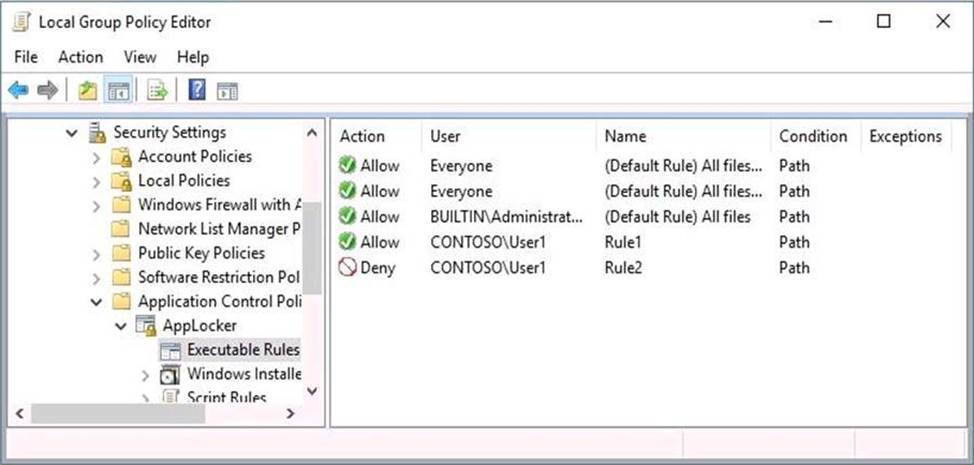
Rule1 and Rule2 are configured as shown in the following table.
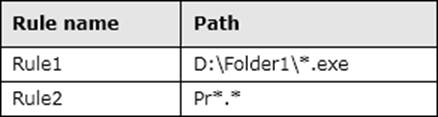
For each of the following statements, select Yes if the statement is true. Otherwise, select No.
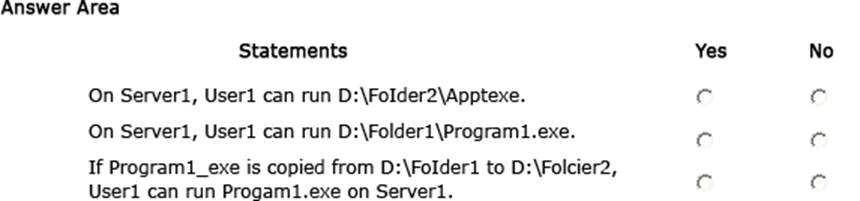
Your network contains an Active Directory domain named contoso.com. You install the Windows Server Update Services server role on a member server named Server1. Server1 runs Windows Server 2016.
You need to ensure that a user named User1 can perform the following tasks:
* View the Windows Server Update Services (WSUS) configuration.
* Generate WSUS update reports.
The solution must use the principle of least privilege.
What should you do on Server1?
- A . Modify the permissions of the ReportWebService virtual folder from the WSUS Administration website.
- B . Add User1 to the WSUS Reporters local group.
- C . Add User1 to the WSUS Administrators local group.
- D . Run wsusutil.exe and specify the postinstall parameter.
HOTSPOT
You network contains an Active Directory domain named contoso.com. You have an organizational unit (OU) named Secure that contains all server. You install Microsoft Security Compliance Manager (SCM) 4.0 on a server named Server1. You need to export the SCM Print Server Security baseline and to deploy the baseline to a server named Server2.
What should you do? To answer, select the appropriate options in the answer area.
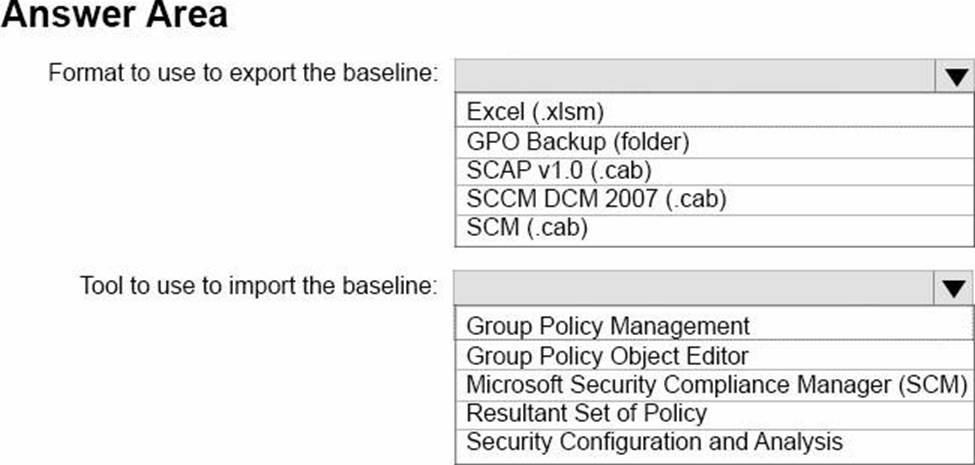
Your network contains an Active Directory domain named contoso.com. The domain contains a server named Server5 that has the Windows Server Update Services server role installed.
You need to configure Windows Server Update Services (WSUS) on Server5 to use SSL.
You install a certificate in the local Computer store.
Which two tools should you use? Each correct answer presents part of the solution.
- A . Wsusutil
- B . Netsh
- C . Internet Information Services (IIS) Manager
- D . Server Manager
- E . Update Services
Your network contains an Active Directory domain named contoso.com. The domain contains 1,000 client computers that run Windows 8.1 and 1,000 client computers that run Windows 10.
You deploy a Windows Server Update Services (WSUS) server. You create a computer group for each organizational unit (OU) that contains client computers. You configure all of the client computers to receive updates from WSUS.
You discover that all of the client computers appear in the Unassigned Computers computer group in the Update Services console.
You need to ensure that the client computers are added automatically to the computer group that corresponds to the location of the computer account in Active Directory.
Which two actions should you perform? Each correct answer presents part of the solution.
- A . From Group Policy objects (GPOs), configure the Enable client-side targeting setting.
- B . From the Update Services console, configure the Computers option.
- C . From Active Directory Users and Computers, create a domain local distribution group for each WSUS computer group.
- D . From Active Directory Users and Computers, modify the flags attribute of each OU.
Note: This question is part of a series of questions that use the same or similar answer choices. An answer choice may be correct for more than one question in the series. Each question is independent of the other questions in this series. Information and details provided in a question apply only to that question.
Your network contains an Active Directory domain named contoso.com. The domain contains a server named Server1 that runs Windows Server 2016.
Server1 has a volume named Volume1.
A central access policy named Policy1 is deployed to the domain.
You need to apply Policy1 to Volume1.
Which tool should you use?
- A . File Explorer
- B . Shared Folders
- C . Server Manager
- D . Disk Management
- E . Storage Explorer
- F . Computer Management
- G . System Configuration
- H . File Server Resource Manager (FSRM)
Note: This question is part of a series of questions that use the same or similar answer choices. An answer choice may be correct for more than one question in the series. Each question is independent of the other questions in this series. Information and details provided in a question apply only to that question.
Your network contains an Active Directory domain named contoso.com. The domain contains a server named Server1 that runs Windows Server 2016.
Server1 has a shared folder named Share1.
You need to encrypt the contents to Share1.
Which tool should you use?
- A . File Explorer
- B . Shared Folders
- C . Server Manager
- D . Disk Management
- E . Storage Explorer
- F . Computer Management
- G . System Configuration
- H . File Server Resource Manager (FSRM)
Note: This question is part of a series of questions that use the same or similar answer choices. An answer choice may be correct for more than one question in the series. Each question is independent of the other questions in this series. Information and details provided in a question apply only to that question.
Your network contains an Active Directory domain named contoso.com. The domain contains a server named Server1 that runs Windows Server 2016.
Server1 has a shared folder named Share1.
You need to ensure that all access to Share1 uses SMB Encryption.
Which tool should you use?
- A . File Explorer
- B . Shared Folders
- C . Server Manager
- D . Disk Management
- E . Storage Explorer
- F . Computer Management
- G . System Configuration
- H . File Server Resource Manager (FSRM)
Latest 070-744 Dumps Valid Version with 207 Q&As
Latest And Valid Q&A | Instant Download | Once Fail, Full Refund