IBM C2090-621 IBM Cognos Analytics Author V11 Online Training
IBM C2090-621 Online Training
The questions for C2090-621 were last updated at Apr 21,2025.
- Exam Code: C2090-621
- Exam Name: IBM Cognos Analytics Author V11
- Certification Provider: IBM
- Latest update: Apr 21,2025
A customer wants to have a report with a bar chart, which is going to be displayed on a tablet. By changing a filter on the report, the chart should change dynamically. The report output size should be as small as possible.
How can this be achieved?
- A . Create an Active Report using visualizations. Check that the render method is set to Client.
- B . Create an Active Report using visualizations. Check that the render method is set to Server.
- C . Using a legacy chart with a conditional block around it. The block will be switched depending on the selected filters.
- D . Using a default chart with a conditional block around it. The block will be switched depending on the selected filters. Set the render method to Dynamic.
An author has finished working on a Dashboard and wants to make it available to other authors.
Where should the Dashboard be located?
- A . My content folder
- B . Team content folder
- C . Administration console, Mobile tab
- D . Administration console, Library tab
A report author wants to nest a chart within a list and filter the chart data to relate to the row of the list that it is displayed in.
How can this be done?
- A . Enable share result set on the list object.
- B . Create a join in the Query explorer to merge the data.
- C . Select the list and define a Master detail relationship.
- D . Select the chart and define a Master detail relationship.
How can a package be created?
- A . By combining Data modules.
- B . By using content administration.
- C . By publishing from a subset of a model.
- D . By using any valid non-relational Data source.
A report author wants to enhance a report by having the ability to display the data by region and filter by Order method (where Order method includes: Email, Fax, Post, Sales rep, Promo, Phone, Web site).
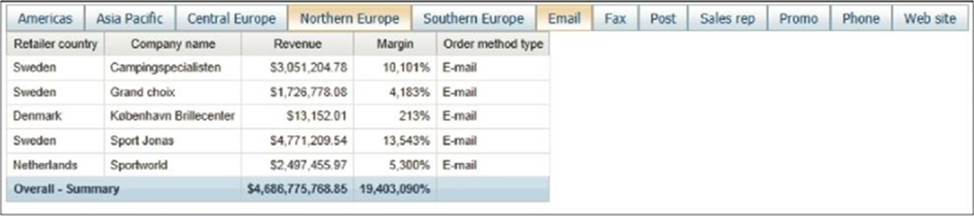
How can this be accomplished?
- A . Select On-demand toolbar > Select checkbox group > Add default values
- B . Select Button Bar control > Go to properties > Change User interface to checkbox
- C . Create a parameterized filter from the order_method > Manually populate the parameterized
- D . Select the Button Bar control > From the on-demand toolbar > Click the ellipsis > Point to convert control > Click check box group
A report author is going to develop a report and wants to ensure that the layout if defined correctly.
What should be done first?
- A . Modify the global class definitions for the specific objects.
- B . Select the objects that require changes and modify the properties.
- C . Add a table to control the position of each object on the report page layout.
- D . Choose the proper template and theme before starting the report development.
A business manager wants to set the current Dashboard as the home page.
Which mode allows this task?
- A . Run
- B . View
- C . Priority
- D . Review
An Active Report contains a data deck with the following values on multi select controls:
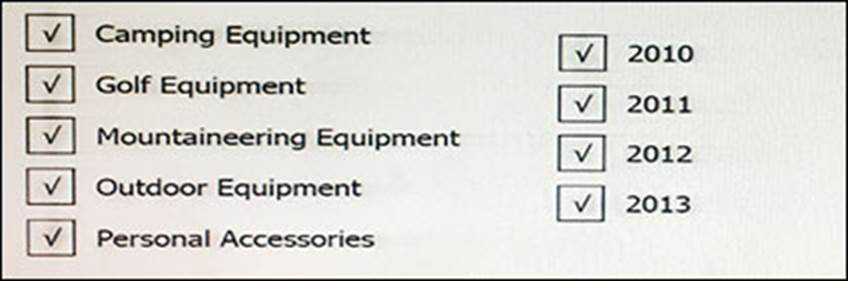
How many cards would be generated?
- A . 5
- B . 9
- C . 14
- D . 20
A report author has applied one style in specific cells, and another style for the overall report.
Which style will be applied?
- A . The style on the specific cell is applied.
- B . The style on the overall report is applied.
- C . The last style in the Conditional styles property is applied.
- D . The first style in the Conditional styles property is applied.
A report author has applied a Union set operation on two queries with the resultant query named Main_Query containing the data items: Product line, Order method/Region, Revenue and Unit Sale Price. The report author added the data items to the list, grouped on Product line and Order method/Region.
The screenshot below shows the result:
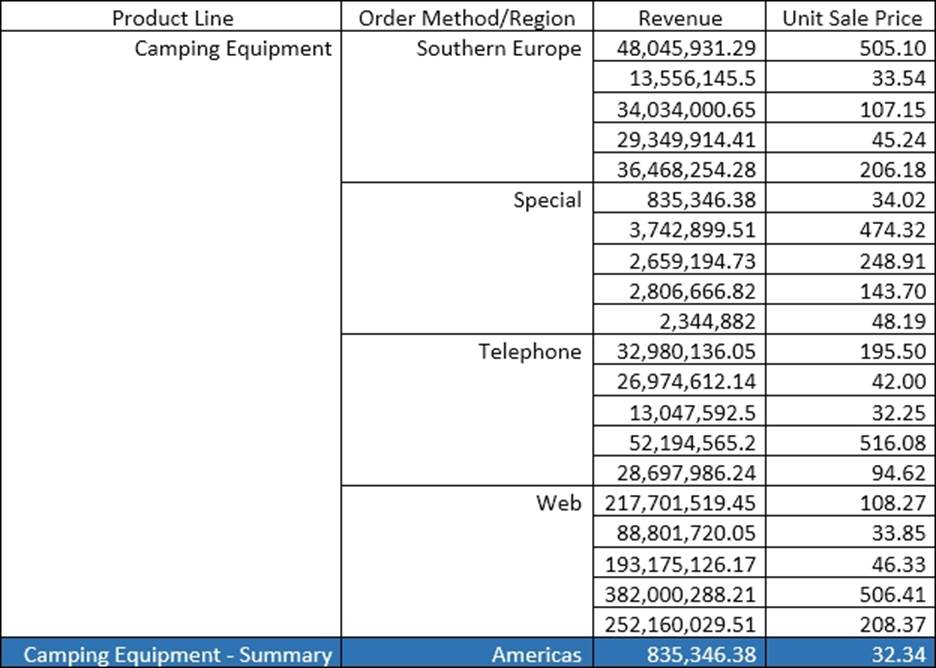
What must the report author do for the report to look like the following?
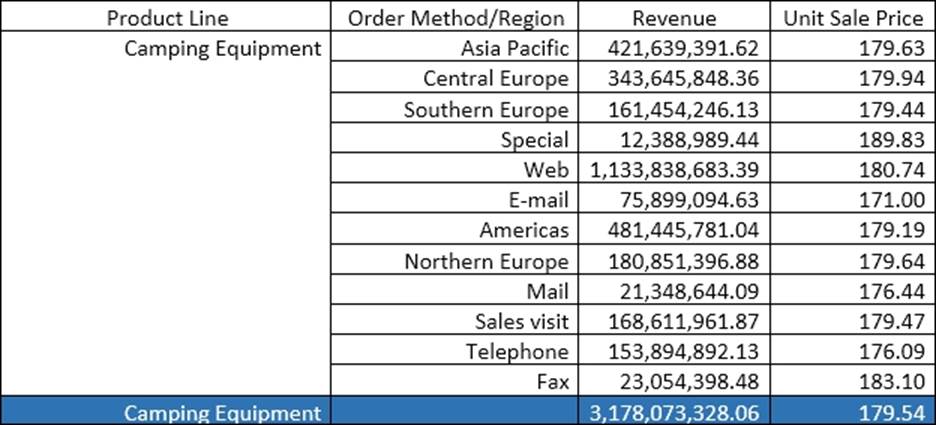
- A . Set the detail aggregation property to Automatic for each field.
- B . Set the detail aggregation property to None for product line and order method. Total for Revenue. Average for Unit Sale Price.
- C . Set the detail aggregation property to None for only Product Line and Order Method. Automatic for Revenue. Average for Unit Sale Price.
- D . Set the detail aggregation property to Default for product line and Order method. Default for Revenue and Average for Unit Sale Price.
Latest C2090-621 Dumps Valid Version with 104 Q&As
Latest And Valid Q&A | Instant Download | Once Fail, Full Refund

