HP HPE2-W05 Implementing Aruba IntroSpect Online Training
HP HPE2-W05 Online Training
The questions for HPE2-W05 were last updated at Apr 09,2025.
- Exam Code: HPE2-W05
- Exam Name: Implementing Aruba IntroSpect
- Certification Provider: HP
- Latest update: Apr 09,2025
You are troubleshooting ClearPass with IntroSpect, and you notice that in Access Tracker the IntroSpect Logon Logoff actions profile is executing.
However, the ClearPass Log Source on the IntroSpect Analyzer is showing dropped entries.
Would this be a good troubleshooting step? (Confirm that the ClearPass context action is sending the User name, MAC Address, Entity Type, and User Role)
- A . Yes
- B . No
You are troubleshooting ClearPass with IntroSpect, and you notice that in Access Tracker the IntroSpect Logon Logoff actions profile is executing.
However, the ClearPass Log Source on the IntroSpect Analyzer is showing dropped entries.
Would this be a good troubleshooting step? (Confirm that the ClearPass context action is sending the User name, IP Address, Entity Type, and User Role)
- A . Yes
- B . No
You are troubleshooting ClearPass with IntroSpect, and you notice that in Access Tracker the IntroSpect Logon Logoff actions profile is executing.
However, the ClearPass Log Source on the IntroSpect Analyzer is showing dropped entries.
Would this be a good troubleshooting step? (Confirm that the ClearPass context action is sending the User name, MAC Address, IP Address, and Time Stamp)
- A . Yes
- B . No
While troubleshooting integration between ClearPass and IntroSpect, you notice that there are no log events for either THROUGHPUT or ERROR in the ClearPass log source on the IntroSpect Analyzer. You are planning your troubleshooting actions.
Is this something you should check? (Under Cluster-Wide Parameters on the ClearPass Publisher, make sure Post-Auth v2 is enabled.)
- A . Yes
- B . No
While troubleshooting integration between ClearPass and IntroSpect, you notice that there are no log events for either THROUGHPUT or ERROR in the ClearPass log source on the IntroSpect Analyzer. You are planning your troubleshooting actions.
Is this something you should check? (Check the authentication service being used in ClearPass for the Login C Logout enforcement policy.)
- A . Yes
- B . No
While looking at the conversation page you notice some strange network behavior, such as DNS requests coming inbound from external DNS servers. Could this be the reason why? (One of your Packet Processors may be over subscribed and is dropping packets.)
- A . Yes
- B . No
While looking at the conversation page you notice some strange network behavior, such as DNS requests coming inbound from external DNS servers. Could this be the reason why? (You have your network tap positioned wrong, and you are just getting outside data.)
- A . Yes
- B . No
While validating the data sources in a new IntroSpect installation, you have confirmed that the network tap data is correct and there are AMON log sources for both firewall and DNS.
When you lock in the Entity360, you see the usernames from Active Directory.
However, when you look under E360 > activity > for any user accounts there is no information under “Activity Card” and “Authentication” for any user. When you filter the Entity360 for IP address and look at the Activity screen you do see activity on the “Activity Card”.
Could this be a reason why you do not see the information but do not see activity? (The log broker could be configured incorrectly and not sending authentication logs to IntroSpect.)
- A . Yes
- B . No
Refer to the exhibit.
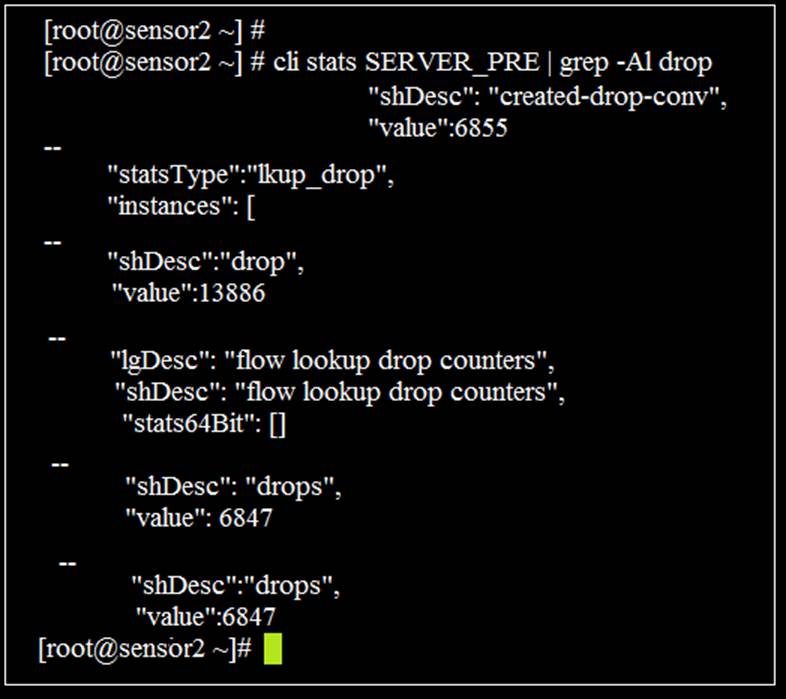
You are monitoring a new virtual packet processor with a network tap. You run the command “cli stats SERVER_PRE | gre-a1 drop” and then return an hour later and run the same command, but notice there is a significant increase in the number dropped packets.
Could this be a reason for the increase? (The Packet Processor may not be allocated the proper number of memory allocated on the VM server for the size of the TAP.)
- A . Yes
- B . No
Refer to the exhibit.
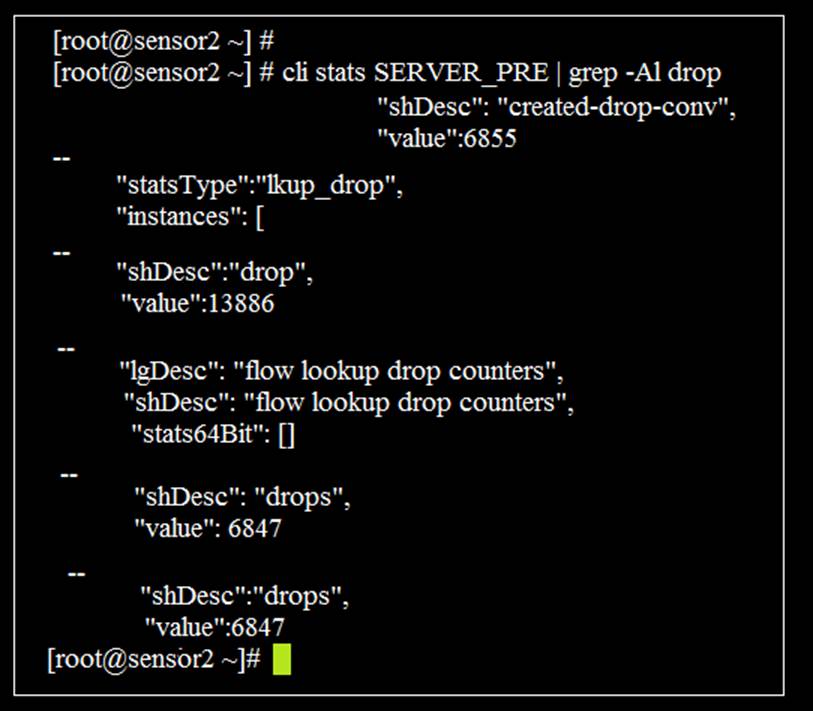
You are monitoring a new virtual packet processor with a network tap. You run the command “cli stats SERVER_PRE | gre-a1 drop’ and then return an hour later and run the same command, but notice there is a significant increase in the number dropped packets.
Could this be a reason for the increase? (The Packet Processor may not be allocated the proper number of CPUs allocated on the VM server for the size of the TAP.)
- A . Yes
- B . No
Latest HPE2-W05 Dumps Valid Version with 115 Q&As
Latest And Valid Q&A | Instant Download | Once Fail, Full Refund

