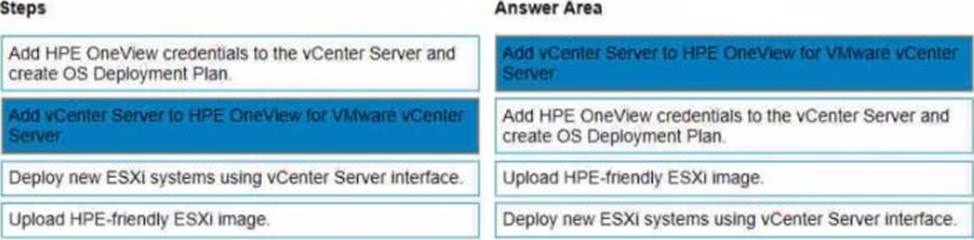HP HPE0-S59 HPE Compute Solutions Online Training
HP HPE0-S59 Online Training
The questions for HPE0-S59 were last updated at Apr 15,2025.
- Exam Code: HPE0-S59
- Exam Name: HPE Compute Solutions
- Certification Provider: HP
- Latest update: Apr 15,2025
Your customer reports that they cannot deploy HPE Synergy compute nodes using HPE OneView for VMware vCenter Server (HPE OV4VC).
What should you check during troubleshooting process?
- A . If HPE OneView credentials are added in vCenter Server
- B . If an compute nodes are added to the vCenter Server
- C . If the HPE Oneview instance Is integrated with HPE OV4VC.
- D . If vCenter Server is licensed in the HPE Oneview interface
You need to configure a RoCE network to enable lossless networking for HPE J2000 Flash Enclosure support.
Which interconnects are required to support this connection? (Select two.)
- A . HPE Virtual Connect SE 40Gb F8 Module for HPE Synergy
- B . HPE Virtual Connect SE 16Gb FC Module for HPE Synergy
- C . HPE Virtual Connect SE 100Gb F32 Module for HPE Synergy
- D . HPE Virtual Connect SE 32Gb FC Module for HPE Synergy
- E . Brocade 16Gb Fibfe Channel SAN Switch Module for HPE Synergy
- F . Brocade 32Gb Fibre Channel SAN Switch Module for HPE Synergy
Which statement about the SY480 Gen10 Plus Compute Module is true?
- A . It cannot be mixed with Gen9 compute modules in the same frame.
- B . It supports 8 memory channels and memory DIMMs of up to 256GB.
- C . It only supports NVDIMM Persistent Memory.
- D . It supports "3rd Gen AMO EPYC Server Processors with 64 cores.
What is a restriction of using a RoCE network?
- A . It is by default configured as an untagged network and cannot be a part of a network set.
- B . It does not support Private VLAN and Multicast VLAN.
- C . it is not supported with HPE Virtual Connect SE 40 GD F8 Module for HPE Synergy.
- D . It does not support smart link and private network features.
Your customer plans to deploy VMware ESXi 7. 0 U2, and they are looking for a hardware platform that will allow them to use up to 16 CPU sockets
Which HPE compute system meets the customer requirements?
- A . HPE ProLiant DL580 Gen10
- B . HPE ProLiant OL380 Gen 10 Plus
- C . HPE Synergy 480 Gen10 Plus
- D . HPE Superdome Flex system
DRAG DROP
Your customer plans to use HPE OneView for VMware vCenter Server to deploy ESXi systems. They created a server profile template that they want to use in HPE OneView.
Put the steps required to configure HPE OneView for VMware vCenter Server on the left into their correct order on the right.
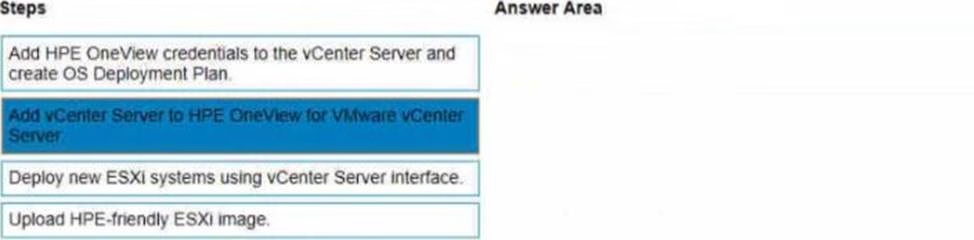
Your customer plans to deploy VMware ESXi 7 0 U2 and they are looking for a hardware platform mat wilt allow them to use up to 24 TB of physical memory.
Which HPE compute system meets this customer’s requirements?
- A . HPE ProLiant DL380 Gen 10 Plus
- B . HPE Synergy 480 Gen10 Plus
- C . HPE ProLiant DL560 Gen10
- D . HPE Superdome Flex 280
Which compute node parameters are captured within server hardware type?
- A . Number of the CPUs
- B . installed operating system
- C . Mezzanine card configuration
- D . Size of the memory Installed
Your customer has 6 logical enclosures spanning 18 HPE Synergy frames. The customer needs to add one more logical enclosure based on 5 HPE Synergy frames
How will this change impact the customer environment?
- A . The customer can add a new logical enclosure to the existing setup because the maximum number of logical enclosures in a single management ring is not reached.
- B . The customer has to expand the management ring capacity either by adding HPE Composer 2 modules or adding memory to reach 128GB per module.
- C . The customer has to create a new management ring for new logical enclosure because the maximum number of frames m a single management ring is reached.
- D . The customer can add a new logical enclosure to an existing setup once all required licenses are added to HPE OneView and associated with the new frames.
Your customer added a new Ethernet network in HPE Oneview mat is used to manage their HPE Synergy platform.
When the customer tries to connect one of the compute nodes to this network through the server profile, this network is not available.
What must be done to fix this issue?
- A . Check the Logical Enclosure settings and verify if the maximum number of networks allowed for this LE is reached.
- B . To make this network available to use in the server profile, the customer must enable the Smart Link feature within network definition.
- C . The newly created network must be added to the uplink set within the LIG, and Logical
interconnect configuration must be updated from the LIG. - D . Check within the server profile which server hardware is used and perform the Refresh operation on this compute node to get the latest adapter information.
Latest HPE0-S59 Dumps Valid Version with 60 Q&As
Latest And Valid Q&A | Instant Download | Once Fail, Full Refund