A company currently has an Augment Reality (AR) mobile game that has a serverless backend. It is using a DynamoDB table which was launched using the AWS CLI to store all the user data and information gathered from the players and a Lambda function to pull the data from DynamoDB. The game is being used by millions of users each day to read and store data.
How would you design the application to improve its overall performance and make it more scalable while keeping the costs low? (Select TWO.)
A . Use AWS SSO and Cognito to authenticate users and have them directly access DynamoDB using single-sign on. Manually set the provisioned read and write capacity to a higher RCU and WC
C . Configure CloudFront with DynamoDB as the origin; cache frequently accessed data on the client device using ElastiCache.
D . Use API Gateway in conjunction with Lambda and turn on the caching on frequently accessed data and enable DynamoDB global replication.
E . Enable DynamoDB Accelerator (DAX) and ensure that the Auto Scaling is enabled and increase the maximum provisioned read and write capacity.
F . Since Auto Scaling is enabled by default, the provisioned read and write capacity will adjust automatically. Also enable DynamoDB Accelerator (DAX) to improve the performance from milliseconds
to microseconds.
Answer: C,D
Explanation:
The correct answers are the options that say:
– Enable DynamoDB Accelerator (DAX) and ensure that the Auto Scaling is enabled and increase the maximum provisioned read and write capacity.
– Use API Gateway in conjunction with Lambda and turn on the caching on frequently accessed data and enable DynamoDB global replication.
Amazon DynamoDB Accelerator (DAX) is a fully managed, highly available, in-memory cache for DynamoDB that delivers up to a 10x performance improvement C from milliseconds to microseconds C even at millions of requests per second. DAX does all the heavy lifting required to add in-memory acceleration to your DynamoDB tables, without requiring developers to manage cache invalidation, data population, or cluster management.
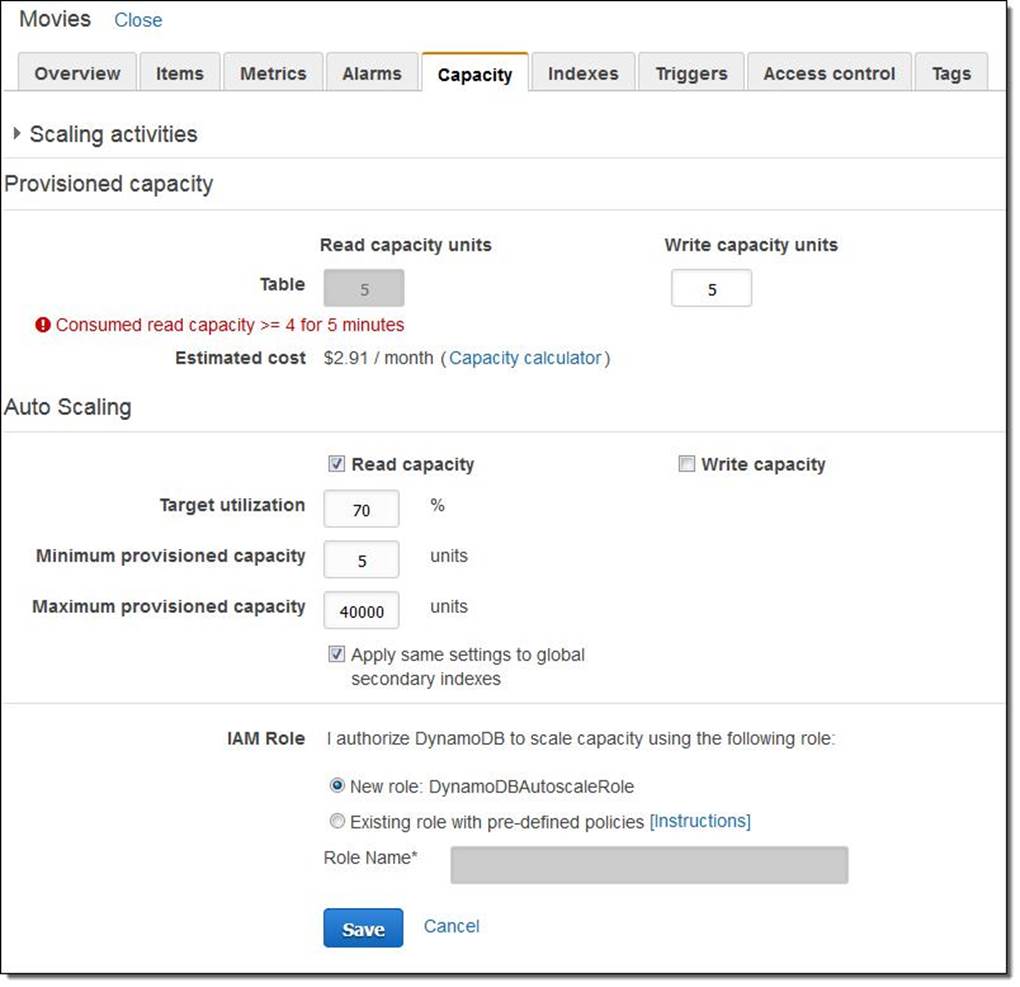
Amazon API Gateway lets you create an API that acts as a "front door" for applications to access data, business logic, or functionality from your back-end services, such as code running on AWS Lambda. Amazon API Gateway handles all of the tasks involved in accepting and processing up to hundreds of thousands of concurrent API calls, including traffic management, authorization and access control, monitoring, and API version management. Amazon API Gateway has no minimum fees or startup costs. AWS Lambda scales your functions automatically on your behalf. Every time an event notification is received for your function, AWS Lambda quickly locates free capacity within its compute fleet and runs your code. Since your code is stateless, AWS Lambda can start as many copies of your function as needed without lengthy deployment and configuration delays.
The option that says: Configure CloudFront with DynamoDB as the origin; cache frequently accessed data on the client device using ElastiCache is incorrect. Although CloudFront delivers content faster to your users using edge locations, you still cannot integrate DynamoDB table with CloudFront as these two are incompatible.
The option that says: Use AWS SSO and Cognito to authenticate users and have them directly access DynamoDB using single-sign on. Manually set the provisioned read and write capacity to a higher RCU
and WCU is incorrect because AWS Single Sign-On (SSO) is a cloud SSO service that just makes it easy to centrally manage SSO access to multiple AWS accounts and business applications. This will not be of much help on the scalability and performance of the application. It is costly to manually set the provisioned read and write capacity to a higher RCU and WCU because this capacity will run round the clock and will still be the same even if the incoming traffic is stable and there is no need to scale.
The option that says: Since Auto Scaling is enabled by default, the provisioned read and write capacity will adjust automatically. Also enable DynamoDB Accelerator (DAX) to improve the performance from milliseconds to microseconds is incorrect because, by default, Auto Scaling is not enabled in a DynamoDB table which is created using the AWS CLI. References:
https://aws.amazon.com/lambda/faqs/
https://aws.amazon.com/api-gateway/faqs/
https://aws.amazon.com/dynamodb/dax/
Tutorials Dojo’s AWS Certified Solutions Architect Associate Exam Study Guide:
https://tutorialsdojo.com/aws-certified-solutions-architect-associate/
Latest SAA-C03 Dumps Valid Version with 400 Q&As
Latest And Valid Q&A | Instant Download | Once Fail, Full Refund
