How should you configure the VM?
DRAG DROP
You are building a new Always On Availability Group in Microsoft Azure. The corporate domain controllers (DCs) are attached to a virtual network named ProductionNetwork. The DCs are part of an availability set named ProductionServers1.
You create the first node of the availability group and add it to an availability set named ProductionServers2. The availability group node is a virtual machine (VM) that runs Microsoft SQL Server. You attach the node to ProductionNetwork.
The servers in the availability group must be directly accessible only by other company VMs in Azure.
You need to configure the second SQL Server VM for the availability group.
How should you configure the VM? To answer, drag the appropriate configuration settings to the correct target locations. Each configuration setting may be used once, more than once, or not at all. You may need to drag the split bar between panes or scroll to view content.
NOTE: Each correct selection is worth one point.
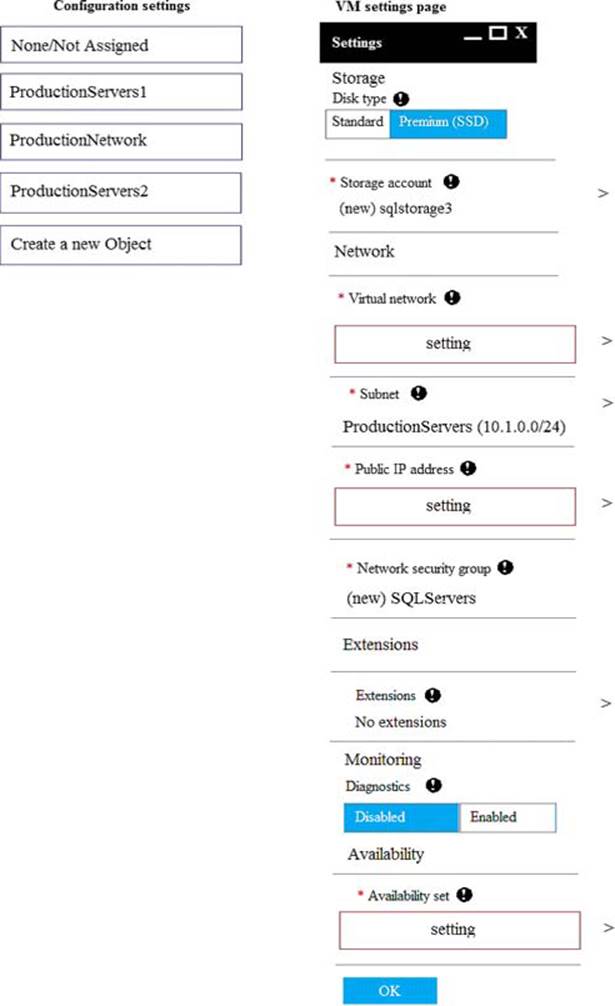
Answer: Explanation:
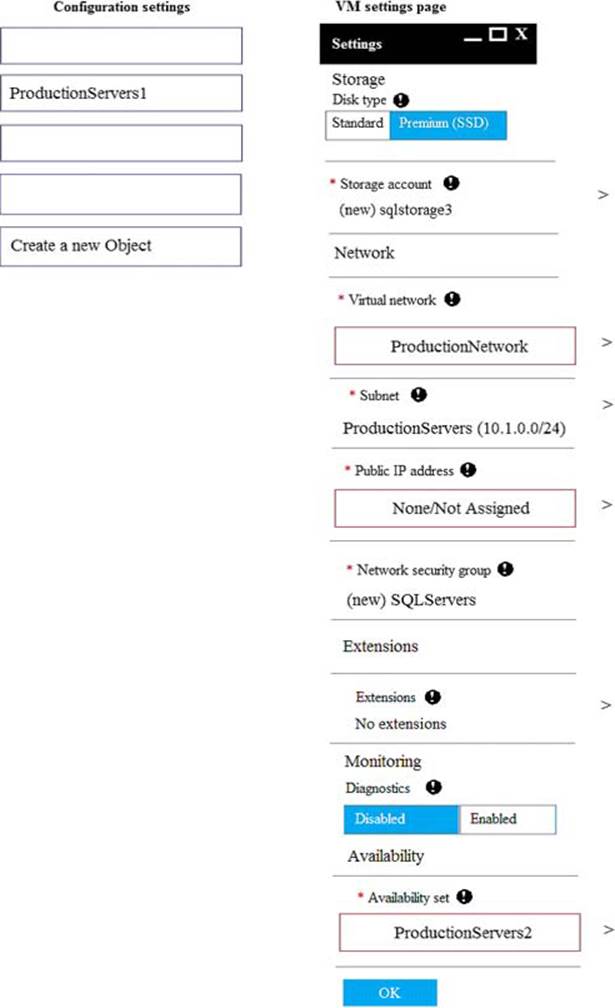
Explanation;
Box 1: ProductionNetwork
The virtual network is named ProductionNetwork.
Box 2: None /Not Assigned
As the servers in the availability group must be directly accessible only by other company VMs in Azure, there should be no Public IP address.
Box 3: ProductionServer2
You create the first node of the availability group and add it to an availability set named ProductionServers2. The availability group node is a virtual machine (VM) that runs Microsoft SQL Server.
Latest 70-765 Dumps Valid Version with 243 Q&As
Latest And Valid Q&A | Instant Download | Once Fail, Full Refund

