How should you configure the Logic App?
DRAG DROP
A company backs up all manufacturing data to Azure Blob Storage. Admins move blobs from hot storage to archive tier storage every month.
You must automatically move blocks to Archive tier after they have not been accessed for 180 days. The path for any item that is not archived must be placed in an existing queue. This operation must be performed automatically once a month. You set the value of TierAgeInDays to 180.
How should you configure the Logic App? To answer, drag the appropriate triggers or action blocks to the correct trigger or action slots. Each trigger or action block may be used once, more than once, or not at all. You may need to drag the split bar between panes or scroll to view content. NOTE: Each correct selection is worth one point.
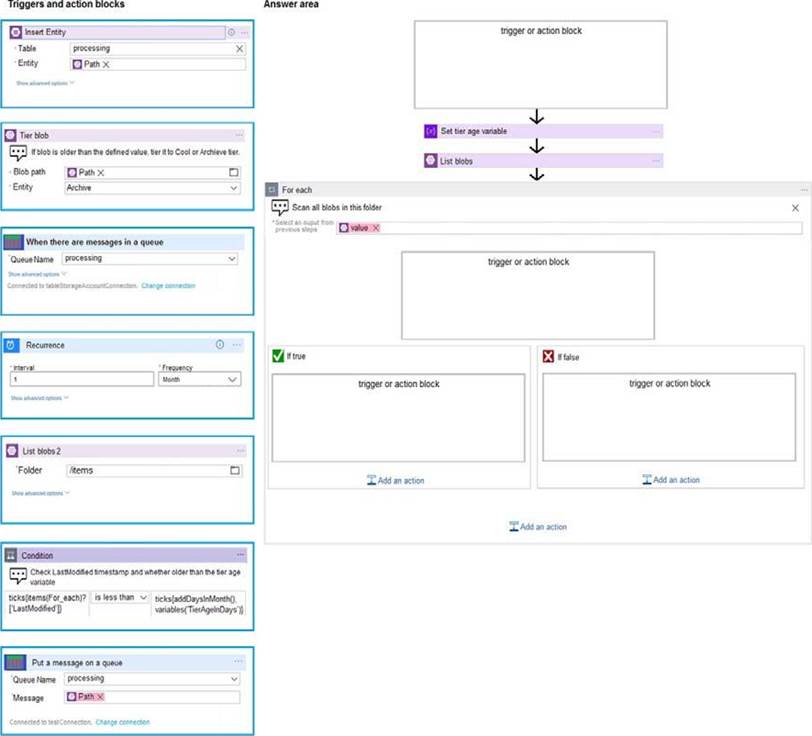
Answer: 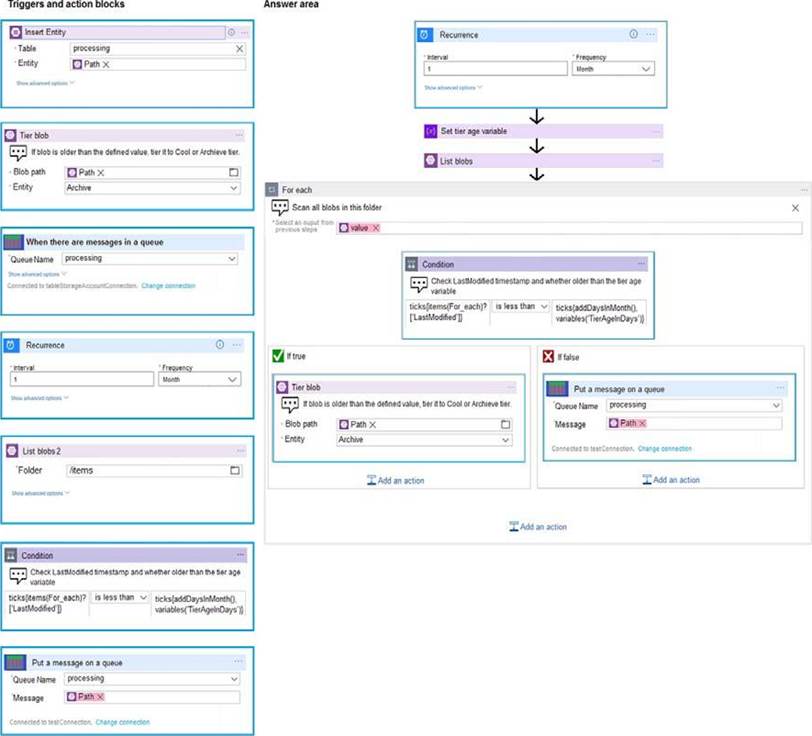
Explanation:
Box 1: Recurrence
This operation must be performed automatically once a month.
Box 2: Condition
Move blocks to Archive tier after they have not been accessed for 180 days.
Box 3 (if true): Tier Blob
Move blocks to Archive tier after they have not been accessed for 180 days.
Box 4: Put a message in a queue
The path for any item that is not archived must be placed in an existing queue.
References: https://docs.microsoft.com/en-us/azure/logic-apps/logic-apps-perform-data-operations
Latest AZ-203 Dumps Valid Version with 157 Q&As
Latest And Valid Q&A | Instant Download | Once Fail, Full Refund

