How should you configure the app?
HOTSPOT
A company is building a Power Apps app to track key project tasks.
Users assign three tasks a risk status on a scale of 0 to 100 by using slider input controls named RiskStatus on the app. The highest risks use the risk status value of 100.
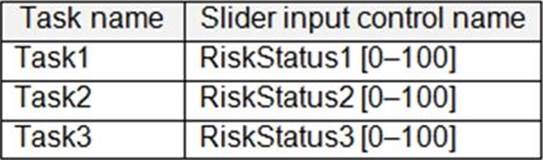
If the combined value of all the tasks is 150 or above, a header bar on the screen must display the text HIGH RISK.
You need to configure a solution to change the text on the header bar.
How should you configure the app? To answer, select the appropriate options in the answer area. NOTE: Each correct selection is worth one point.
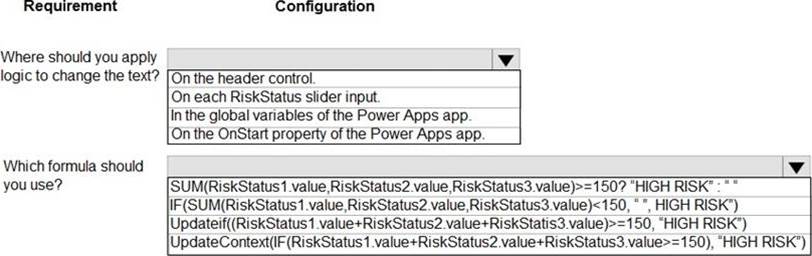
Answer: 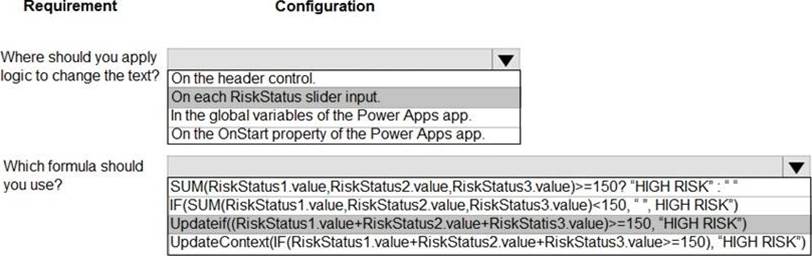
Explanation:
Graphical user interface, application
Description automatically generated
Box 1: On each RiskStatus slider input
You can change the value based on input.
Box 2: Updateif(..)
Use the UpdateIf function to modify one or more values in one or more records that match one or more conditions. The condition can be any formula that results in a true or false and can reference columns of the data source by name. The function evaluates the condition for each record and modifies any record for which the result is true.
Latest PL-100 Dumps Valid Version with 86 Q&As
Latest And Valid Q&A | Instant Download | Once Fail, Full Refund

