How should you configure MyApp’s manifest JSON file?
DRAG DROP
You publish a multi-tenant application named MyApp to Azure Active Directory (Azure AD). You need to ensure that only directory administrators from the other organizations can access MyApp’s web API.
How should you configure MyApp’s manifest JSON file? To answer, drag the appropriate PowerShell command to the correct location in the application’s manifest JSON file. Each value may be used once, more than once, or not at all. You may need to drag the split bar between panes or scroll to view content.
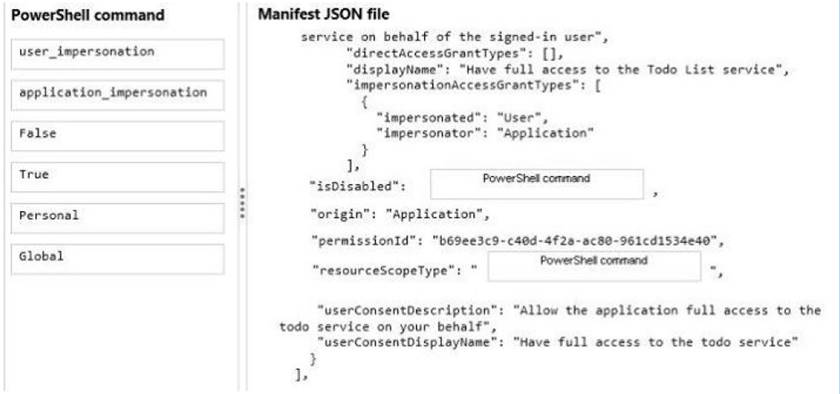
Answer: 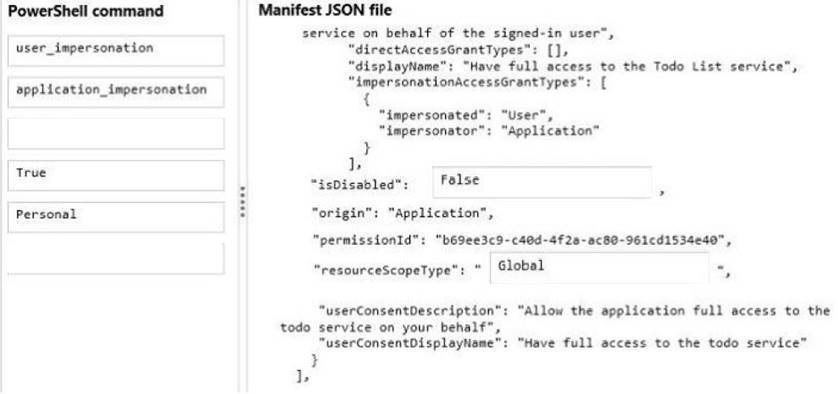
Explanation:
Box 1: False
Box 2: Global
‘resourceScopeType’ should be "Personal" if it’s something that each user should consent to, or "Global" if it’s something that applies to the entire tenant, (and thus, an administrator would have to consent to).
Explanation: https://social.msdn.microsoft.com/Forums/vstudio/en-US/f344e748-2c92-4c57-aeff-a6227a8d6535/multiple-client-applications-authorisation-to-webapi?forum=WindowsAzureAD
Latest 70-535 Dumps Valid Version with 458 Q&As
Latest And Valid Q&A | Instant Download | Once Fail, Full Refund

