How should you configure Accelerated Networking and Write Accelerator in the template?
DRAG DROP
You plan to deploy multiple SAP HANA virtual machines to Azure by using an Azure Resource Manager template.
How should you configure Accelerated Networking and Write Accelerator in the template? To answer, drag the appropriate values to the correct targets. Each value may be used once, more than once, or not at all. You may need to drag the split bar between panes or scroll to view content. NOTE: Each correct selection is worth one point.
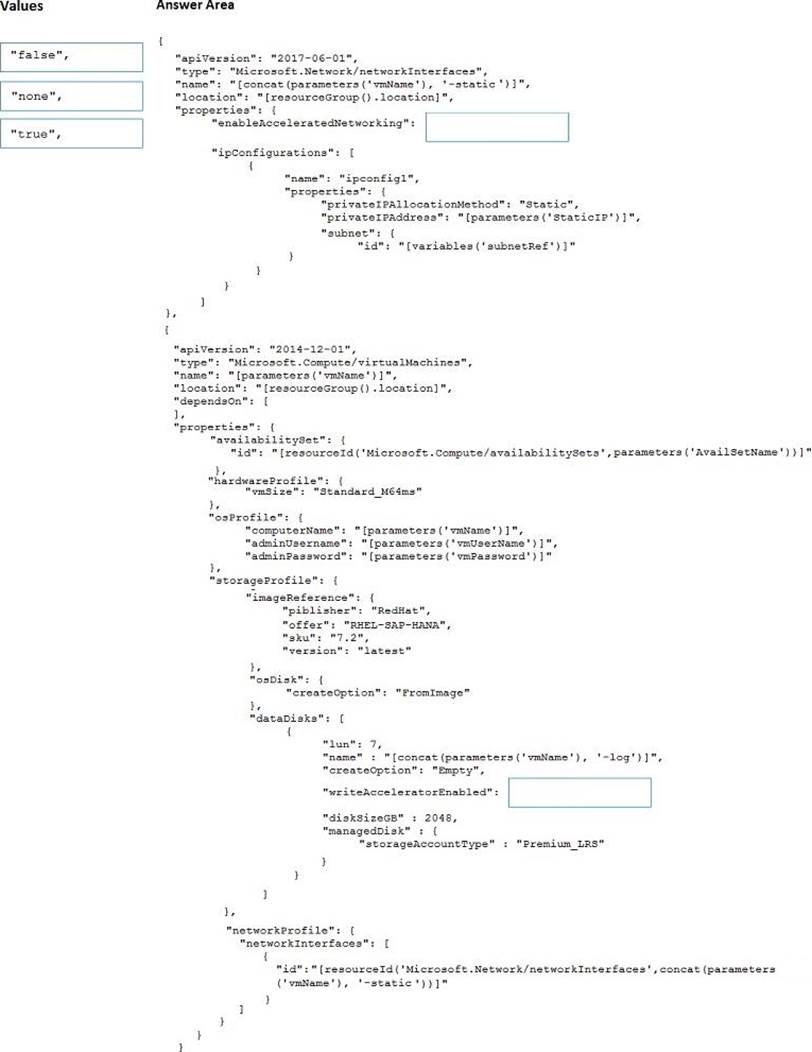
Answer: 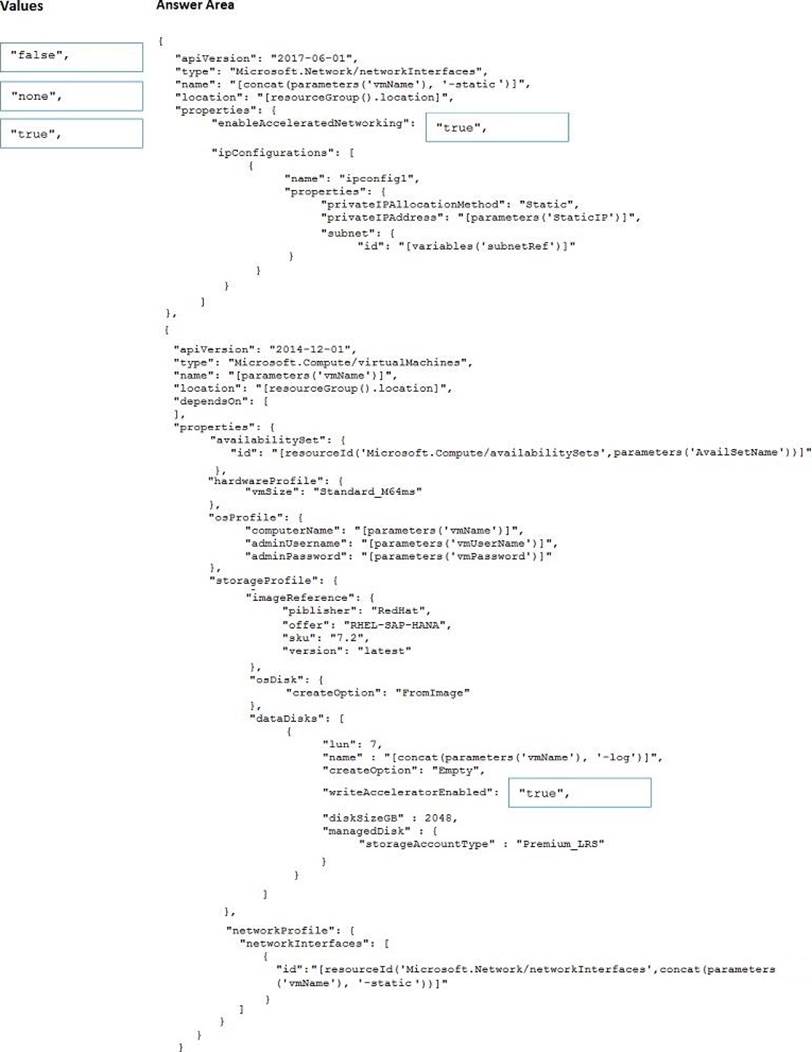
Explanation:
Box 1: true
enableAcceleratedNetworking: If the network interface is accelerated networking enabled. To further reduce network latency between Azure VMs, we [Micorosoft] recommend that you choose Azure Accelerated Networking. Use it when you deploy Azure VMs for an SAP workload, especially for the SAP application layer and the SAP DBMS layer.
Box 2: true
Write Accelerator should be used for the volumes that contain the transaction log or redo logs of a DBMS. It is not recommended to use Write Accelerator for the data volumes of a DBMS as the feature has been optimized to be used against log disks.
References: https://docs.microsoft.com/en-us/azure/virtual-machines/workloads/sap/dbms_guide_general
Latest AZ-120 Dumps Valid Version with 125 Q&As
Latest And Valid Q&A | Instant Download | Once Fail, Full Refund

