How should you complete the relevant Windows PowerShell script?
DRAG DROP
You are the Office 365 administrator for your company.
You need to generate a list of all Session Initiation Protocol (SIP) addresses.
How should you complete the relevant Windows PowerShell script? To answer, drag the appropriate command segments to the correct targets. Each segment may be used once, more than once, or not at all. You may need to drag the split bar between panes or scroll to view content.
NOTE: Each correct selection is worth one point.
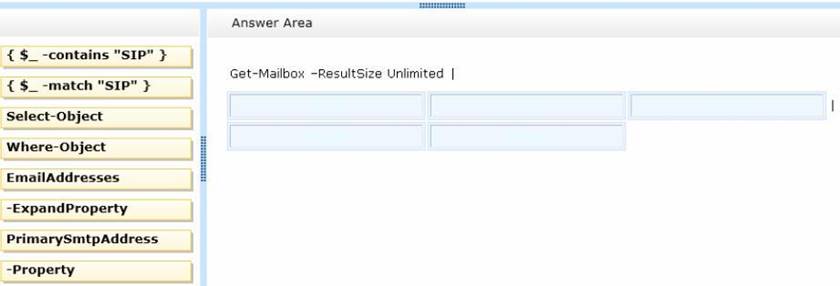
Answer: 
Explanation:
Session Initiation Protocol (SIP) addresses are notated by placing SIP: in front of the address. For example, SIP:[email protected].
In this question we use the Select-Object cmdlet with the CExpandProperty switch to examine the EmailAddresses property of each object (in this case, the object is a mailbox).
The {$_-match “SIP”} statement returns a list of objects where the EmailAddresses property starts with SIP.
References:
https://technet.microsoft.com/en-us/library/hh849895.aspx
Latest 70-347 Dumps Valid Version with 314 Q&As
Latest And Valid Q&A | Instant Download | Once Fail, Full Refund

