How should you complete the relevant component of the template?
HOTSPOT
You have an SAP landscape on Azure.
You plan to deploy a new SAP application server by using an Azure Resource Manager template.
You need to ensure that all new servers are deployed with Azure Disk Encryption enabled.
How should you complete the relevant component of the template? To answer, select the appropriate options in the answer area. NOTE: Each correct selection is worth one point.
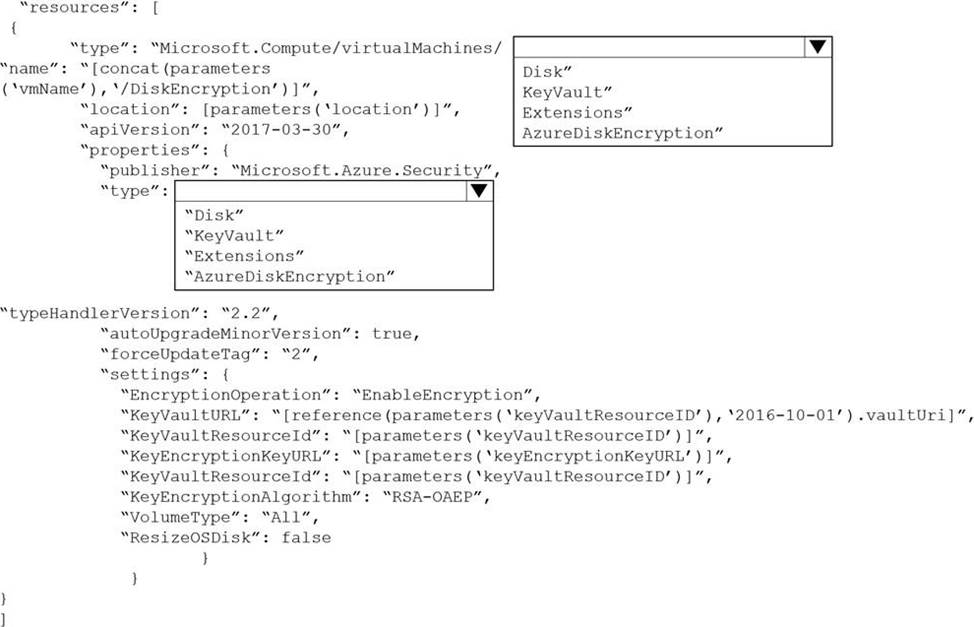
Answer: 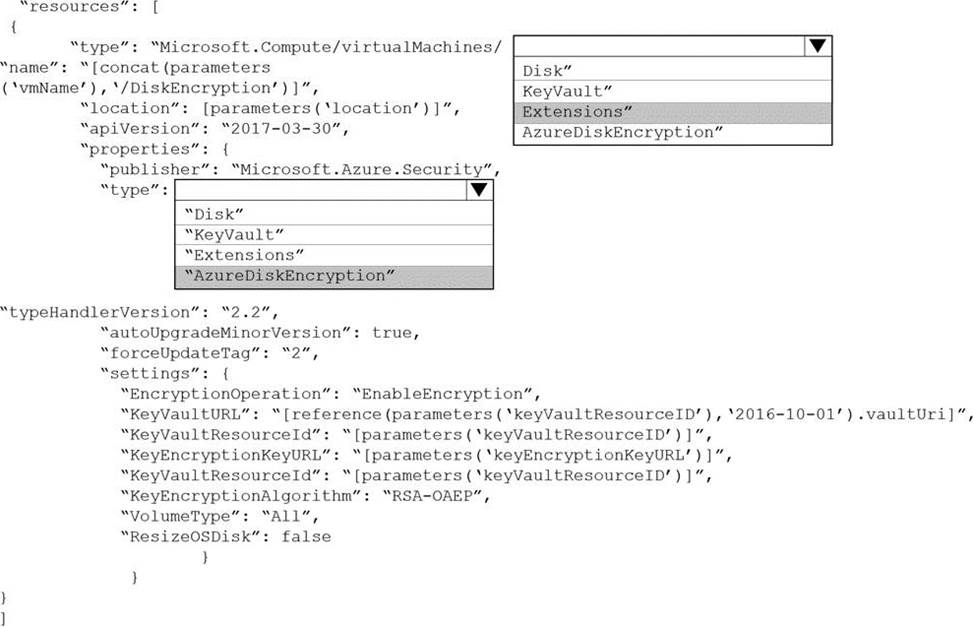
Explanation:
Graphical user interface, text, application, email
Description automatically generated
Box 1: extensions
Azure Disk Encryption can be enabled via Azure PowerShell or Azure CLI. That is normally seen in remediation. In a real-world scenario you would like to see a virtual machine during its creation include disk encryption process. This is technically possible thanks to Disk Encryption VM extension.
Box 2: AzureDiskEncryption
Example:
"type": "Microsoft.Compute/virtualMachines/extensions",
"name": "[concat(parameters(‘vmName’),’/diskEncryption’)]",
"apiVersion": "2019-03-01",
"location": "[parameters(‘location’)]",
"dependsOn": [
"[resourceId(‘Microsoft.Compute/virtualMachines/’, parameters(‘vmName’))]"
],
"properties": {
"publisher": "Microsoft.Azure.Security",
"type": "AzureDiskEncryption",
Latest AZ-120 Dumps Valid Version with 125 Q&As
Latest And Valid Q&A | Instant Download | Once Fail, Full Refund

