How should you complete the DAX expression?
DRAG DROP
You have a Fabric tenant that contains a semantic model. The model contains data about retail
stores.
You need to write a DAX query that will be executed by using the XMLA endpoint The query must return a table of stores that have opened since December 1,2023.
How should you complete the DAX expression? To answer, drag the appropriate values to the correct
targets. Each value may be used once, more than once, or not at all. You may need to drag the split
bar between panes or scroll to view content. NOTE: Each correct selection is worth one point.
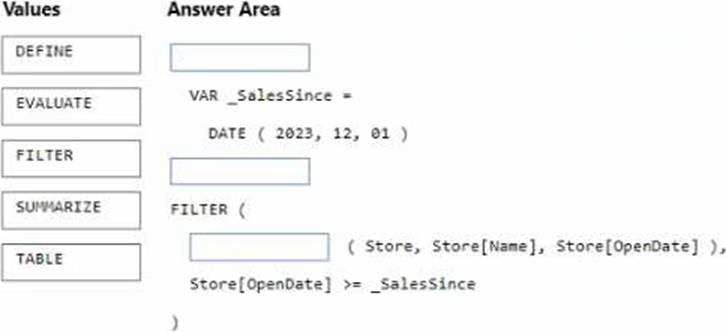
Answer: 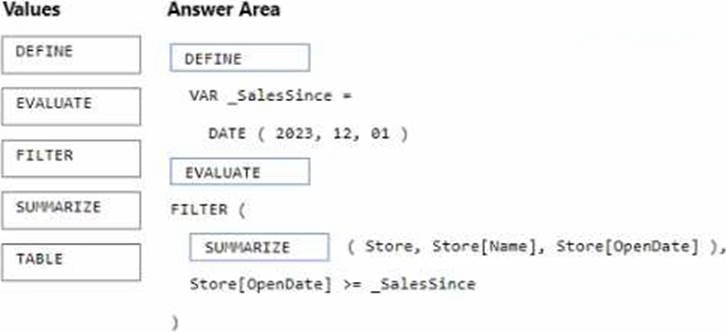
Explanation:
The correct order for the DAX expression would be:
DEFINE VAR_SalesSince = DATE ( 2023, 12, 01 )
EVALUATE
FILTER (
SUMMARIZE ( Store, Store[Name], Store[OpenDate] ),
Store[OpenDate] >= _SalesSince )
In this DAX query, you’re defining a variable _SalesSince to hold the date from which you want to filter the stores. EVALUATE starts the definition of the query. The FILTER function is used to return a table that filters another table or expression. SUMMARIZE creates a summary table for the stores, including the Store[Name] and Store[OpenDate] columns, and the filter expression Store[OpenDate] >= _SalesSince ensures only stores opened on or after December 1, 2023, are included in the results.
Reference =
DAX FILTER Function
DAX SUMMARIZE Function
Latest DP-600 Dumps Valid Version with 55 Q&As
Latest And Valid Q&A | Instant Download | Once Fail, Full Refund

