How should you complete the command?
Topic 2, Contoso
Case Study
This is a case study. Case studies are not timed separately. You can use as much exam time as you would like to complete each case.
However, there may be additional case studies and sections on this exam. You must manage your time to ensure that you are able to complete all questions included on this exam in the time provided.
To answer the questions included in a case study, you will need to reference information that is provided in the case study. Case studies might contain exhibits and other resources that provide more information about the scenario that is described in the case study. Each question is independent of the other question on this case study.
At the end of this case study, a review screen will appear. This screen allows you to review your answers and to make changes before you move to the next sections of the exam. After you begin a new section, you cannot return to this section.
To start the case study
To display the first question on this case study, click the Next button. Use the buttons in the left pane to explore the content of the case study before you answer the questions. Clicking these buttons displays information such as business requirements, existing environment, and problem statements. If the case study has an All Information tab, note that the information displayed is identical to the information displayed on the subsequent tabs. When you are ready to answer a question, click the Question button to return to the question.
Overview
Contoso, Ltd is a company that has retail stores throughout Europe and North America. Contoso has 5,000 employees worldwide.
Contoso has a main office in London. The company has 10 branch offices. In each office, there are 50 managers. There are 100 retail stores in Europe and North America. Each retail store has between five and 20 employees.
Network Infrastructure
Contoso has a data center in each office. All the offices connect to each other by using redundant WAN links. Each office has a high-speed connection to the Internet.
The network contains an Active Directory forest named contoso.com.
All users sign in to their computer by using an Active Directory user account.
Each office contains at least two domain controllers from the contoso.com domain. Each office is configured as an Active Directory site. Each branch office has one site link to the main office.
Planned Changes
Contoso has a legacy mail application. The company plans to replace the application with a Microsoft Exchange Server 2019 organization.
In Exchange Server 2019, all recipients will have an email address that uses a format of [email protected].
Technical Requirements
Contoso has the following technical requirements:
– All mailboxes must be protected by storing one copy in a branch office and another copy in the main office. For the mailboxes in the London office, a copy must be created in a branch office in Birmingham.
– All email sent to external recipients must be delivered by using a local connection to the Internet. If the local connection becomes unavailable, the Internet connection in the main office must be used.
– All users will connect to their mailbox by using Microsoft Outlook 2019. All client connections must be established to a namespace of mail.contoso.com.
– All client connections must be established to a server in the local office, unless that server becomes unavailable.
– The mailboxes of managers must be backed up twice daily. All other mailboxes must be backed up once weekly.
– All email sent between the users in different offices must be routed through the main office.
– Whenever possible, administrative effort must be minimized.
– Whenever possible, costs must be minimized.
Disaster Recovery Requirements
Contoso has the following disaster recovery requirements:
– All users must be redirected automatically to another Mailbox server if a single Mailbox server fails.
– All users must be redirected automatically to another Mailbox server if a single Exchange service fails.
– Users who connect to their mailbox by using an Android device must be prevented from using the Outlook app.
– Users who connect to their mailbox by using an iOS device must be prevented from using the Outlook app.
– Users who connect to their mailbox by using a Windows 10 tablet must be able to use the Outlook app.
HOTSPOT
You need to configure the virtual directories to meet the technical requirements.
How should you complete the command? To answer, select the appropriate options in the answer area. NOTE: Each correct selection is worth one point.
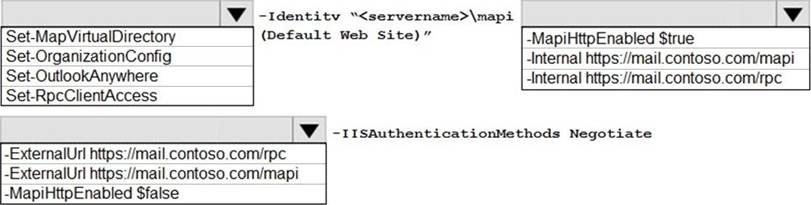
Answer: 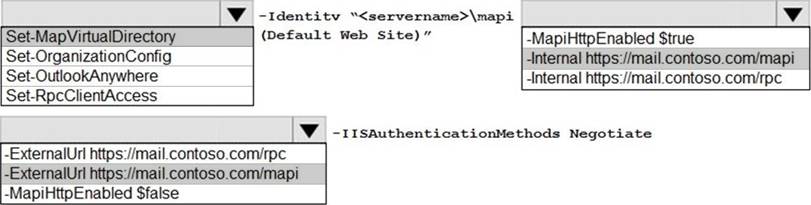
Latest MS-200 Dumps Valid Version with 150 Q&As
Latest And Valid Q&A | Instant Download | Once Fail, Full Refund

