Google Associate Cloud Engineer Google Cloud Certified – Associate Cloud Engineer Online Training
Google Associate Cloud Engineer Online Training
The questions for Associate Cloud Engineer were last updated at Feb 12,2026.
- Exam Code: Associate Cloud Engineer
- Exam Name: Google Cloud Certified – Associate Cloud Engineer
- Certification Provider: Google
- Latest update: Feb 12,2026
Your customer has implemented a solution that uses Cloud Spanner and notices some read latency-related performance issues on one table. This table is accessed only by their users using a primary key.
The table schema is shown below.
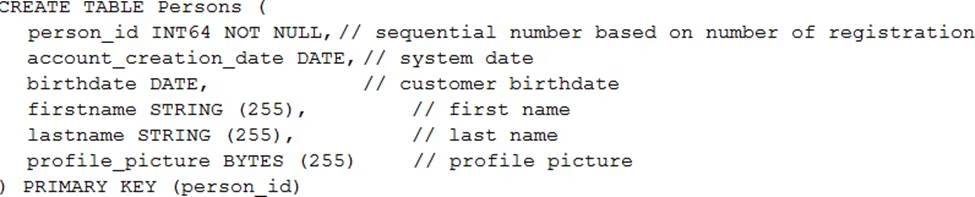
You want to resolve the issue.
What should you do?
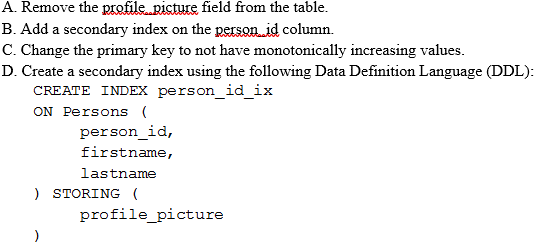
- A . Option A
- B . Option B
- C . Option C
- D . Option D
Your finance team wants to view the billing report for your projects. You want to make sure that the finance team does not get additional permissions to the project.
What should you do?
- A . Add the group for the finance team to roles/billing user role.
- B . Add the group for the finance team to roles/billing admin role.
- C . Add the group for the finance team to roles/billing viewer role.
- D . Add the group for the finance team to roles/billing project/Manager role.
Your organization has strict requirements to control access to Google Cloud projects. You need to enable your Site Reliability Engineers (SREs) to approve requests from the Google Cloud support team when an SRE opens a support case. You want to follow Google-recommended practices.
What should you do?
- A . Add your SREs to roles/iam.roleAdmin role.
- B . Add your SREs to roles/accessapproval approver role.
- C . Add your SREs to a group and then add this group to roles/iam roleAdmin role.
- D . Add your SREs to a group and then add this group to roles/accessapproval approver role.
Latest Associate Cloud Engineer Dumps Valid Version with 181 Q&As
Latest And Valid Q&A | Instant Download | Once Fail, Full Refund

