Fortinet NSE7_EFW-7.0 Fortinet NSE 7 – Enterprise Firewall 7.0 Online Training
Fortinet NSE7_EFW-7.0 Online Training
The questions for NSE7_EFW-7.0 were last updated at Dec 09,2025.
- Exam Code: NSE7_EFW-7.0
- Exam Name: Fortinet NSE 7 - Enterprise Firewall 7.0
- Certification Provider: Fortinet
- Latest update: Dec 09,2025
Refer to the exhibit, which contains the output of diagnose sys session list.
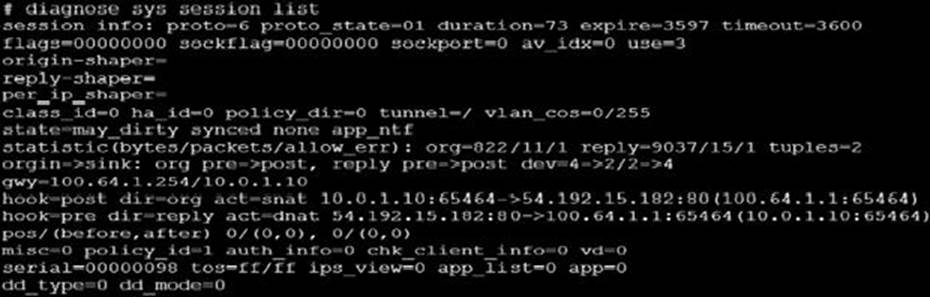
If the HA ID for the primary unit is zero (0), which statement about the output is true?
- A . This session cannot be synced with the slave unit.
- B . The inspection of this session has been offloaded to the slave unit.
- C . The master unit is processing this traffic.
- D . This session is for HA heartbeat traffic.
View the exhibit, which contains the output of get sys ha status, and then answer the question below.
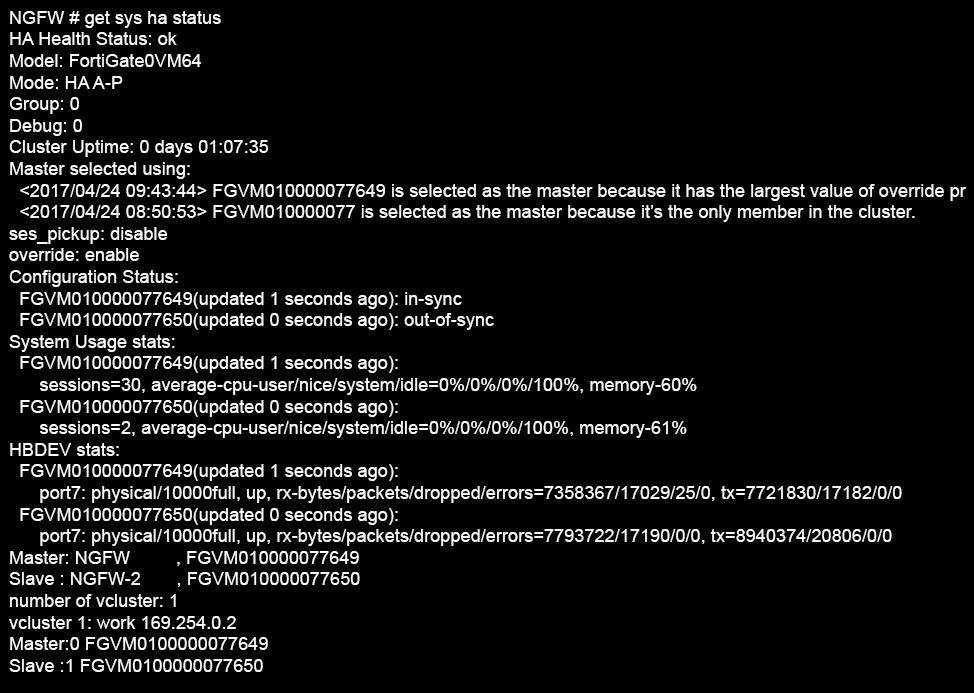
Which statements are correct regarding the output? (Choose two.)
- A . The slave configuration is not synchronized with the master.
- B . The HA management IP is 169.254.0.2.
- C . Master is selected because it is the only device in the cluster.
- D . port 7 is used the HA heartbeat on all devices in the cluster.
Which statement about protocol options is true?
- A . Protocol options allows administrators a streamlined method to instruct FortiGate to block all sessions corresponding to disabled protocols.
- B . Protocol options allows administrators the ability to configure the Any setting for all enabled protocols which provides the most efficient use of system resources.
- C . Protocol options allow administrators to configure a maximum number of sessions for each configured protocol.
- D . Protocol options allows administrators to configure which Layer 4 port numbers map to upper-layer protocols, such as HTTP, SMTP, FTP, and so on.
An administrator has decreased all the TCP session timers to optimize the FortiGate memory usage. However, after the changes, one network application started to have problems. During the troubleshooting, the administrator noticed that the FortiGate deletes the sessions after the clients send the SYN packets, and before the arrival of the SYN/ACKs. When the SYN/ACK packets arrive to the FortiGate, the unit has already deleted the respective sessions.
Which TCP session timer must be increased to fix this problem?
- A . TCP half open.
- B . TCP half close.
- C . TCP time wait.
- D . TCP session time to live.
A
Explanation:
http://docs-legacy.fortinet.com/fos40hlp/43prev/wwhelp/wwhimpl/common/html/wwhelp.htm?context=fgt&file=CLI_get_Commands.58.25.html
The tcp-halfopen-timer controls for how long, after a SYN packet, a session without SYN/ACKremains in the table.
The tcp-halfclose-timer controls for how long, after a FIN packet, a session without FIN/ACKremains in the table.
The tcp-timewait-timer controls for how long, after a FIN/ACK packet, a session remains in thetable. A closed session remains in the session table for a few seconds more to allow any out-of-sequence packet.
A FortiGate is configured as an explicit web proxy. Clients using this web proxy are reposting DNS errors when accessing any website.
The administrator executes the following debug commands and observes that the n-dns-timeout counter is increasing:
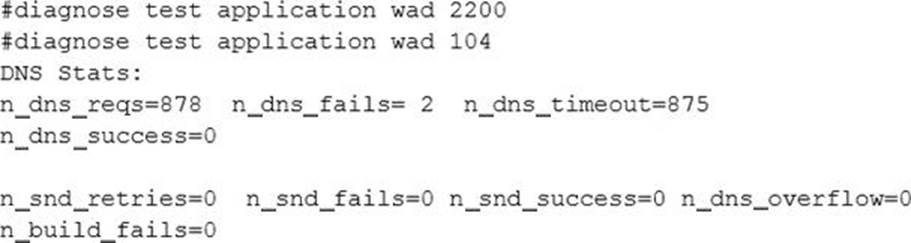
What should the administrator check to fix the problem?
- A . The connectivity between the FortiGate unit and the DNS server.
- B . The connectivity between the client workstations and the DNS server.
- C . That DNS traffic from client workstations is allowed by the explicit web proxy policies.
- D . That DNS service is enabled in the explicit web proxy interface.
Refer to the exhibit, which contains a screenshot of some phase 1 settings.
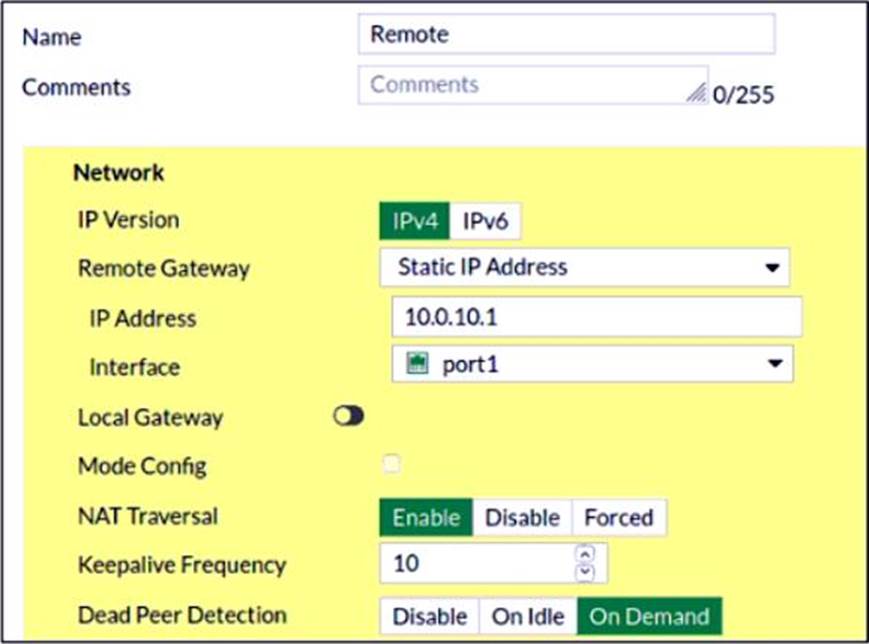
The VPN is not up. To diagnose the issue, the administrator enters the following CLI commands to an SSH session on FortiGate: diagnose vpn ike log-filter dst-addr4 10.0.10.1 diagnose debug application ike -1
However, the IKE real-time debug does not show any output.
Why?
- A . The administrator must also run the command diagnose debug enable.
- B . The administrator must enable the following real-time debug: diagnose debug application ipsec -1.
- C . The log-filter setting is incorrect. The VPN traffic does not match this filter.
- D . The debug shows only error messages. If there is no output, then the phase 1 and phase 2 configurations match.
A
Explanation:
https://community.fortinet.com/t5/FortiGate/Technical-Tip-IPSec-VPN-Diagnostics-Possible-reasons/ta-p/192006
Which two tasks are automated using the Install Wizard on FortiManager? (Choose two.)
- A . Installing configuration changes to managed devices
- B . Importing interface mappings from managed devices
- C . Adding devices to FortiManager
- D . Previewing pending configuration changes for managed devices
A,D
Explanation:
Reference: https://docs.fortinet.com/document/fortimanager/6.2.0/administration-guide/668612/using-the-install-wizard-to-install-device-settings-only
Refer to the exhibit, which shows the output of a BGP debug command.
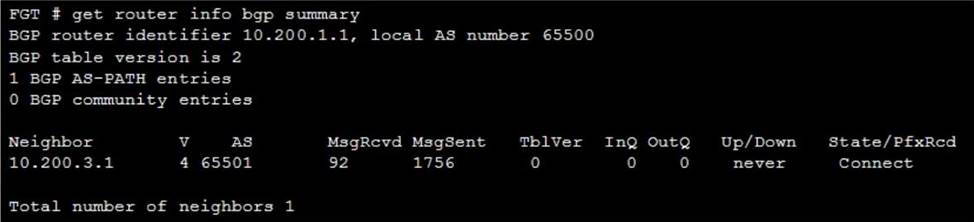
Which statement explains why the state of the 10.200.3.1 peer is Connect?
- A . The local router has a different AS number than the remote peer.
- B . The local router is receiving BGP keepalives from the remote peer, but the local peer has not received the openConfirm yet.
- C . The local router initiated the BGP session to 10.200.3.1 but did not receive a response.
- D . The router 10.200.3.1 has authentication configured for BGP and the local router does not.
View the global IPS configuration, and then answer the question below.
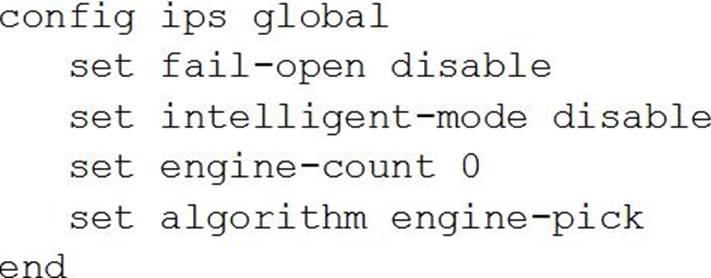
Which of the following statements is true regarding this configuration?
- A . IPS will scan every byte in every session.
- B . FortiGate will spawn IPS engine instances based on the system load.
- C . New packets will be passed through without inspection if the IPS socket buffer runs out of memory.
- D . IPS will use the faster matching algorithm which is only available for units with more than 4 GB memory.
The CLI command set intelligent-mode <enable | disable> controls the IPS engine’s adaptive scanning behavior.
Which of the following statements describes IPS adaptive scanning?
- A . Determines the optimal number of IPS engines required based on system load.
- B . Downloads signatures on demand from FDS based on scanning requirements.
- C . Determines when it is secure enough to stop scanning session traffic.
- D . Choose a matching algorithm based on available memory and the type of inspection being performed.
C
Explanation:
Configuring IPS intelligenceStarting with FortiOS 5.2, intelligent-mode is a new adaptive detection method. This command is enabled the default and it means that the IPS engine will perform adaptive scanning so that, for some traffic, the FortiGate can quickly finish scanning and offload the traffic to NPU or kernel. It is a balanced method which could cover all known exploits. When disabled, the IPS engine scans every single byte.
config ips globalset intelligent-mode {enable|disable}end
Latest NSE7_EFW-7.0 Dumps Valid Version with 115 Q&As
Latest And Valid Q&A | Instant Download | Once Fail, Full Refund

