Fortinet NSE5_FAZ-7.2 Fortinet NSE 5 – FortiAnalyzer 7.2 Online Training
Fortinet NSE5_FAZ-7.2 Online Training
The questions for NSE5_FAZ-7.2 were last updated at Dec 15,2025.
- Exam Code: NSE5_FAZ-7.2
- Exam Name: Fortinet NSE 5 - FortiAnalyzer 7.2
- Certification Provider: Fortinet
- Latest update: Dec 15,2025
How do you restrict an administrator’s access to a subset of your organization’s ADOMs?
- A . Set the ADOM mode to Advanced
- B . Assign the ADOMs to the administrator’s account
- C . Configure trusted hosts
- D . Assign the default Super_User administrator profile
In order for FortiAnalyzer to collect logs from a FortiGate device, what configuration is required? (Choose two.)
- A . Remote logging must be enabled on FortiGate
- B . Log encryption must be enabled
- C . ADOMs must be enabled
- D . FortiGate must be registered with FortiAnalyzer
What can the CLI command # diagnose test application oftpd 3 help you to determine?
- A . What devices and IP addresses are connecting to FortiAnalyzer
- B . What logs, if any, are reaching FortiAnalyzer
- C . What ADOMs are enabled and configured
- D . What devices are registered and unregistered
What FortiView tool can you use to automatically build a dataset and chart based on a filtered search result?
- A . Chart Builder
- B . Export to Report Chart
- C . Dataset Library
- D . Custom View
In FortiAnalyzer’s FormView, source and destination IP addresses from FortiGate devices are not resolving to a hostname.
How can you resolve the source and destination IPs, without introducing any additional performance impact to FortiAnalyzer?
- A . Configure local DNS servers on FortiAnalyzer
- B . Resolve IPs on FortiGate
- C . Configure # set resolve-ip enable in the system FortiView settings
- D . Resolve IPs on a per-ADOM basis to reduce delay on FortiView while IPs resolve
What must you configure on FortiAnalyzer to upload a FortiAnalyzer report to a supported external server? (Choose two.)
- A . SFTP, FTP, or SCP server
- B . Mail server
- C . Output profile
- D . Report scheduling
View the exhibit.
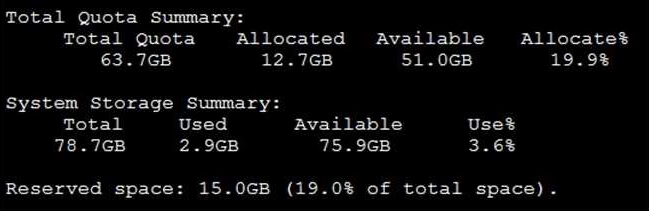
Why is the total quota less than the total system storage?
- A . 3.6% of the system storage is already being used.
- B . Some space is reserved for system use, such as storage of compression files, upload files, and temporary report files
- C . The oftpd process has not archived the logs yet
- D . The logfiled process is just estimating the total quota
What purposes does the auto-cache setting on reports serve? (Choose two.)
- A . To reduce report generation time
- B . To automatically update the hcache when new logs arrive
- C . To reduce the log insert lag rate
- D . To provide diagnostics on report generation time
If you upgrade your FortiAnalyzer firmware, what report elements can be affected?
- A . Output profiles
- B . Report settings
- C . Report scheduling
- D . Custom datasets
How does FortiAnalyzer retrieve specific log data from the database?
- A . SQL FROM statement
- B . SQL GET statement
- C . SQL SELECT statement
- D . SQL EXTRACT statement
Latest NSE5_FAZ-7.2 Dumps Valid Version with 120 Q&As
Latest And Valid Q&A | Instant Download | Once Fail, Full Refund

