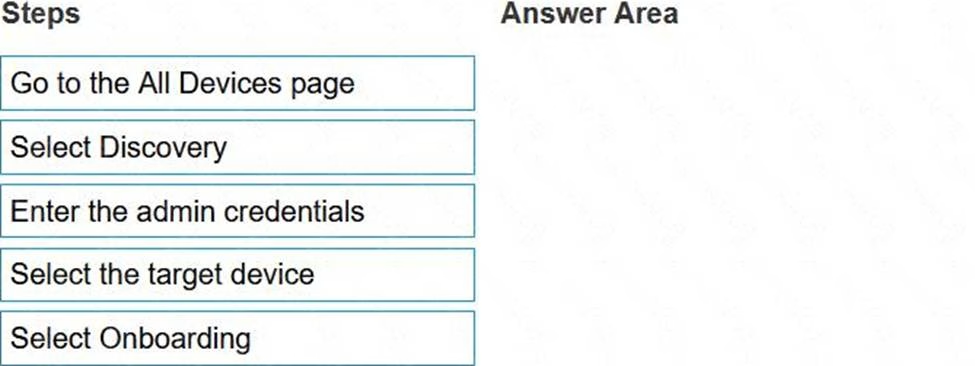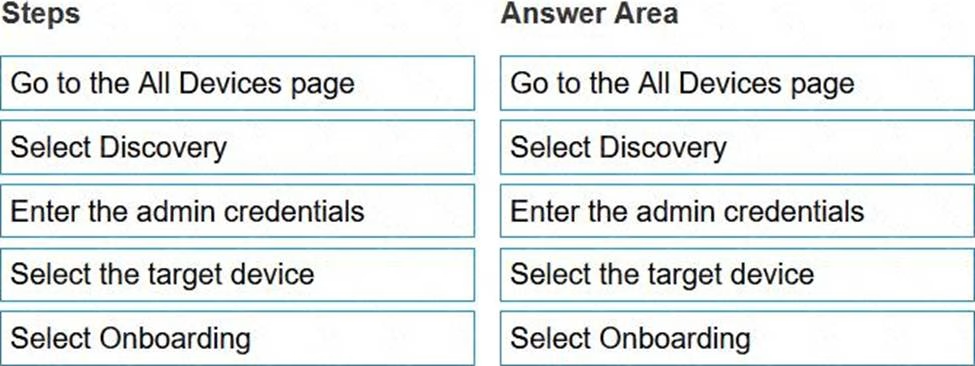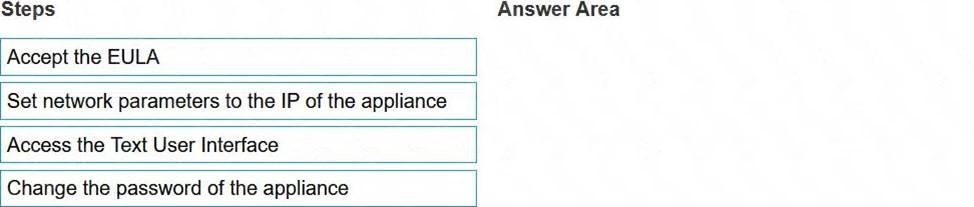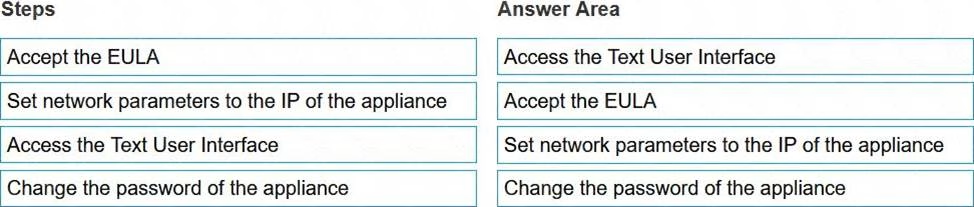DELL EMC D-OME-OE-A-24 Dell OpenManage Operate Achievement Online Training
DELL EMC D-OME-OE-A-24 Online Training
The questions for D-OME-OE-A-24 were last updated at Apr 24,2025.
- Exam Code: D-OME-OE-A-24
- Exam Name: Dell OpenManage Operate Achievement
- Certification Provider: DELL EMC
- Latest update: Apr 24,2025
What is the minimum warranty level required for the SupportAssist adapter to monitor the hardware status of a managed server?
- A . ProSupport Plus
- B . ProSupport
- C . Basic Hardware
- D . Basic Plus
Which option is available in the Discovery portal when multiple jobs are selected simultaneously?
- A . Run
- B . Reschedule
- C . Edit
- D . Restart
What type of device health monitoring capability is implemented in OpenManage Enterprise?
- A . Real-time
- B . Scheduled
- C . On-demand
- D . Interval based
Refer to Exhibit:
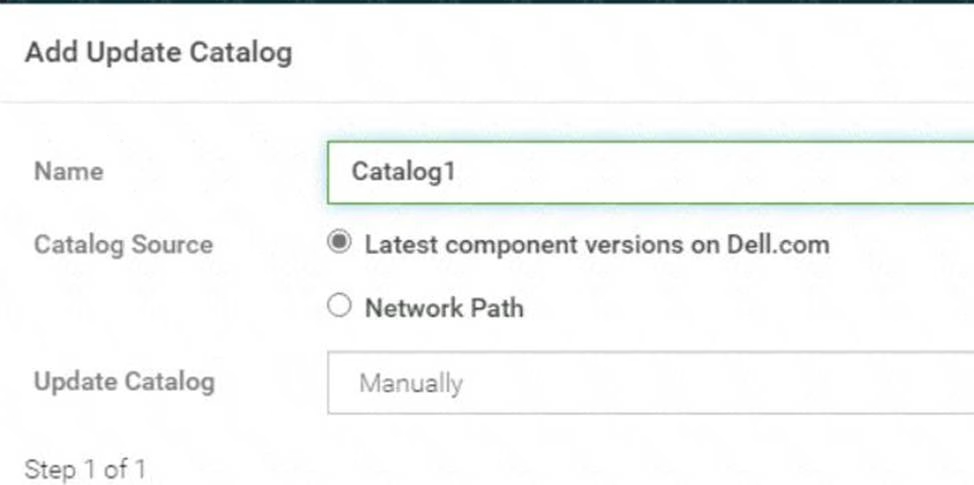
An OpenManage Enterprise environment contains both Dell EMC 13G and 14G PowerEdge servers and an online catalog that is configured as shown.
A Device Manager is tasked with creating a firmware baseline using Catalog1 for all the server infrastructure. During the task, they find that they are only able to select the 14G PowerEdge servers in
the environment.
What is causing the problem?
- A . Only Administrators are permitted to create firmware baselines
- B . The catalog does not contain any firmware applicable to 13G servers
- C . Only the 14G servers are in the scope of their account
- D . Each firmware baseline can only contain servers from the same generation
Refer to Exhibit:
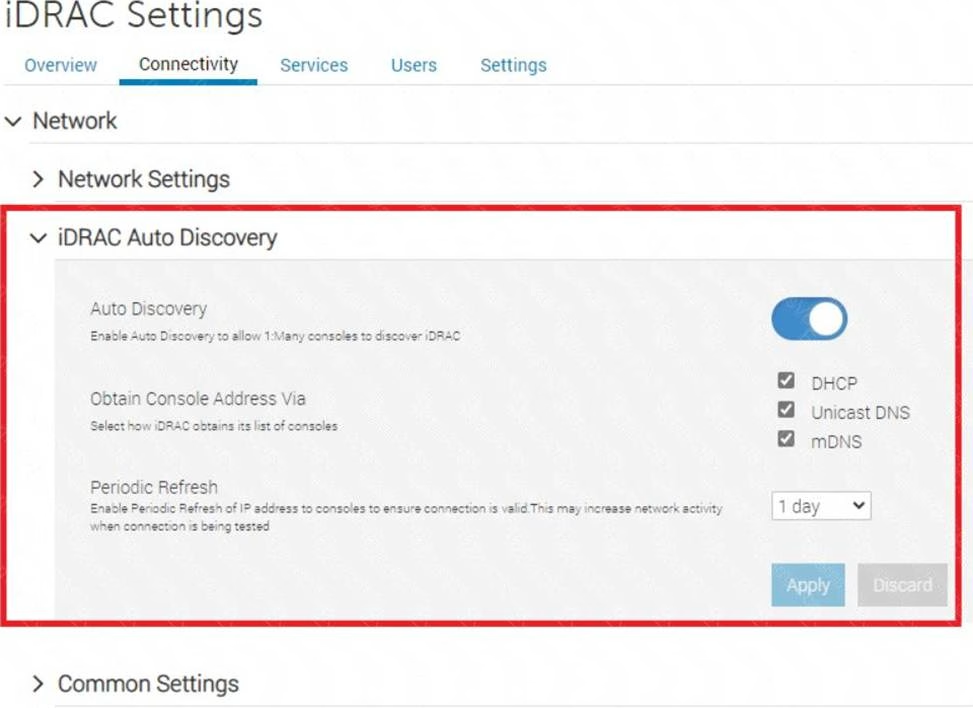
What is the corresponding OpenManage Enterprise feature used with this iDRAC setting?
- A . Redfish
- B . Automatic Discovery Jobs
- C . Server Initiated Discovery
- D . Global Exclude
Which status is shown if you onboard a server with an account that lacks administrative privileges?
- A . Monitored
- B . Managed with alerts
- C . Managed
- D . Monitored with limited actions
Which are valid user roles in OpenManage Enterprise?
- A . Domain Administrator and Device Manager
- B . Device Administrator and Viewer
- C . User and Administrator
- D . Viewer and Administrator
In the OpenManage Enterprise web console where can VLAN settings be managed?
- A . Devices > Select Device > IOA > Hardware > Networking
- B . Network Devices > IOA Device Settings
- C . Configuration > Network Devices
- D . Devices > Select Device > View Details > Hardware > Networking
Latest D-OME-OE-A-24 Dumps Valid Version with 54 Q&As
Latest And Valid Q&A | Instant Download | Once Fail, Full Refund