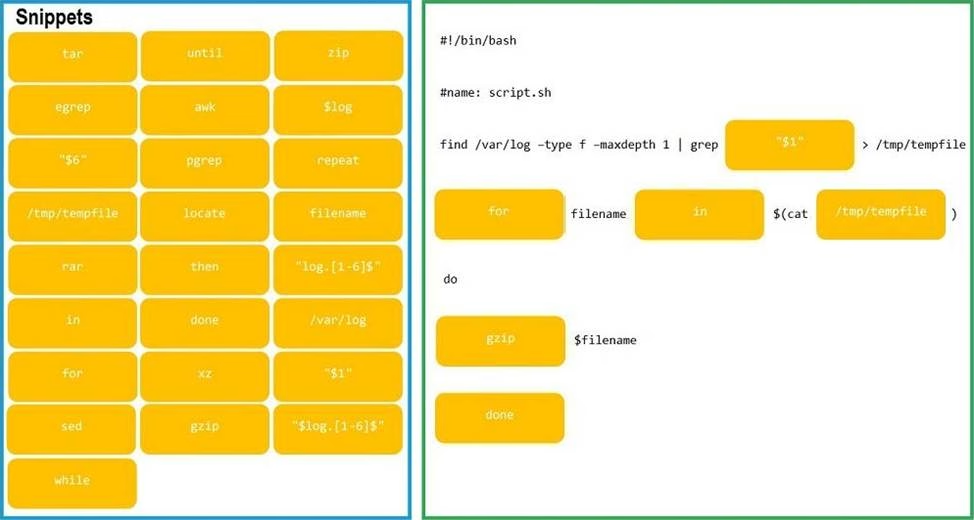CompTIA XK0-005 CompTIA Linux+ Exam Online Training
CompTIA XK0-005 Online Training
The questions for XK0-005 were last updated at Dec 26,2025.
- Exam Code: XK0-005
- Exam Name: CompTIA Linux+ Exam
- Certification Provider: CompTIA
- Latest update: Dec 26,2025
An administrator accidentally deleted the /boot/vmlinuz file and must resolve the issue before the server is rebooted.
Which of the following commands should the administrator use to identify the correct version of this file?
- A . rpm -qa | grep kernel; uname -a
- B . yum -y update; shutdown -r now
- C . cat /etc/centos-release; rpm -Uvh –nodeps
- D . telinit 1; restorecon -Rv /boot
A cloud engineer needs to change the secure remote login port from 22 to 49000.
Which of the following files should the engineer modify to change the port number to the desired value?
- A . /etc/host.conf
- B . /etc/hostname
- C . /etc/services
- D . /etc/ssh/sshd_config
A new file was added to a main Git repository. An administrator wants to synchronize a local copy with the contents of the main repository.
Which of the following commands should the administrator use for this task?
- A . git reflog
- B . git pull
- C . git status
- D . git push
A Linux administrator needs to redirect all HTTP traffic temporarily to the new proxy server 192.0.2.25 on port 3128.
Which of the following commands will accomplish this task?
- A . iptables -t nat -D PREROUTING -p tcp –sport 80 -j DNAT – -to-destination 192.0.2.25:3128
- B . iptables -t nat -A PREROUTING -p top –dport 81 -j DNAT C-to-destination 192.0.2.25:3129
- C . iptables -t nat -I PREROUTING -p top –sport 80 -j DNAT C-to-destination 192.0.2.25:3129
- D . iptables -t nat -A PREROUTING -p tcp –dport 80 -j DNAT C-to-destination 192.0.2.25:3128
Developers have requested implementation of a persistent, static route on the application server. Packets sent over the interface eth0 to 10.0.213.5/32 should be routed via 10.0.5.1.
Which of the following commands should the administrator run to achieve this goal?
- A . route -i etho -p add 10.0.213.5 10.0.5.1
- B . route modify eth0 +ipv4.routes "10.0.213.5/32 10.0.5.1"
- C . echo "10.0.213.5 10.0.5.1 eth0" > /proc/net/route
- D . ip route add 10.0.213.5/32 via 10.0.5.1 dev eth0
A user is asking the systems administrator for assistance with writing a script to verify whether a file exists. Given the following:
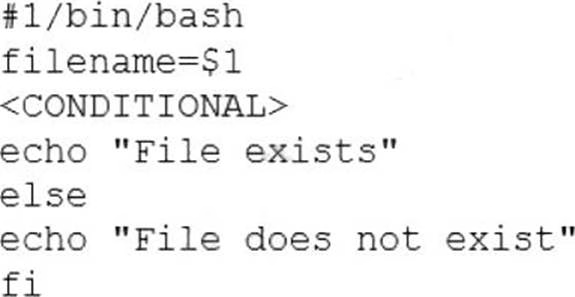
Which of the following commands should replace the <CONDITIONAL> string?
- A . if [ -f "$filename" ]; then
- B . if [ -d "$filename" ]; then
- C . if [ -f "$filename" ] then
- D . if [ -f "$filename" ]; while
DRAG DROP
As a Systems Administrator, to reduce disk space, you were tasked to create a shell script that does the following:
Add relevant content to /tmp/script.sh, so that it finds and compresses rotated files in /var/log without recursion.
INSTRUCTIONS
Fill the blanks to build a script that performs the actual compression of rotated log files.
If at any time you would like to bring back the initial state of the simulation, please click the Reset All button.
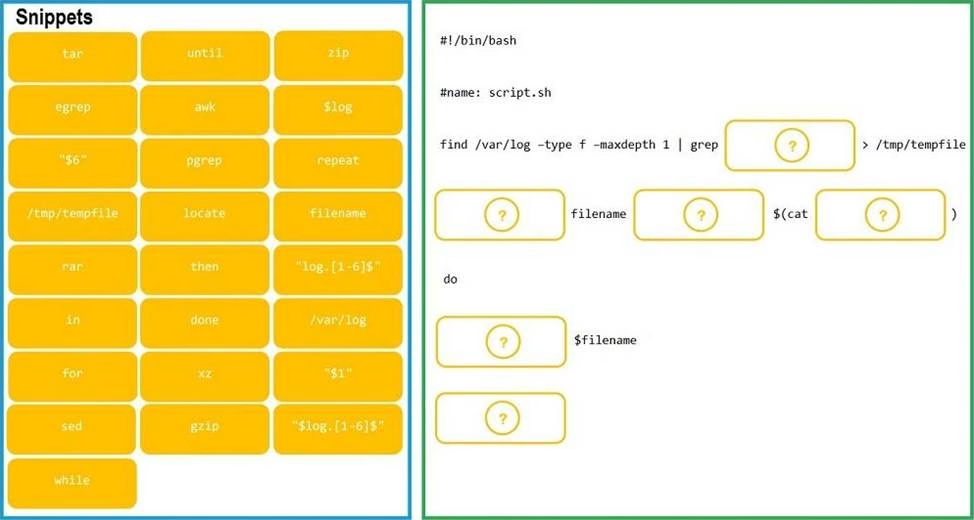
A systems administrator is deploying three identical, cloud-based servers.
The administrator is using the following code to complete the task:
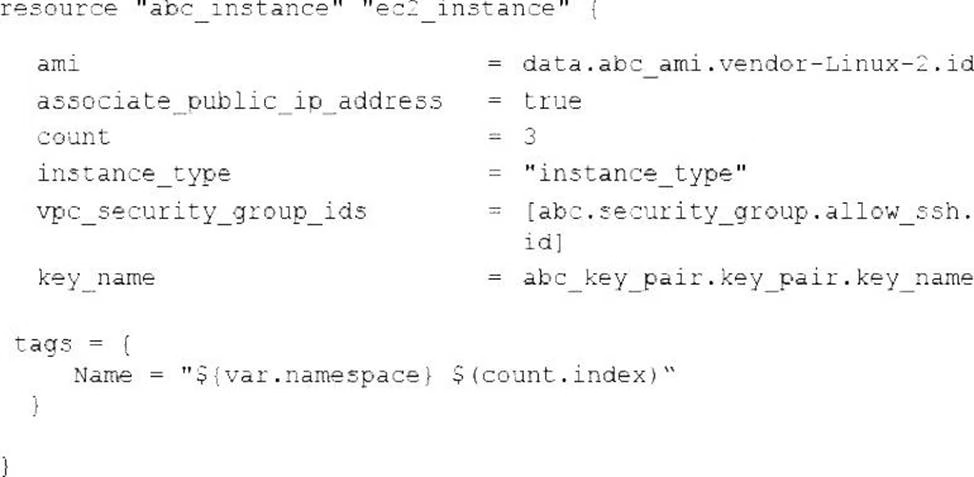
Which of the following technologies is the administrator using?
- A . Ansible
- B . Puppet
- C . Chef
- D . Terraform
Which of the following technologies can be used as a central repository of Linux users and groups?
- A . LDAP
- B . MFA
- C . SSO
- D . PAM
A systems administrator is troubleshooting connectivity issues and trying to find out why a Linux server is not able to reach other servers on the same subnet it is connected to.
When listing link parameters, the following is presented:
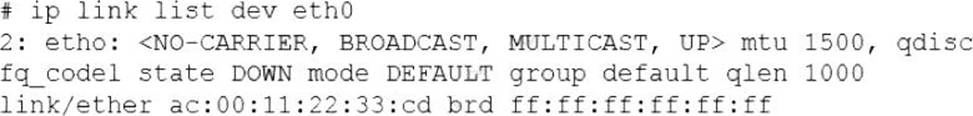
Based on the output above, which of following is the MOST probable cause of the issue?
- A . The address ac:00:11:22:33:cd is not a valid Ethernet address.
- B . The Ethernet broadcast address should be ac:00:11:22:33:ff instead.
- C . The network interface eth0 is using an old kernel module.
- D . The network interface cable is not connected to a switch.
Latest XK0-005 Dumps Valid Version with 136 Q&As
Latest And Valid Q&A | Instant Download | Once Fail, Full Refund