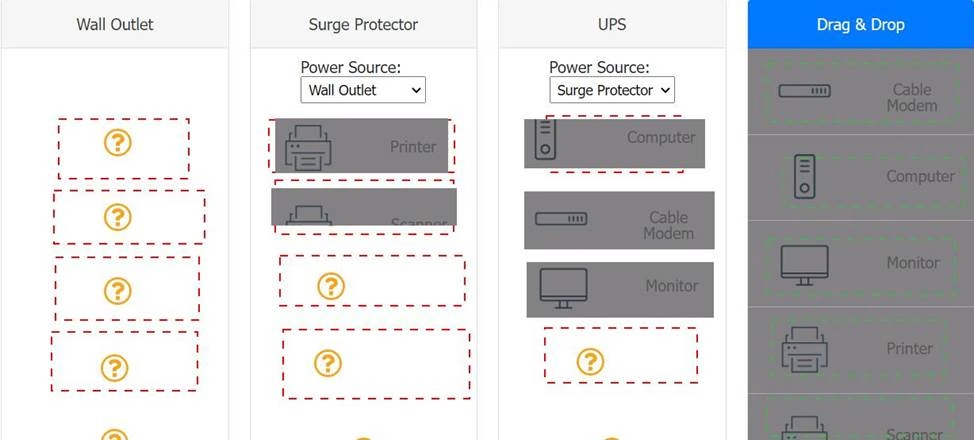CompTIA 220-1102 CompTIA A+ Certification Core 2 Exam Online Training
CompTIA 220-1102 Online Training
The questions for 220-1102 were last updated at Feb 23,2025.
- Exam Code: 220-1102
- Exam Name: CompTIA A+ Certification Core 2 Exam
- Certification Provider: CompTIA
- Latest update: Feb 23,2025
During a recent flight an executive unexpectedly received several dog and cat pictures while trying to watch a movie via in-flight Wi-Fi on an iPhone. The executive has no records of any contacts sending pictures like these and has not seen these pictures before.
To BEST resolve this issue, the executive should:
- A . set AirDrop so that transfers are only accepted from known contacts
- B . completely disable all wireless systems during the flight
- C . discontinue using iMessage and only use secure communication applications
- D . only allow messages and calls from saved contacts
A new employee was hired recently.
Which of the following documents will the new employee need to sign before being granted login access to the network?
- A . MSDS
- B . EULA
- C . UAC
- D . AUP
A call center technician receives a call from a user asking how to update Windows.
Which of the following describes what the technician should do?
- A . Have the user consider using an iPad if the user is unable to complete updates
- B . Have the user text the user’s password to the technician.
- C . Ask the user to click in the Search field, type Check for Updates, and then press the Enter key
- D . Advise the user to wait for an upcoming, automatic patch
A user has been unable to receive emails or browse the internet from a smartphone while traveling. However, text messages and phone calls are working without issue.
Which of the following should a support technician check FIRST?
- A . User account status
- B . Mobile OS version
- C . Data plan coverage
- D . Network traffic outages
A technician wants to enable BitLocker on a Windows 10 laptop and is unable to find the BitLocker Drive Encryption menu item in Control Panel.
Which of the following explains why the technician unable to find this menu item?
- A . The hardware does not meet BitLocker’s minimum system requirements.
- B . BitLocker was renamed for Windows 10.
- C . BitLocker is not included on Windows 10 Home.
- D . BitLocker was disabled in the registry of the laptop
A police officer often leaves a workstation for several minutes at a time.
Which of the following is the BEST way the officer can secure the workstation quickly when walking away?
- A . Use a key combination to lock the computer when leaving.
- B . Ensure no unauthorized personnel are in the area.
- C . Configure a screensaver to lock the computer automatically after approximately 30 minutes of inactivity.
- D . Turn off the monitor to prevent unauthorized visibility of information.
A macOS user reports seeing a spinning round cursor on a program that appears to be frozen.
Which of the following methods does the technician use to force the program to close in macOS?
- A . The technician presses the Ctrl+Alt+Del keys to open the Force Quit menu, selects the frozen application in the list, and clicks Force Quit.
- B . The technician clicks on the frozen application and presses and holds the Esc key on the keyboard for 10 seconds. Which causes the application to force quit.
- C . The technician opens Finder, navigates to the Applications folder, locates the application that is frozen in the list, right-clicks on the application, and selects the Force Quit option.
- D . The technician opens the Apple icon menu, selects Force Quit, selects the frozen application in the list, and clicks Force Quit.
A user is unable to log in to the domain with a desktop PC, but a laptop PC is working properly on the same network. A technician logs in lo the desktop PC with a local account but is unable to browse to the secure intranet site to get troubleshooting tools.
Which of the following is the MOST likely cause of the issue?
- A . Time drift
- B . Dual in-line memory module failure
- C . Application crash
- D . Filesystem errors
DRAG DROP
A customer recently experienced a power outage at a SOHO. The customer does not think the components are connected properly. A print job continued running for several minutes after the power failed, but the customer was not able to interact with the computer. Once the UPS stopped beeping, all functioning devices also turned off.
In case of a future power failure, the customer wants to have the most time available to save cloud documents and shut down the computer without losing any data.
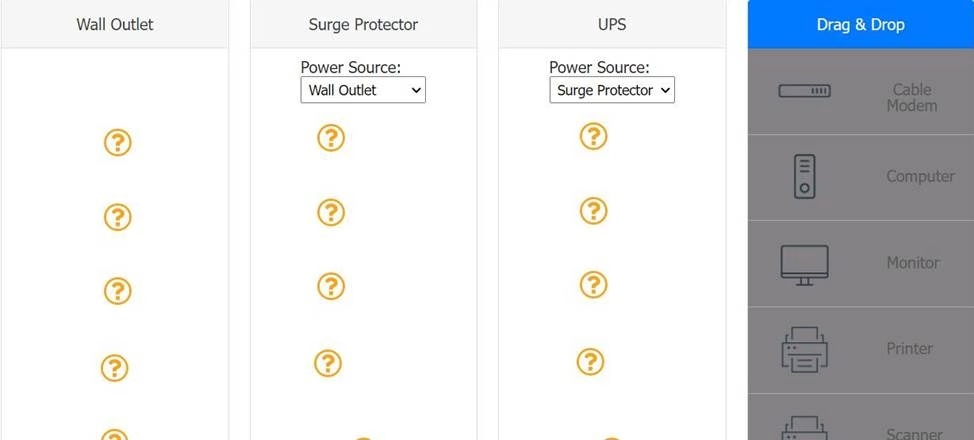
A user’s mobile phone has become sluggish A systems administrator discovered several malicious applications on the device and reset the phone. The administrator installed MDM software.
Which of the following should the administrator do to help secure the device against this threat in the future? (Select TWO).
- A . Prevent a device root
- B . Disable biometric authentication
- C . Require a PIN on the unlock screen
- D . Enable developer mode
- E . Block a third-party application installation
- F . Prevent GPS spoofing
Latest 220-1102 Dumps Valid Version with 81 Q&As
Latest And Valid Q&A | Instant Download | Once Fail, Full Refund