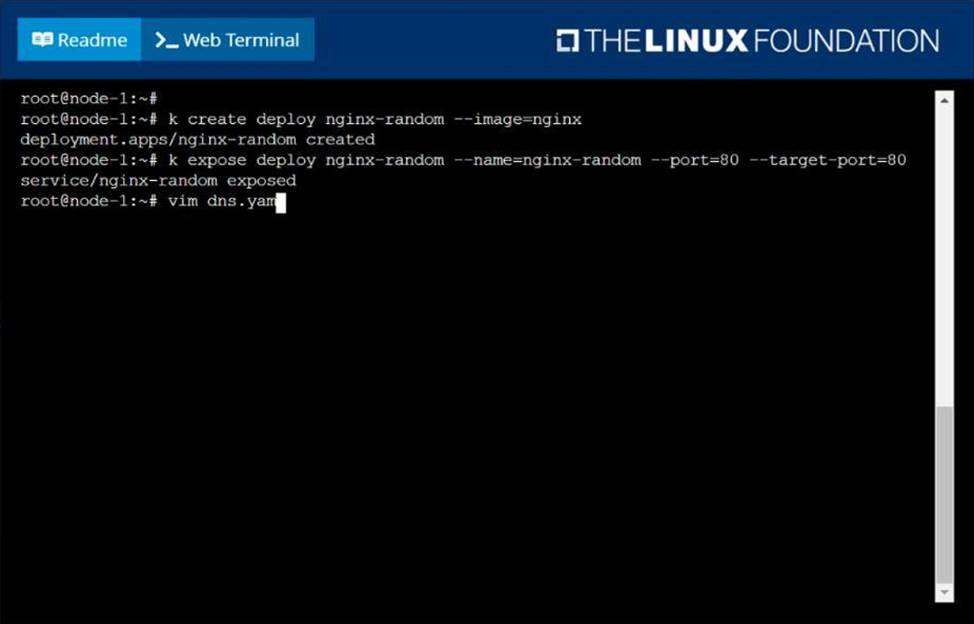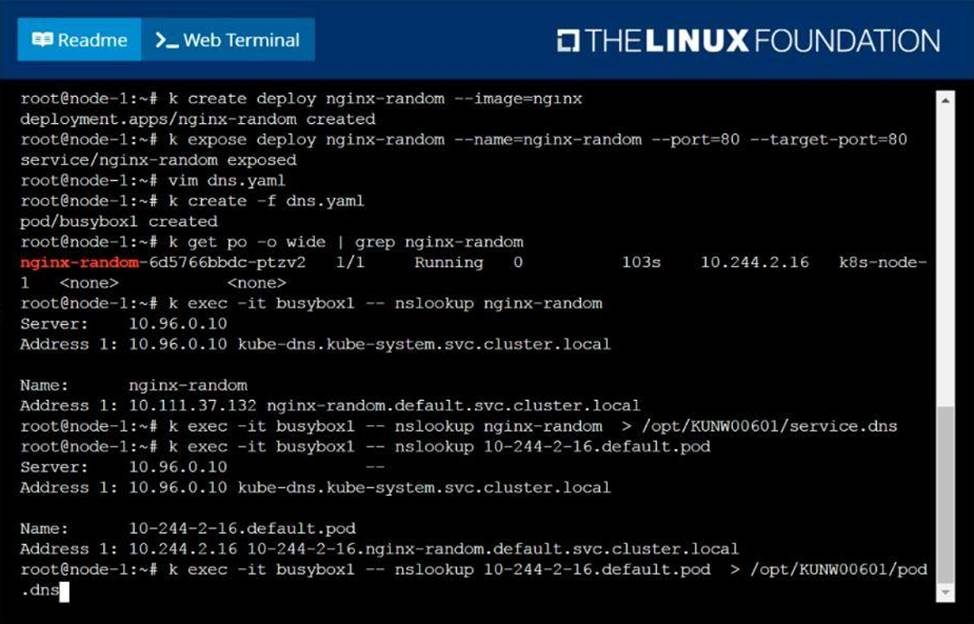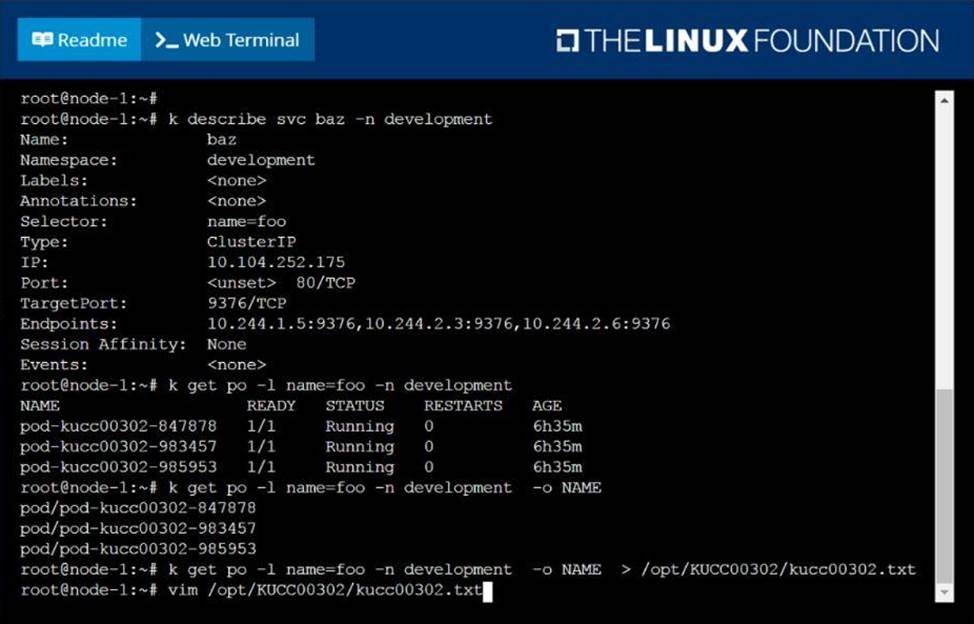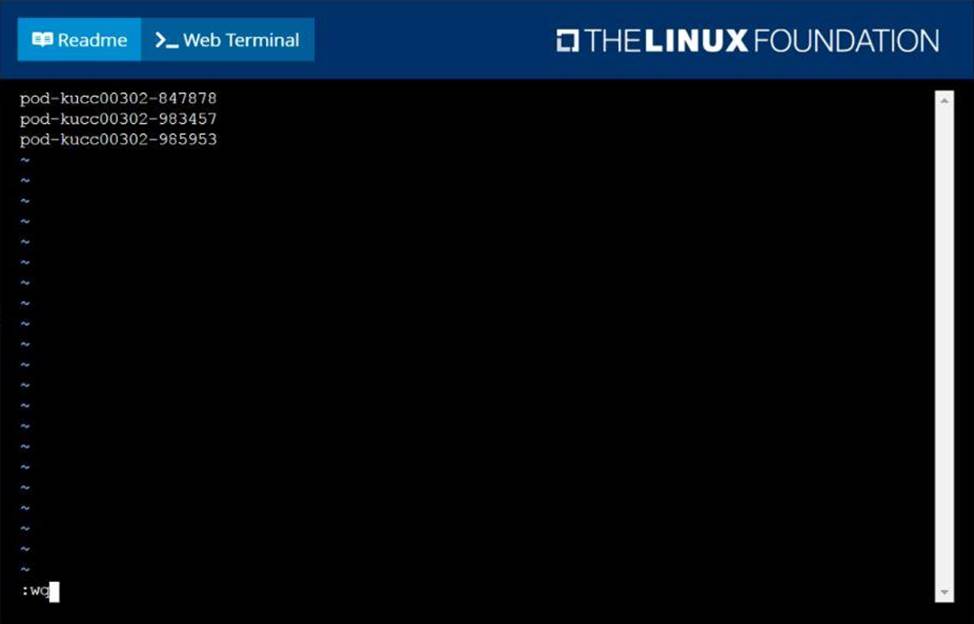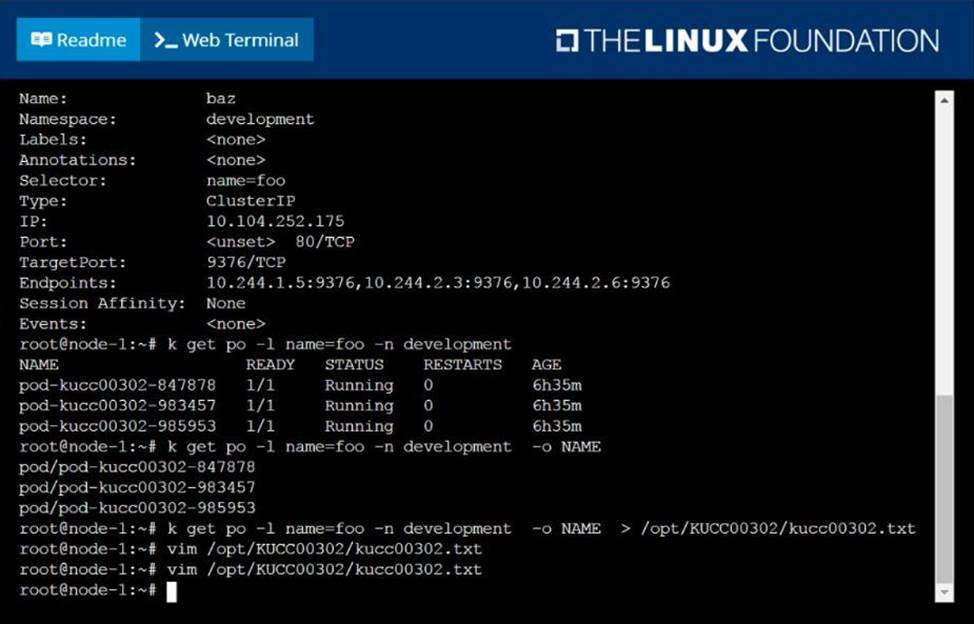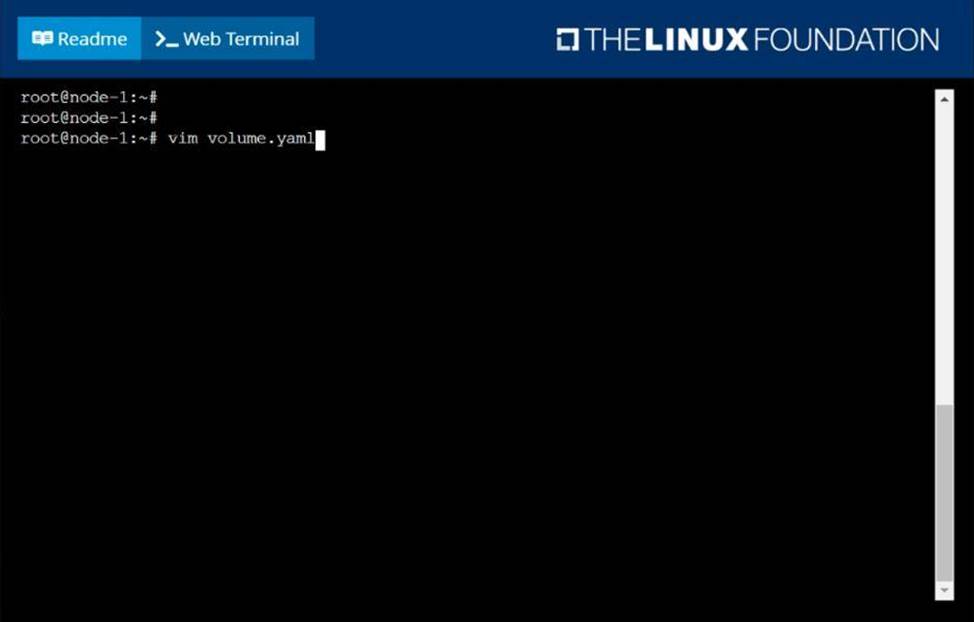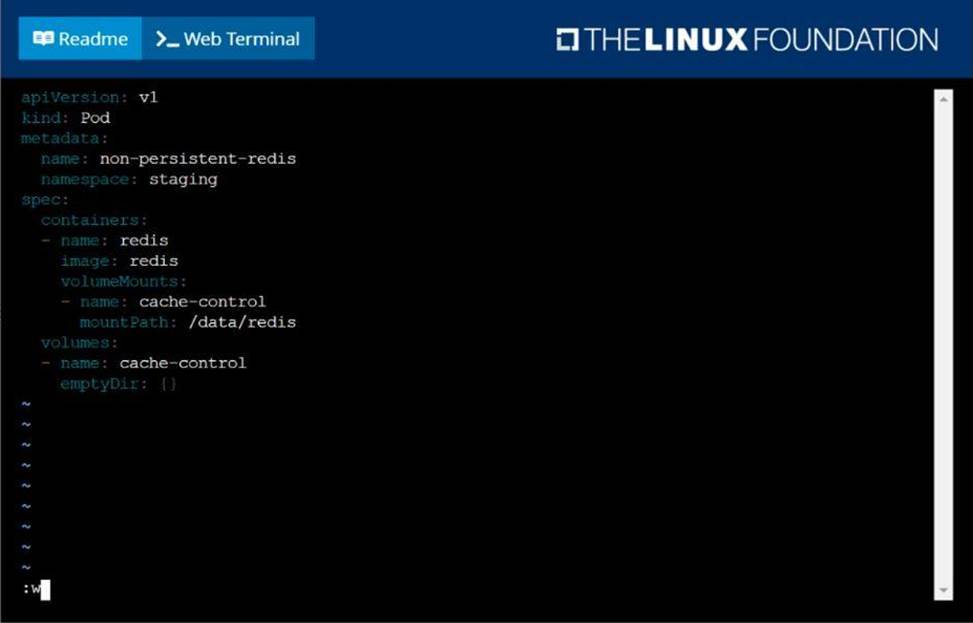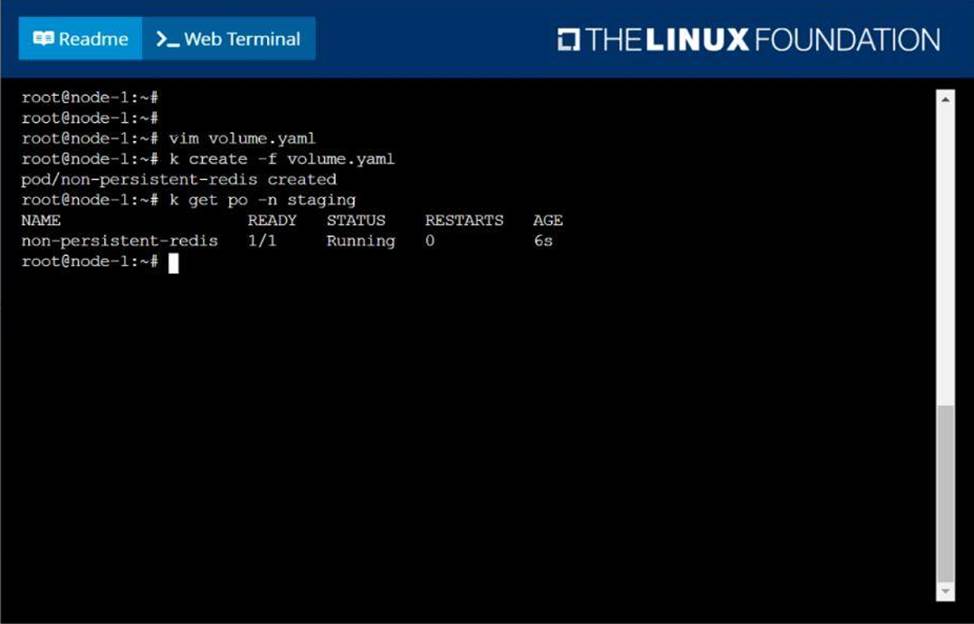CNCF CKA Certified Kubernetes Administrator Online Training
CNCF CKA Online Training
The questions for CKA were last updated at Feb 13,2025.
- Exam Code: CKA
- Exam Name: Certified Kubernetes Administrator
- Certification Provider: CNCF
- Latest update: Feb 13,2025
CORRECT TEXT
Score: 4%
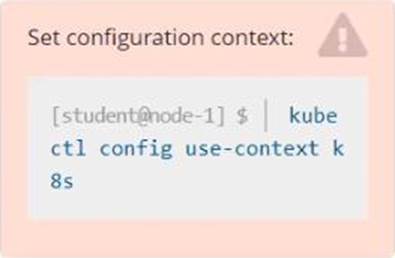
Context
You have been asked to create a new ClusterRole for a deployment pipeline and bind it to a specific ServiceAccount scoped to a specific namespace.
Task
Create a new ClusterRole named deployment-clusterrole, which only allows to create the following resource types:
• Deployment
• StatefulSet
• DaemonSet
Create a new ServiceAccount named cicd-token in the existing namespace app-team1.
Bind the new ClusterRole deployment-clusterrole lo the new ServiceAccount cicd-token, limited to the namespace app-team1.
CORRECT TEXT
Score: 5%
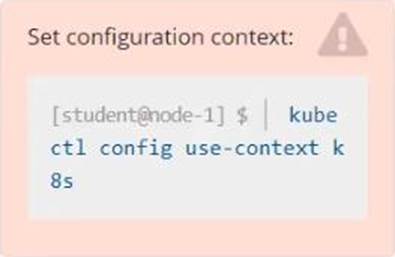
Task
From the pod label name=cpu-utilizer, find pods running high CPU workloads and write the name of the pod consuming most CPU to the file /opt/KUTR00401/KUTR00401.txt (which already exists).
CORRECT TEXT
Score: 4%
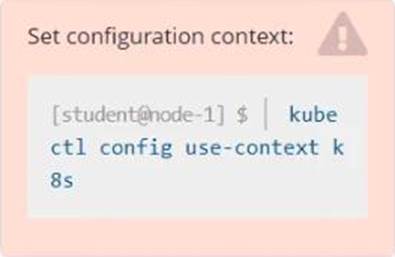
Task
Schedule a pod as follows:
• Name: nginx-kusc00401
• Image: nginx
• Node selector: disk=ssd
CORRECT TEXT
Score: 7%
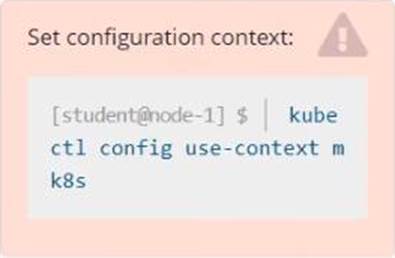
Task
Given an existing Kubernetes cluster running version 1.20.0, upgrade all of the Kubernetes control plane and node components on the master node only to version 1.20.1.
Be sure to drain the master node before upgrading it and uncordon it after the upgrade.
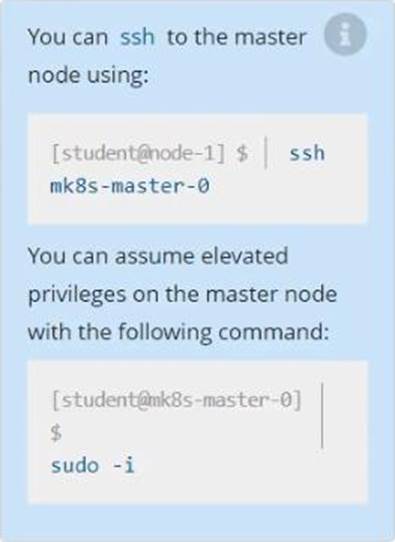
You are also expected to upgrade kubelet and kubectl on the master node.
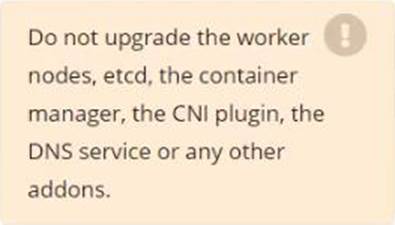
CORRECT TEXT
Create a deployment as follows:
✑ Name: nginx-random
✑ Exposed via a service nginx-random
✑ Ensure that the service & pod are accessible via their respective DNS records
✑ The container(s) within any pod(s) running as a part of this deployment should use the nginx Image
Next, use the utility nslookup to look up the DNS records of the service & pod and write the output to /opt/KUNW00601/service.dns and /opt/KUNW00601/pod.dns respectively.
CORRECT TEXT
Create an nginx pod and list the pod with different levels of verbosity
CORRECT TEXT
Print pod name and start time to “/opt/pod-status” file
CORRECT TEXT
Score:7%
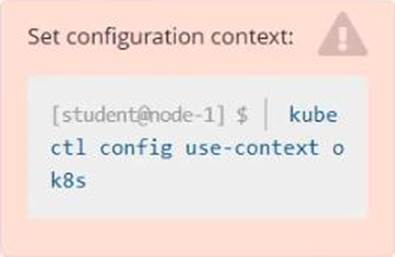
Task
Create a new PersistentVolumeClaim
• Name: pv-volume
• Class: csi-hostpath-sc
• Capacity: 10Mi
Create a new Pod which mounts the PersistentVolumeClaim as a volume:
• Name: web-server
• Image: nginx
• Mount path: /usr/share/nginx/html
Configure the new Pod to have ReadWriteOnce access on the volume.
Finally, using kubectl edit or kubectl patch expand the PersistentVolumeClaim to a capacity of 70Mi and record that change.
CORRECT TEXT
Create a file:
/opt/KUCC00302/kucc00302.txt that lists all pods that implement service baz in namespace development.
The format of the file should be one pod name per line.
CORRECT TEXT
Create a pod as follows:
✑ Name: non-persistent-redis
✑ container Image: redis
✑ Volume with name: cache-control
✑ Mount path: /data/redis
The pod should launch in the staging namespace and the volume must not be persistent.
Latest CKA Dumps Valid Version with 122 Q&As
Latest And Valid Q&A | Instant Download | Once Fail, Full Refund