Choose and reorder the required steps that you will take to move a slide from one presentation to another.
Choose and reorder the required steps that you will take to move a slide from one presentation to another.
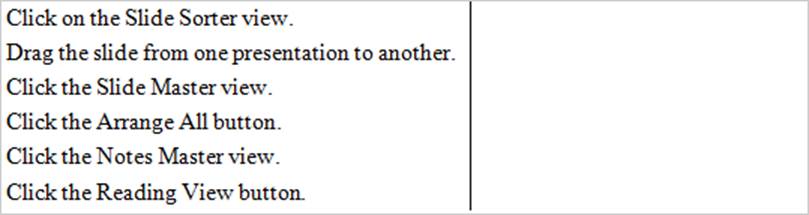
Answer: Correct Steps:
Click on the Slide Sorter view.
Drag the slide from one presentation to another.
Click the Arrange All button.
Explanation:
Take the following steps to move a slide from one open presentation to another:
Open the presentations in the Slide Sorter view.
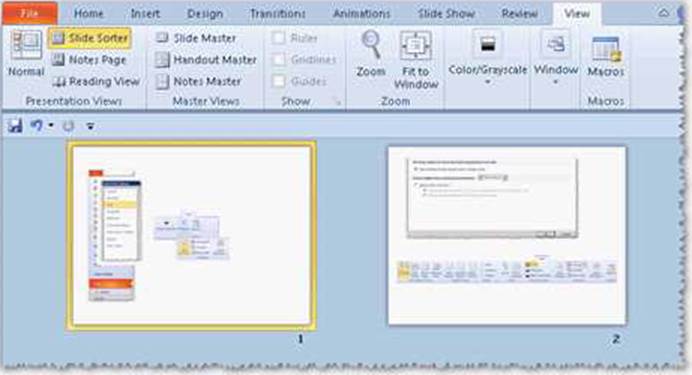
On the View tab. Click the Arrange All button in the Window group.

Drag the slides from one presentation to another.
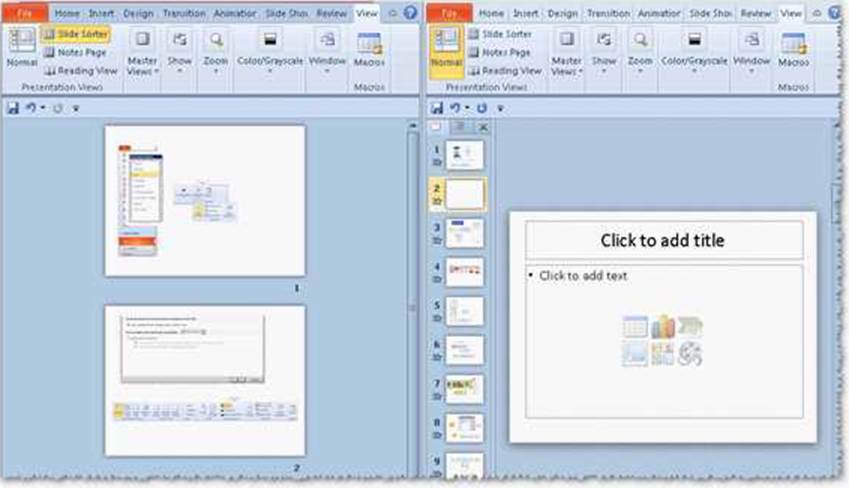
Chapter: PRESENTATION, ADVANCED – LEVEL
Objective: Design Considerations
Latest ECDL-ADVANCED Dumps Valid Version with 232 Q&As
Latest And Valid Q&A | Instant Download | Once Fail, Full Refund
Subscribe
Login
0 Comments
Inline Feedbacks
View all comments

