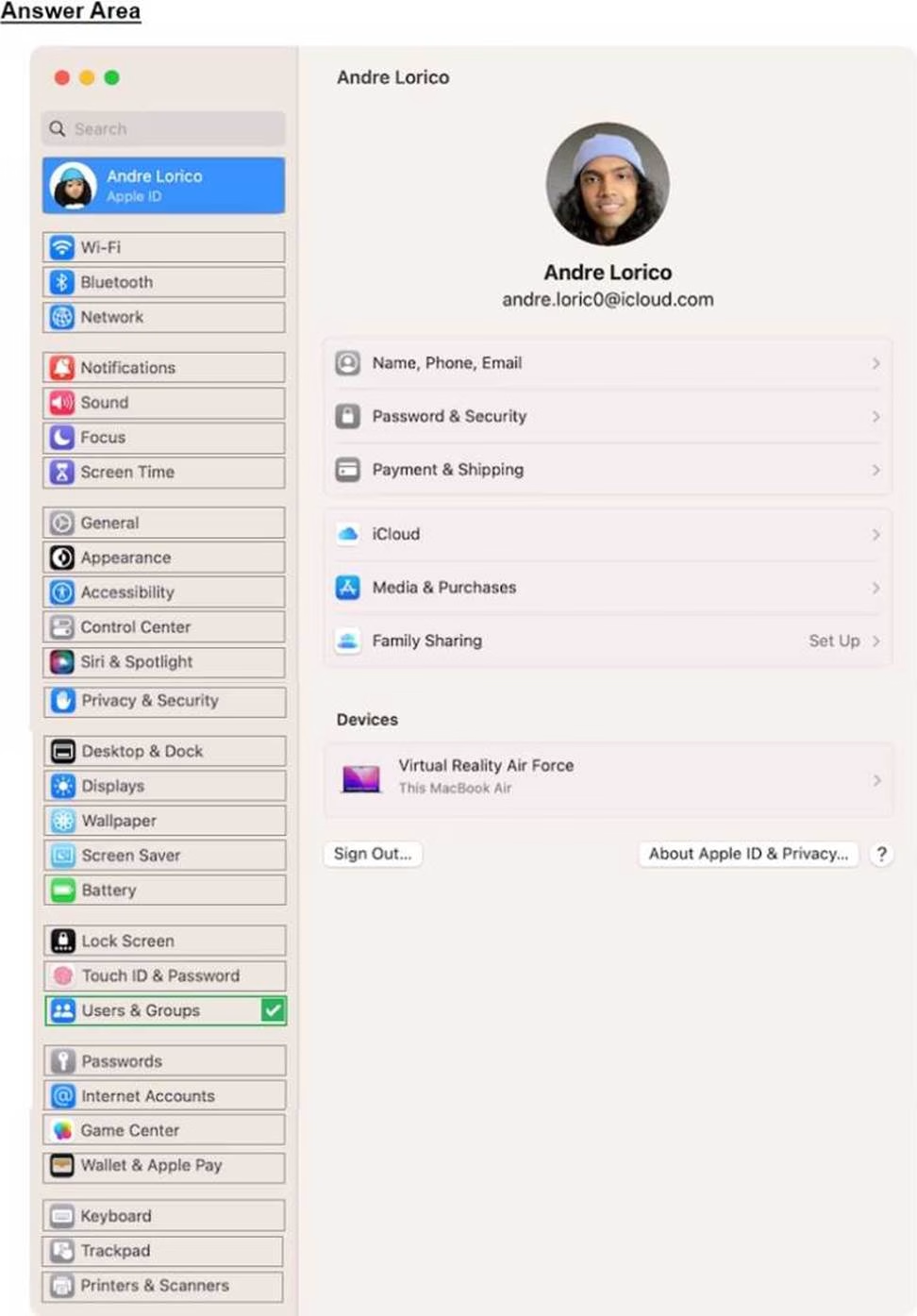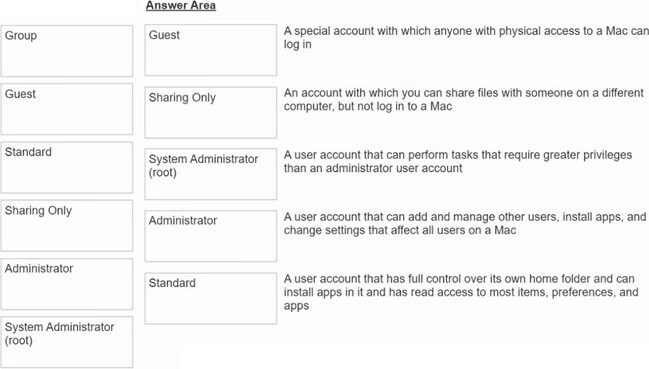Apple Apple Device Support Apple Device Support Exam (SUP-2024) Online Training
Apple Apple Device Support Online Training
The questions for Apple Device Support were last updated at Dec 17,2025.
- Exam Code: Apple Device Support
- Exam Name: Apple Device Support Exam (SUP-2024)
- Certification Provider: Apple
- Latest update: Dec 17,2025
Scenario
You would like to access files stored in iCIoud Drive on your Windows PC at work.
What should you do to access these files on your PC?
- A . Download iCIoud Drive from the Windows App Store and set it up using your Apple ID.
- B . Download iCIoud for Windows and set it up with your Apple ID.
- C . Copy the content of iCIoud Drive from your Mac to an external drive, and connect the external drive to your Windows PC.
Which App Store app should you use to reset your Apple ID password when you use a friend’s or family member’s iPhone or iPad?
- A . Apple ID Manager
- B . Apple Reset
- C . Apple ID Support
- D . Apple Support
HOTSPOT
Select the setting in the sidebar that you should use to delete a user on your Mac.
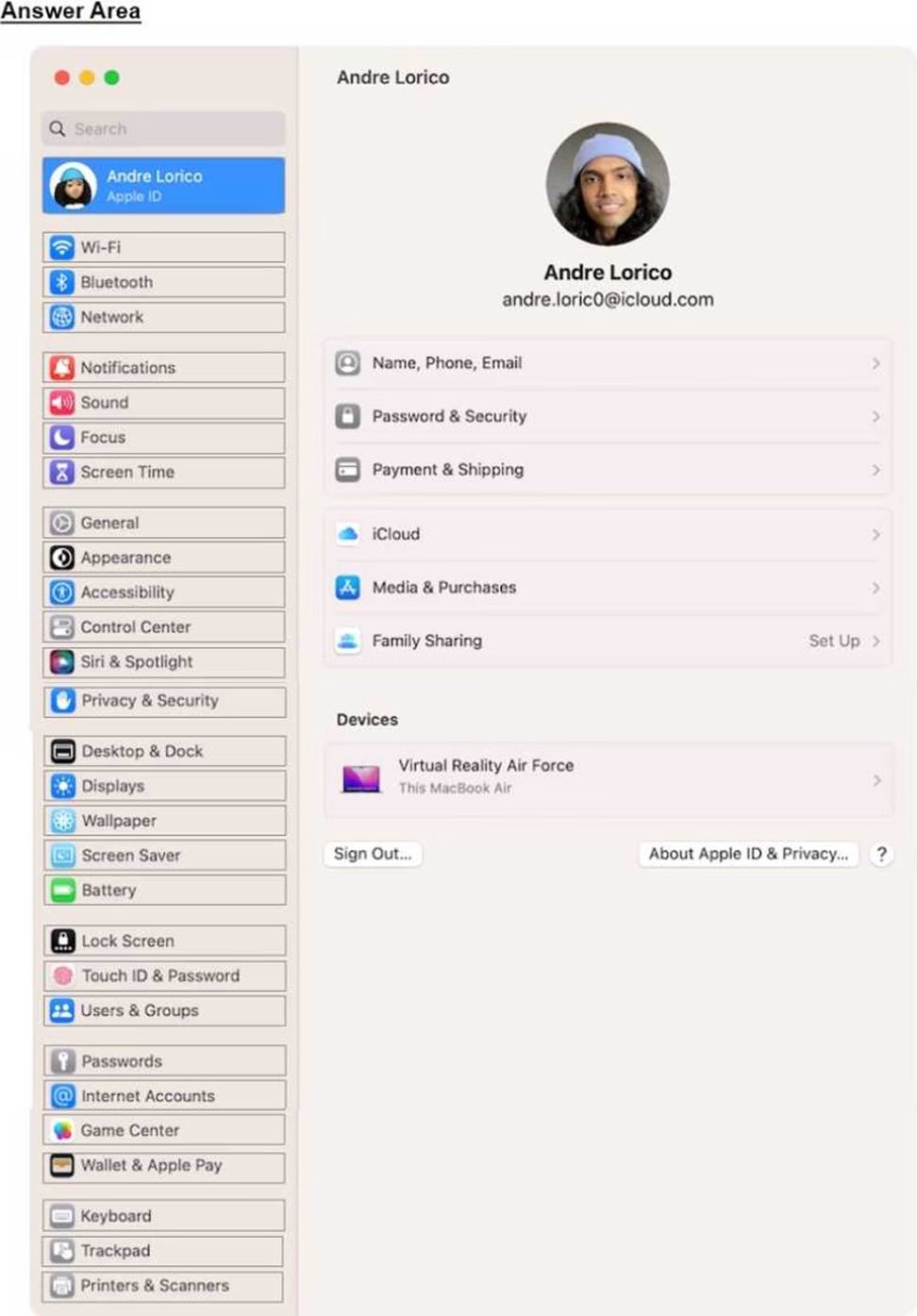
DRAG DROP
Match the user types on the left to the descriptions on the right by dragging the responses to the correct target areas. Responses may be used once, more than once, or not at all.
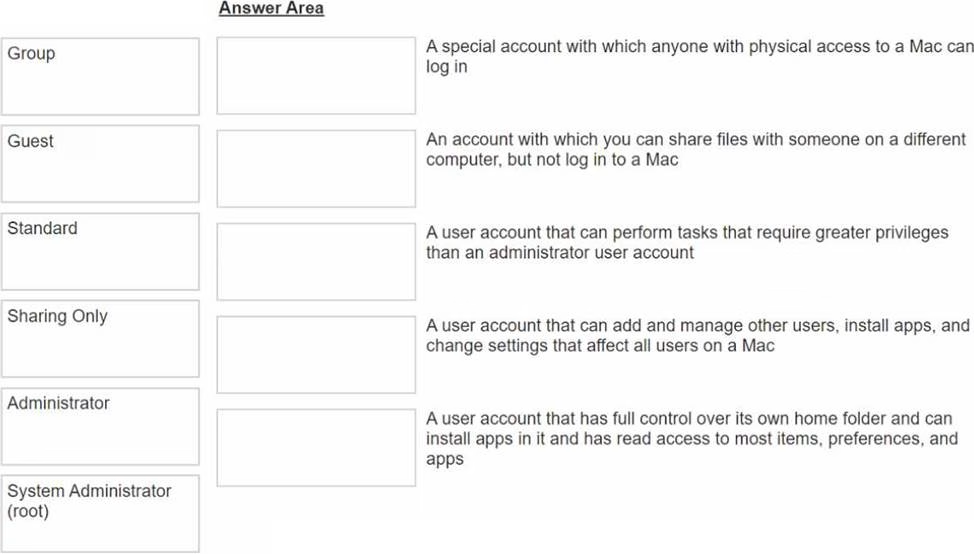
How do you view log messages grouped by activity in Console on a Mac?
- A . Click the Activities button in the Console toolbar.
- B . Control-click the process window and select Group by Activity.
- C . Add: activity to a search string in the Console search field.
How should you view live log messages using Console on your Mac?
- A . Select Log Reports in the sidebar, click the log message, and choose View > Expand Selected Row.
- B . Select system.log in the sidebar, click the log message, and choose View > Expand Selected Row.
- C . Select Mac in the sidebar, then click info from the toolbar.
- D . Select Mac in the sidebar, then click Start Streaming.
Which tool should you use to determine if an app is causing your Mac to be sluggish or unresponsive?
- A . Console
- B . Disk Utility
- C . System Information
- D . Activity Monitor
How should you check the progress of an installation and error entries when troubleshooting an application installation issue on a Mac?
- A . Choose Terminal from the Utilities menu.
- B . Choose Startup Security Utility from the Utilities menu.
- C . Choose Enter Full Screen from the Window menu.
- D . Choose Install Log from Console > Log Reports.
What should you do in the app’s Get Info window if your Mac with Apple silicon doesn’t recognize a needed app plug-in when you open the app?
- A . Select the "Open using Rosetta" checkbox for the plug-in.
- B . Select the "Open using Rosetta" checkbox for the app.
- C . Choose Universal from the Kind pull-down menu for the app.
- D . Choose Universal from the Kind pull-down menu for the plug-in.
What should you do if an app on your iPhone stops responding?
- A . Delete the app, then redownload from the App Store.
- B . Reset all settings.
- C . Restart the device.
- D . Force the app to close and reopen the app.
Latest Apple Device Support Dumps Valid Version with 100 Q&As
Latest And Valid Q&A | Instant Download | Once Fail, Full Refund