A user is trying to understand the differences between the various ways apps can be built by using Power Apps
HOTSPOT
A user is trying to understand the differences between the various ways apps can be built by using Power Apps.
For each of the following statements, select Yes if the statement is true. Otherwise, select No. NOTE: Each correct selection is worth one point.
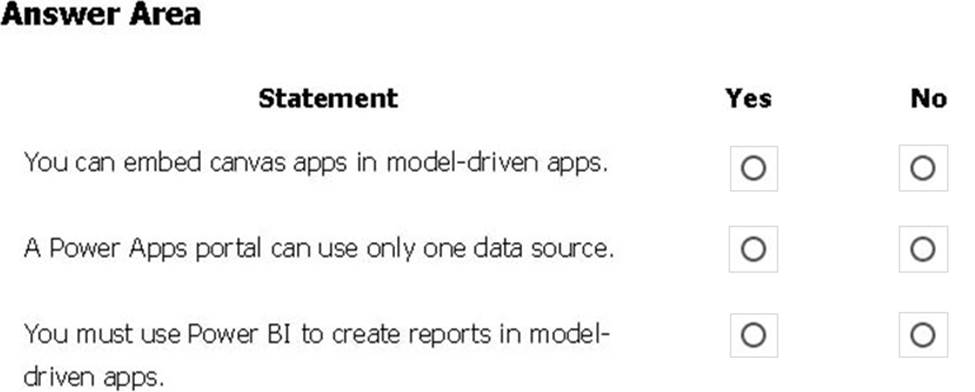
Answer: 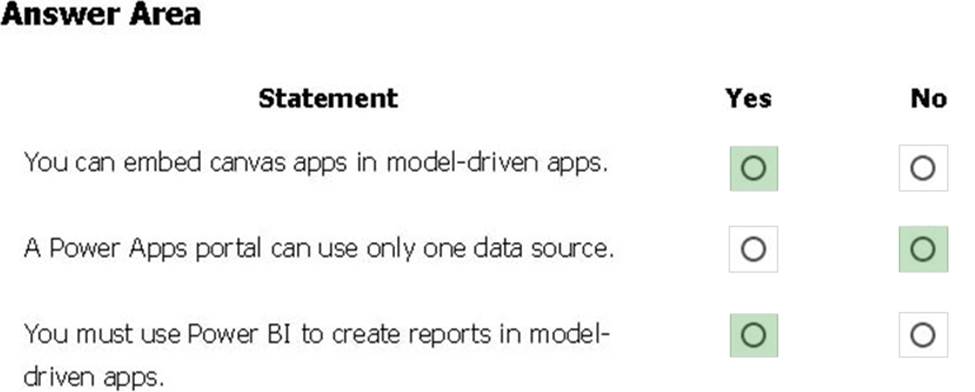
Explanation:
Box 1: Yes
You can create a canvas app and then embed that within a model driven app.
Box 2: No
With the capability to build a portal in PowerApps, you can create a website for external and internal users enabling them to interact with data stored in Common Data Service.
Note: Common Data Service lets you securely store and manage data that’s used by business applications. Data within Common Data Service is stored within a set of entities. An entity is a set of records used to store data, similar to how a table stores data within a database. Common Data Service includes a base set of standard entities that cover typical scenarios, but you can also create custom entities specific to your organization and populate them with data using Power Query. App makers can then use PowerApps to build rich applications using this data.
Box 3: Yes
To get started building a report you’ll need the latest version of Power BI Desktop and a PowerApps environment with the latest version of the Common Data Service.
Reference:
https://carldesouza.com/how-to-embed-a-canvas-app-in-a-model-driven-app-in-powerapps/
https://docs.microsoft.com/en-us/powerapps/maker/portals/create-portal
https://docs.microsoft.com/en-us/powerapps/maker/common-data-service/data-platform-intro
Latest PL-900 Dumps Valid Version with 171 Q&As
Latest And Valid Q&A | Instant Download | Once Fail, Full Refund

