Which datasets should you use to configure the data drift monitor?
DRAG DROP
You previously deployed a model that was trained using a tabular dataset named training-dataset, which is based on a folder of CSV files.
Over time, you have collected the features and predicted labels generated by the model in a folder containing a CSV file for each month. You have created two tabular datasets based on the folder containing the inference data: one named predictions-dataset with a schema that matches the training data exactly, including the predicted label; and another named features-dataset with a schema containing all of the feature columns and a timestamp column based on the filename, which includes the day, month, and year.
You need to create a data drift monitor to identify any changing trends in the feature data since the model was trained. To accomplish this, you must define the required datasets for the data drift monitor.
Which datasets should you use to configure the data drift monitor? To answer, drag the appropriate datasets to the correct data drift monitor options. Each source may be used once, more than once, or not at all. You may need to drag the split bar between panes or scroll to view content. NOTE: Each correct selection is worth one point.
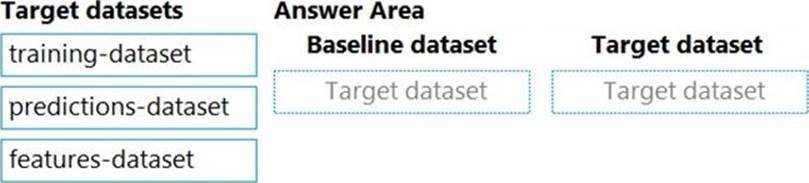
Answer: 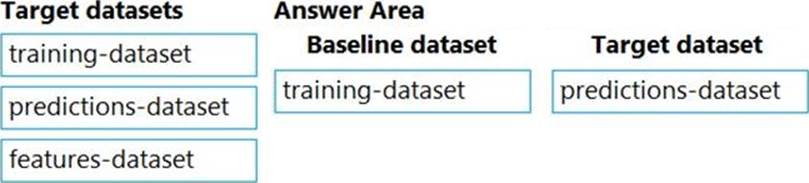
Explanation:
Text
Description automatically generated with medium confidence
Box 1: training-dataset
Baseline dataset – usually the training dataset for a model.
Box 2: predictions-dataset
Target dataset – usually model input data – is compared over time to your baseline dataset.
This comparison means that your target dataset must have a timestamp column specified.
The monitor will compare the baseline and target datasets.
Latest DP-100 Dumps Valid Version with 227 Q&As
Latest And Valid Q&A | Instant Download | Once Fail, Full Refund

