What should you do?
Your network contains an Active Directory domain named contoso.com. The network contains two servers named Server1 and Server2. You deploy Active Directory Certificate Services (AD CS).
The certification authority (CA) is configured as shown in the exhibit. (Click the Exhibit button).
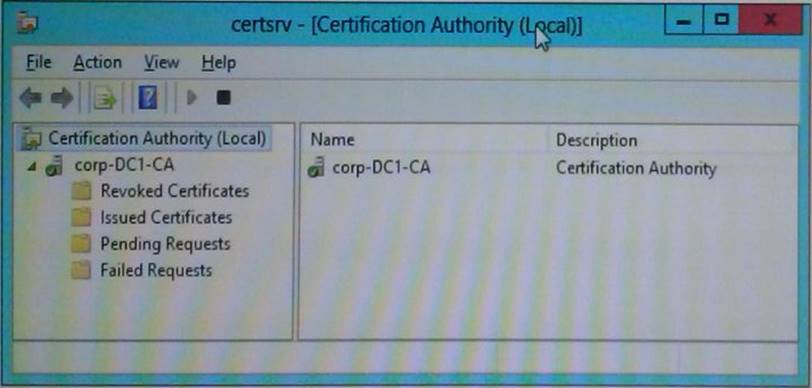
You need to ensure that you can issue certificates based on certificate templates.
What should you do?
A. Configure Server2 as a standalone subordinate CA.
B. On Server1, install the Network Device Enrollment service role service.
C. Configure Server2 as an enterprise subordinate CA.
D. On Server1, run the Add-CATemplate cmdlet.
Answer: D
Explanation:
The Add-CATemplate cmdlet adds a certificate template to the CA for issuing. Certificate templates allow for the customization of a certificate that can be issued by the CA.
Example: Adds a CA template with the template display name Basic EFS and the template name EFS.
Windows PowerShell
C:PS>Add-CATemplate -Name EFS

