CORRECT TEXT
CORRECT TEXT
Use the following login credentials as needed:
To enter your username, place your cursor in the Sign in box and click on the username below.
To enter your password, place your cursor in the Enter password box and click on the password below.
Azure Username: [email protected]
Azure Password: Ag1Bh9!#Bd
The following information is for technical support purposes only:
Lab Instance: 10598168
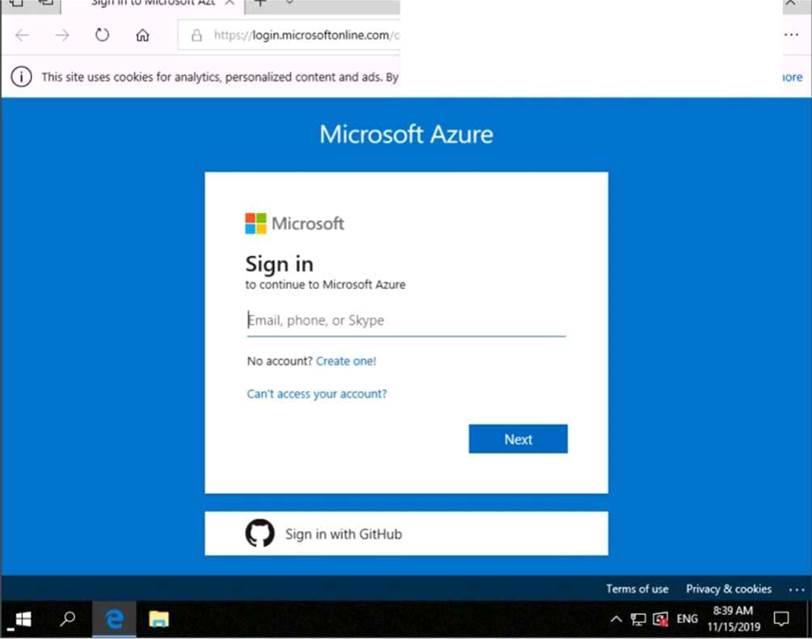
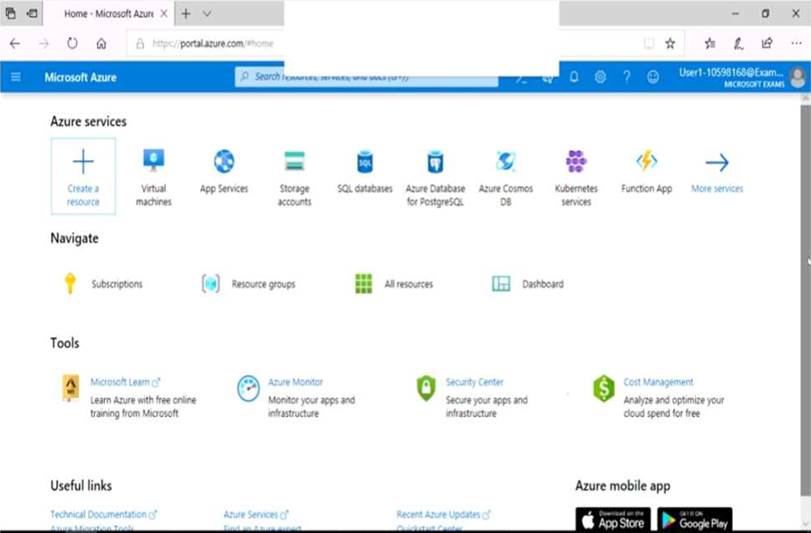
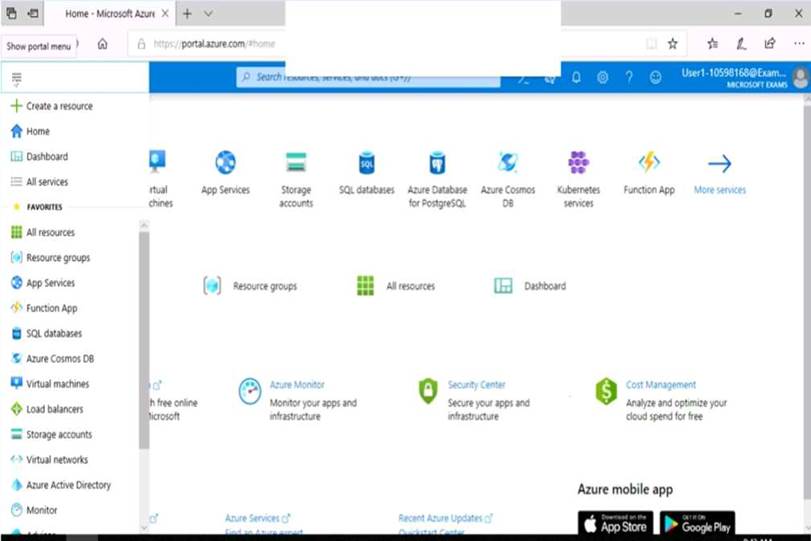
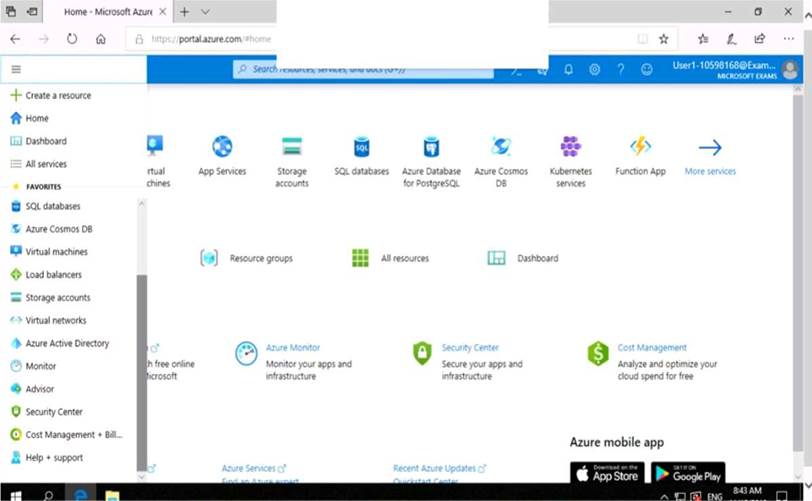
You need to add the network interface of a virtual machine named VM1 to an application security group named ASG1.
To complete this task, sign in to the Azure portal.
Answer: ✑ In the Search resources, services, and docs box at the top of the portal, begin typing the name of a virtual machine, VM1 that has a network interface that you want to add to, or remove from, an application security group.
✑ When the name of your VM appears in the search results, select it.
✑ Under SETTINGS, select Networking. Select Configure the application security groups, select the application security groups that you want to add the network interface to, or unselect the application security groups that you want to remove the network interface from, and then select Save.
Latest AZ-500 Dumps Valid Version with 278 Q&As
Latest And Valid Q&A | Instant Download | Once Fail, Full Refund

