Which tools should you use?
HOTSPOT
You need to correct the VM issues.
Which tools should you use? To answer, select the appropriate options in the answer area. NOTE: Each correct selection is worth one point.
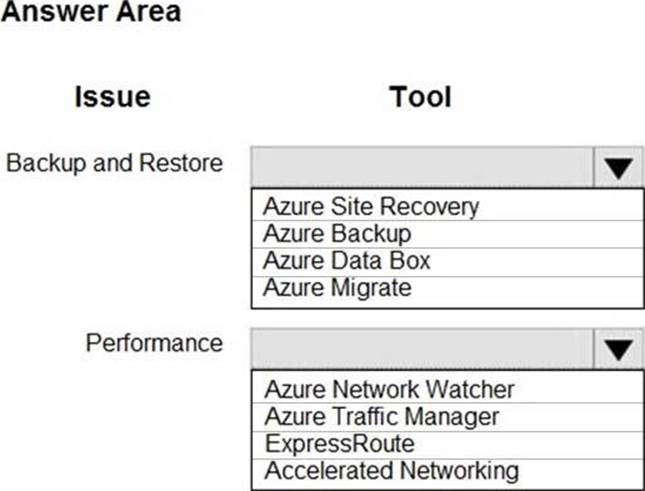
Answer: 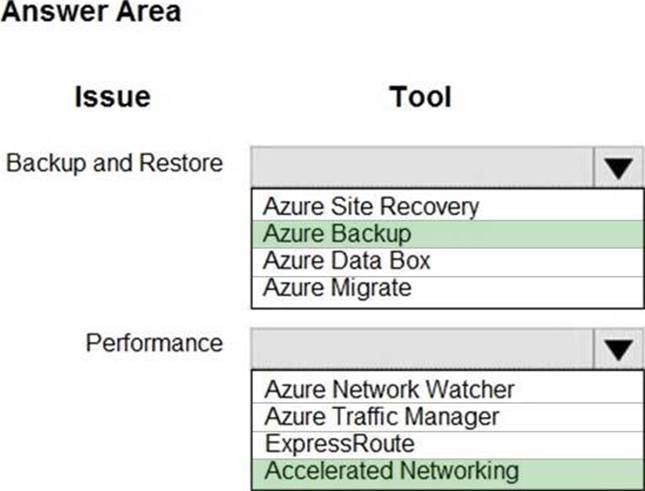
Explanation:
Backup and Restore: Azure Backup
Scenario: The VM is critical and has not been backed up in the past. The VM must enable
a quick restore from a 7-day snapshot to include in-place restore of disks in case of failure.
In-Place restore of disks in IaaS VMs is a feature of Azure Backup.
Performance: Accelerated Networking
Scenario: The VM shows high network latency, jitter, and high CPU utilization. Accelerated networking enables single root I/O virtualization (SR-IOV) to a VM, greatly improving its networking performance. This high-performance path bypasses the host from the datapath, reducing latency, jitter, and CPU utilization, for use with the most demanding network workloads on supported VM types.
References: https://azure.microsoft.com/en-us/blog/an-easy-way-to-bring-back-your-azure-vm-with-in-place-restore/
Latest AZ-204 Dumps Valid Version with 254 Q&As
Latest And Valid Q&A | Instant Download | Once Fail, Full Refund

