How should you configure the storage account?
Topic 1, Proseware Inc
Background
Proseware, Inc, develops and manages a product named Poll Taker. The product is used for delivering public opinion polling and analysis.
Polling data comes from a variety of sources, including online surveys, house-to-house interviews, and booths at public events.
Polling data
Polling data is stored in one of the two locations:
– An on-premises Microsoft SQL Server 2019 database named PollingData
– Azure Data Lake Gen 2
Data in Data Lake is queried by using PolyBase
Poll metadata
Each poll has associated metadata with information about the poll including the date and number of respondents. The data is stored as JSON.
Phone-based polling
Security
– Phone-based poll data must only be uploaded by authorized users from authorized devices
– Contractors must not have access to any polling data other than their own
– Access to polling data must set on a per-active directory user basis
Data migration and loading
– All data migration processes must use Azure Data Factory
– All data migrations must run automatically during non-business hours
– Data migrations must be reliable and retry when needed
Performance
After six months, raw polling data should be moved to a storage account. The storage must be available in the event of a regional disaster. The solution must minimize costs.
Deployments
– All deployments must be performed by using Azure DevOps. Deployments must use templates used in multiple environments
– No credentials or secrets should be used during deployments
Reliability
All services and processes must be resilient to a regional Azure outage.
Monitoring
All Azure services must be monitored by using Azure Monitor. On-premises SQL Server performance must be monitored.
DRAG DROP
You need to provision the polling data storage account.
How should you configure the storage account? To answer, drag the appropriate Configuration Value to the correct Setting. Each Configuration Value may be used once, more than once, or not at all. You may need to drag the split bar between panes or scroll to view content. NOTE: Each correct selection is worth one point.
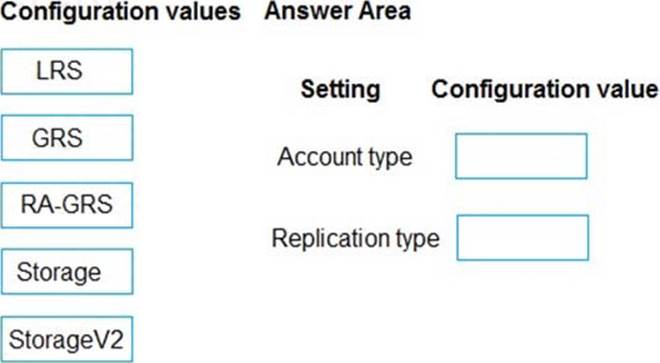
Answer: 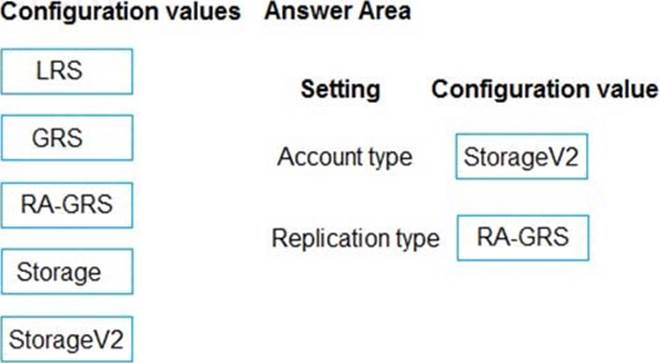
Explanation:
Account type: StorageV2
You must create new storage accounts as type StorageV2 (general-purpose V2) to take advantage of Data Lake Storage Gen2 features.
Scenario: Polling data is stored in one of the two locations:
✑ An on-premises Microsoft SQL Server 2019 database named PollingData
✑ Azure Data Lake Gen 2
Data in Data Lake is queried by using PolyBase
Replication type: RA-GRS
Scenario: All services and processes must be resilient to a regional Azure outage.
Geo-redundant storage (GRS) is designed to provide at least 99.99999999999999% (16 9’s) durability of objects over a given year by replicating your data to a secondary region that is hundreds of miles away from the primary region. If your storage account has GRS enabled, then your data is durable even in the case of a complete regional outage or a disaster in which the primary region isn’t recoverable.
If you opt for GRS, you have two related options to choose from:
✑ GRS replicates your data to another data center in a secondary region, but that data is available to be read only if Microsoft initiates a failover from the primary to secondary region.
✑ Read-access geo-redundant storage (RA-GRS) is based on GRS. RA-GRS replicates your data to another data center in a secondary region, and also provides you with the option to read from the secondary region. With RA-GRS, you can read from the secondary region regardless of whether Microsoft initiates a failover from the primary to secondary region.
References:
https://docs.microsoft.com/bs-cyrl-ba/azure/storage/blobs/data-lake-storage-quickstart-create-account
https://docs.microsoft.com/en-us/azure/storage/common/storage-redundancy-grs
Latest DP-200 Dumps Valid Version with 242 Q&As
Latest And Valid Q&A | Instant Download | Once Fail, Full Refund

