What should you do?
HOTSPOT
You have an Azure logic app named App1 and an Azure Service Bus queue named Queue1.
You need to ensure that App1 can read messages from Queue1. App1 must authenticate by using Azure Active Directory (Azure AD).
What should you do? To answer, select the appropriate options in the answer area. NOTE: Each correct selection is worth one point.
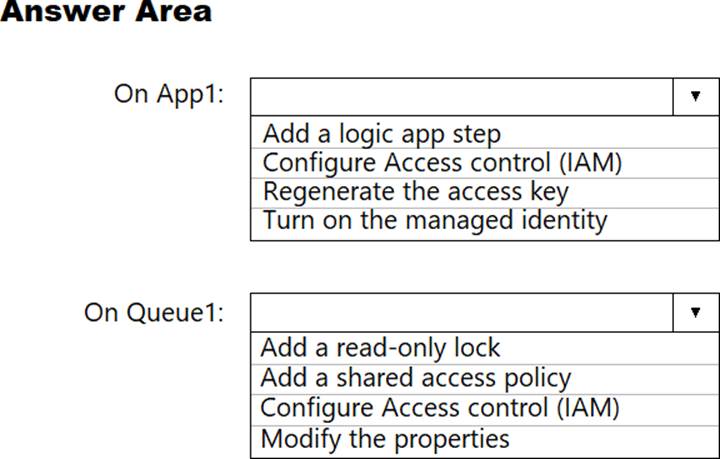
Answer: 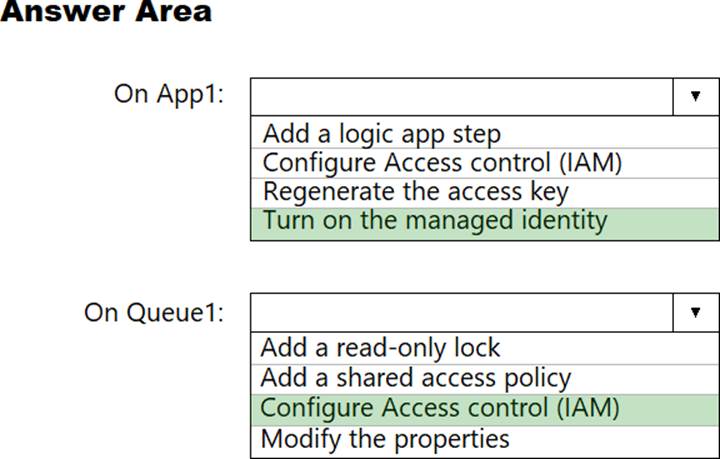
Explanation:
On App1: Turn on the managed identity
To use Service Bus with managed identities, you need to assign the identity the role and the appropriate scope. The procedure in this section uses a simple application that runs under a managed identity and accesses Service Bus resources.
Once the application is created, follow these steps:
✑ Go to Settings and select Identity.
✑ Select the Status to be On.
✑ Select Save to save the setting.
On Queue1: Configure Access Control (IAM)
Azure Active Directory (Azure AD) authorizes access rights to secured resources through role-based access control (RBAC). Azure Service Bus defines a set of built-in RBAC roles that encompass common sets of permissions used to access Service Bus entities and you can also define custom roles for accessing the data.
Assign RBAC roles using the Azure portal
In the Azure portal, navigate to your Service Bus namespace. Select Access Control (IAM) on the left menu to display access control settings for the namespace. If you need to create a Service Bus namespace.
Select the Role assignments tab to see the list of role assignments. Select the Add button on the toolbar and then select Add role assignment.
Latest AZ-303 Dumps Valid Version with 206 Q&As
Latest And Valid Q&A | Instant Download | Once Fail, Full Refund

