Which Windows PowerShell command should you run next?
You are the Office 365 administrator for your company. The company uses Microsoft Exchange Online and Microsoft Lync Online.
An employee named User1 has the user name, email address, and Lync address [email protected].
The employee requests that you change only his Lync address to [email protected].
You start a Windows PowerShell session and run the following commands, providing your admin account credentials when prompted:
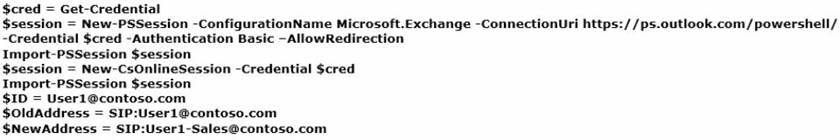
You need to complete the process of updating the employee’s Lync address without affecting any other addresses.
Which Windows PowerShell command should you run next?
A . Set-MsolUser -UserPrincipalName $ID -ProxyAddresses@{add = "$NewAddress"; remove = "$OldAddress">
B . Set-Mailbox -Identity $ID -EmailAddresses@{add = "$NewAddress"; remove = "$Old Address"}
C . Set-Mailbox -Identity $ID-WindowsEmailAddress $NewAddress
D . Set-CsUser -Identity $ID -ProxyAddresses@{add = M$NewAddress”; remove="$OldAddress">
Answer: B
Explanation:
We can use the Set-Mailbox cmdlet with the EmailAddresses parameter to configure the email addresses foruser’s mailbox. In this question, we need to modify the Lync address. Lync addresses are notated by placing SIP: in front of the address whereas Exchange email addresses are notated by placing SMTP: in front of the address.
In the PowerShell script:
The$ID variable is used to store the users identity.
The $OldAddress variable is used to store the users old Lync address SIP:[email protected].
The $NewAddress variable is used to store the users new Lync address SIP:[email protected].
In the following PowerShell command:
Set-Mailbox -Identity $ID -EmailAddresses@{add = "$NewAddress"; remove = "$Old Address"}
The EmailAddresses parameter adds the new address by (add = "$NewAddress") and removes the old address (remove = "$Old Address") thus changing the Lync address as required in the question.
Latest 70-347 Dumps Valid Version with 314 Q&As
Latest And Valid Q&A | Instant Download | Once Fail, Full Refund

