Which three actions should you perform in sequence?
DRAG DROP
You are the Office 365 administrator for your company. The company has multiple Microsoft SharePoint Online sites that are shared with external users. Individual documents have also been shared from other Microsoft SharePoint Online sites.
The company recently ended collaboration with a vendor named Contoso, Ltd.
You need to revoke all sharing with external users who log in with contoso.com accounts without affecting sharing with other vendors.
Which three actions should you perform in sequence? To answer, move the appropriate actions from the list of actions to the answer area and arrange them in the correct order.
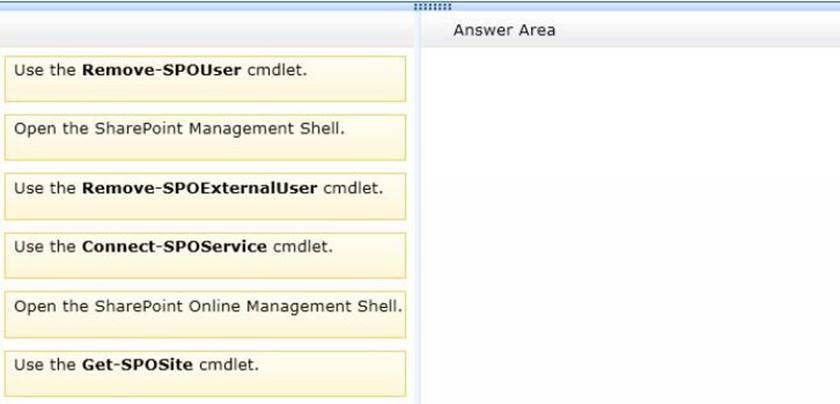
Answer: Box 1:

Box 2:

Box 3:
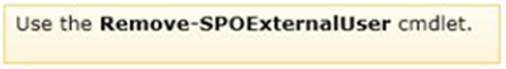
Explanation:
Contoso users have access to multiple shared files and multiple shared sites throughout the SharePoint site structure.
The easiest way to remove Contoso users’ access to all the shared resources is to remove the Contoso users at the top level of the SharePoint structure, the Tenant.
The Remove-SPOExternalUser PowerShell cmdlet is used to remove a collection of external users from the tenancy’s folder.
To run the Remove-SPOExternalUser cmdlet, we first need to open the SharePoint Online management Shell (Step 1) and connect to the SharePoint Online tenant by running the Connect-SPOService cmdlet (Step 2). We can then run the Remove-SPOExternalUser cmdlet as in Step 3.
References:
https://technet.microsoft.com/en-gb/library/jj730437.aspx
Latest 70-347 Dumps Valid Version with 314 Q&As
Latest And Valid Q&A | Instant Download | Once Fail, Full Refund

