What is the correct sequence of steps to configure a VTL for a Dell EMC Data Domain system?
DRAG DROP
What is the correct sequence of steps to configure a VTL for a Dell EMC Data Domain system?
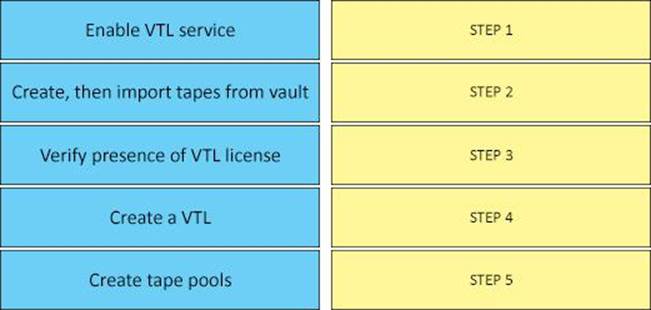
Answer: 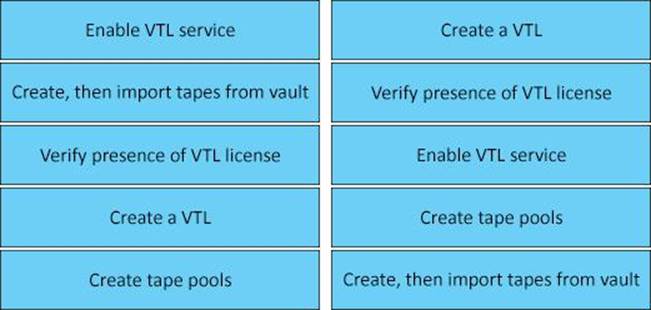
Explanation:
Step 1: To set up a simple DD VTL, use the Configuration Wizard.
Then, continue with enabling the DD VTL, create libraries (or pools), and create and import tapes.
Step 2, 3: Enabling DD VTL Procedure
Step 4-5: You can create tapes in either a library or a pool.
References: Dell EMC Data Domain Operating System Version 6.1, Administration Guide, page 338
Latest E20-385 Dumps Valid Version with 171 Q&As
Latest And Valid Q&A | Instant Download | Once Fail, Full Refund
Subscribe
Login
0 Comments
Inline Feedbacks
View all comments

