What should you use to retrieve the diagnostics logs?
You are troubleshooting a security issue for an Azure Storage account.
You enable the diagnostic logs for the storage account.
What should you use to retrieve the diagnostics logs?
A . Azure Storage Explorer
B . SQL query editor in Azure
C . File Explorer in Windows
D . Azure Security Center
Answer: A
Explanation:
If you want to download the metrics for long-term storage or to analyze them locally, you must use a tool or write some code to read the tables. You must download the minute metrics for analysis. The tables do not appear if you list all the tables in your storage account, but you can access them directly by name. Many storage-browsing tools are aware of these tables and enable you to view them directly (see Azure Storage Client Tools for a list of available tools).
Microsoft provides several graphical user interface (GUI) tools fo r working with the data in your Azure Storage account. All of the tools outlined in the following table are free.
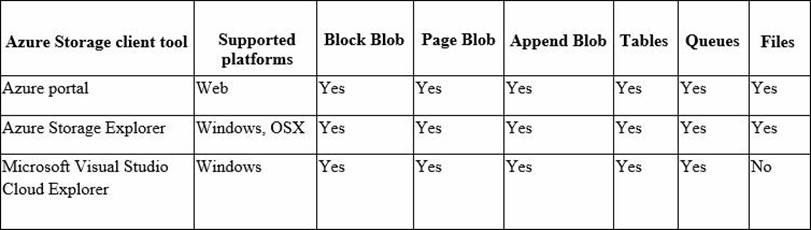
References:
https://docs.microsoft.com/en-us/azure/storage/common/storage-analytics-metrics?toc=%2fazure%2fstorage%2fblobs%2ftoc.json
https://docs.microsoft.com/en-us/azure/storage/common/storage-explorers
Latest AZ-500 Dumps Valid Version with 278 Q&As
Latest And Valid Q&A | Instant Download | Once Fail, Full Refund

