What should you do?
You have an Azure virtual machine named VM1.
The network interface for VM1 is configured as shown in the exhibit. (Click the Exhibit tab.)
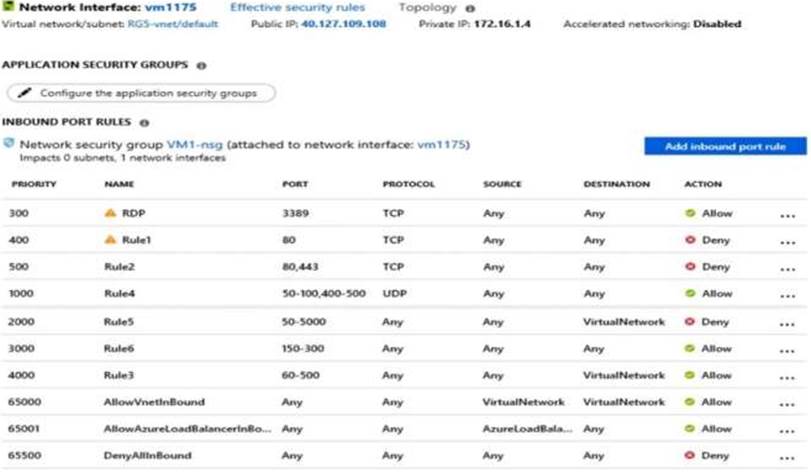
You deploy a web server on VM1, and then create a secure website that is accessible by using the HTTPS protocol. VM1 is used as a web server only.
You need to ensure that users can connect to the website from the internet.
What should you do?
A . Create a new inbound rule that allows TCP protocol 443 and configure the protocol to have a priority of 501.
B . For Rule5, change the Action to Allow and change the priority to 401.
C . Delete Rule1.
D . Modify the protocol of Rule4.
Answer: B
Explanation:
Rule 2 is blocking HTTPS access (port 443) and has a priority of 500.
Changing Rule 5 (ports 50-5000) and giving it a lower priority number will allow access on port 443. Note: Rules are processed in priority order, with lower numbers processed before higher numbers, because lower numbers have higher priority. Once traffic matches a rule, processing stops.
References: https://docs.microsoft.com/en-us/azure/virtual-network/security-overview
Latest AZ-104 Dumps Valid Version with 416 Q&As
Latest And Valid Q&A | Instant Download | Once Fail, Full Refund

