What is the effective configuration for the members of the Engineering group?
HOTSPOT
Your company has a Microsoft 365 tenant.
You plan to allow users from the engineering department to enroll their mobile device in mobile device management (MDM).
The device type restrictions are configured as shown in the following table.
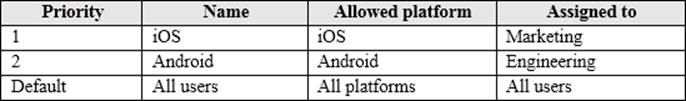
The device limit restrictions are configured as shown in the following table.
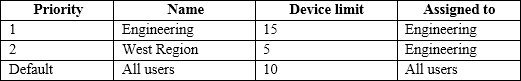
What is the effective configuration for the members of the Engineering group? To answer, select the appropriate options in the answer area. NOTE: Each correct selection is worth one point.
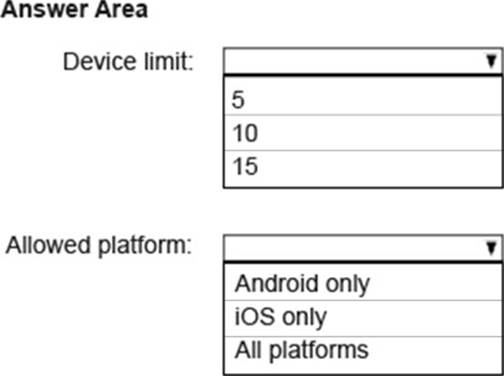
Answer: 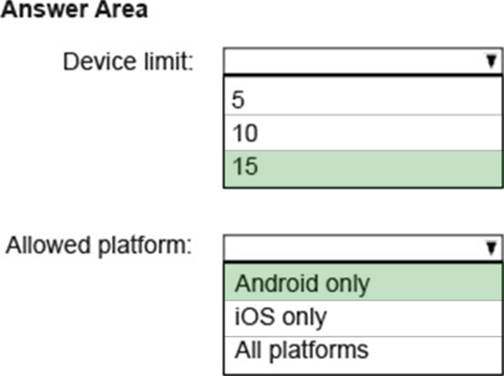
Explanation:
When multiple policies are applied to groups that users are a member of, only the highest priority (lowest number) policy applies.
In this case, the Engineering users are assigned two device type policies (the default policy and the priority 2 policy). The priority 2 policy has a higher priority than the default policy so the Engineers’ allowed platform is Android only.
The engineers have two device limit restrictions policies applied them. The priority1 policy is a higher priority than the priority2 policy so the priority1 policy device limit (15) applies.
Reference: https://docs.microsoft.com/en-us/intune/enrollment/enrollment-restrictions-set
Latest MS-100 Dumps Valid Version with 297 Q&As
Latest And Valid Q&A | Instant Download | Once Fail, Full Refund

