For each tier, which action should you perform?
HOTSPOT
You deploy a Web App to Azure. The Web App uses several Basic tier, single instance virtual machines (VMs).
The App includes a web tier, services tier, data tier, and a compute-intensive processing tier, as shown in the following diagram:
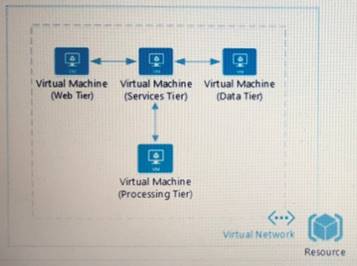
You have the following requirements:
• The application must be available during all Azure platform events, including planned (VM restarts required) and unplanned (hardware failure) events.
• You must simplify VM deployments by using JSON templates and the Azure Resource Manager (ARM).
• The processing tier must support high volume CPU loads at peak times throughout the year.
• The web tier must support high volumes of incoming Internet traffic during peak times throughout the year.
• The company has authorized downtime for the infrastructure upgrades. Future updates must not include downtime.
• The infrastructure upgrades must provide the most economical solution while meeting all requirements.
Users report application outages during planned Azure maintenance windows. You plan to upgrade the application to support upcoming company initiatives as well as address the user reports.
You need to upgrade the application and infrastructure.
For each tier, which action should you perform? To answer, select the appropriate action from each list in the answer area.
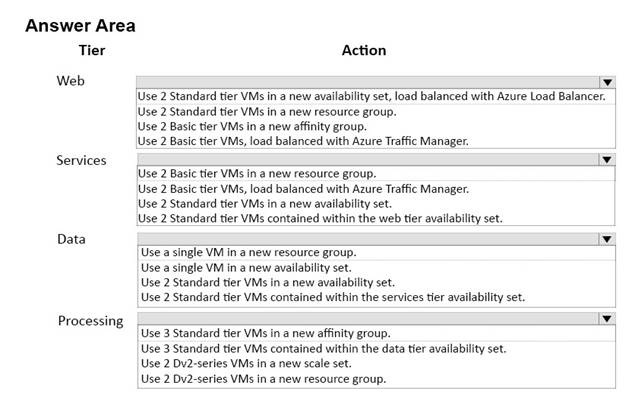
Answer: 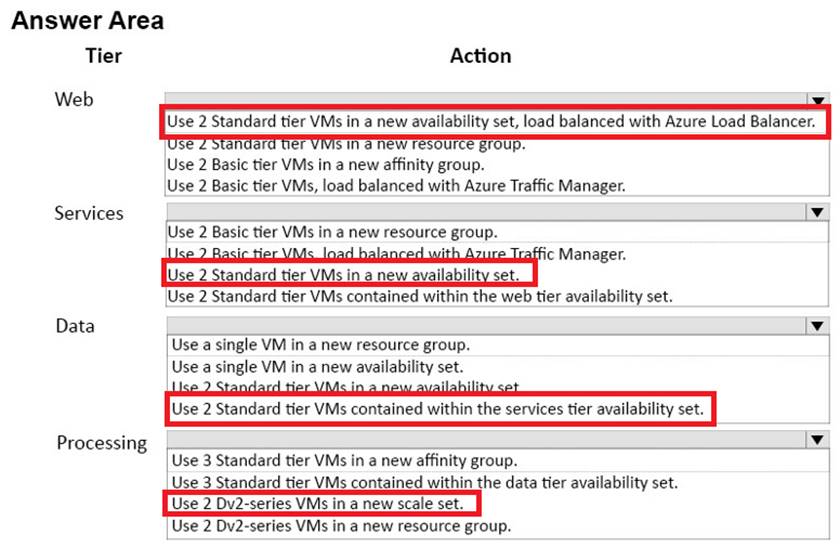
Explanation:
Web tier: Use 2 Standard tier VMs in a new availability set, load balanced with Azure Load Balancer.
The web tier must support high volumes of incoming Internet traffic during peak times throughout the year.
Services: Use 2 Standard Tier VM in a new availability set.
Data: Use 2 Standard tier VMs contained within the services tier availability set.
Processing: Use 2 Dv2-series Vms in a new scale set.
The processing tier must support high volume CPU loads at peak times throughout the year.
Dv2-series, a follow-on to the original D-series, features a more powerful CPU. The Dv2-series CPU is about 35% faster than the D-series CPU.
Automatic scaling of virtual machines in a scale set is the creation or deletion of machines in the set as needed to match performance requirements. As the volume of work grows, an application may require additional resources to enable it to effectively perform tasks.
Explanation:
https://docs.microsoft.com/en-us/azure/virtual-machines/virtual-machines-windows-sizes
https://docs.microsoft.com/en-us/azure/virtual-machine-scale-sets/virtual-machine-scale-sets-autoscale-overview
Latest 70-535 Dumps Valid Version with 458 Q&As
Latest And Valid Q&A | Instant Download | Once Fail, Full Refund

