How should you complete the Transact-SQL statement?
HOTSPOT
Note: This question is part of a series of questions that use the same scenario. For your convenience, the scenario is repeated in each question. Each question presents a different goal and answer choices, but the text of the scenario is exactly the same in each question in this series.
You are a database administrator for a company that has an on-premises Microsoft SQL Server environment and Microsoft Azure SQL Database instances. The environment hosts several customer databases, and each customer uses a dedicated instance.
The environments that you manage are shown in the following table.
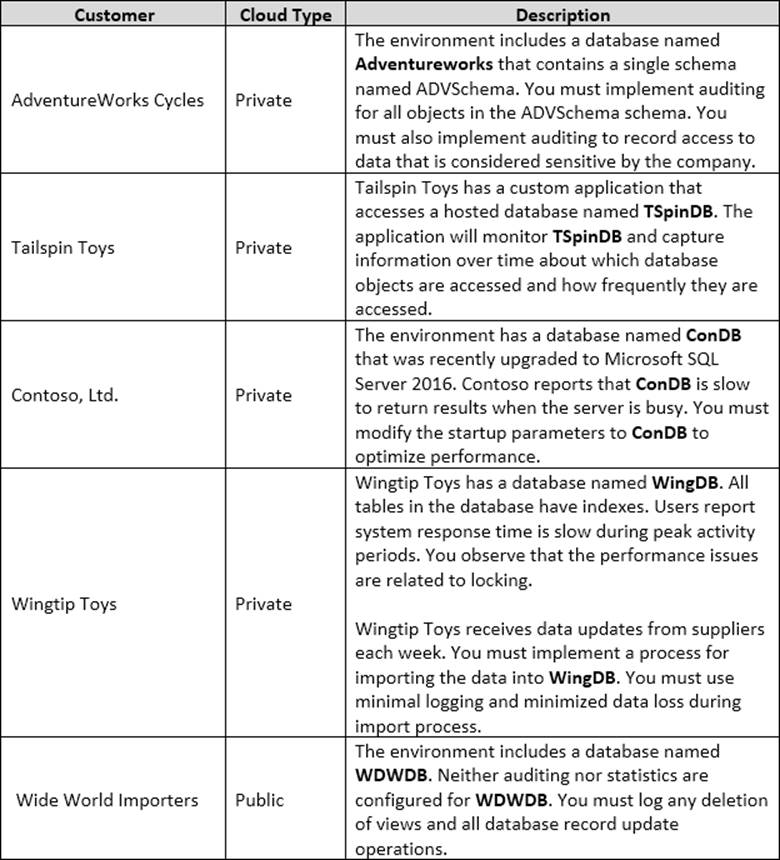
You need to configure the Contoso instance.
How should you complete the Transact-SQL statement? To answer, select the appropriate Transact-SQL segments in the answer area.
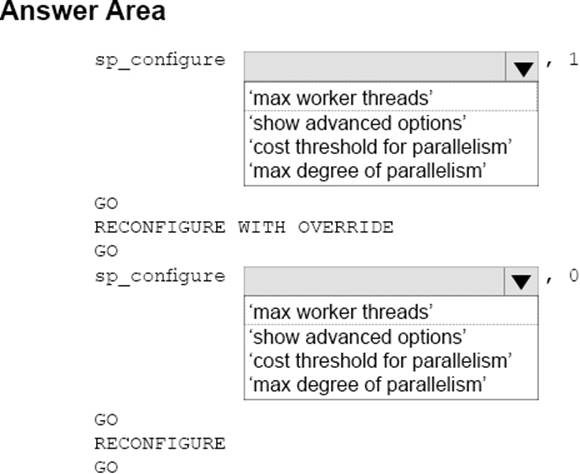
Answer: 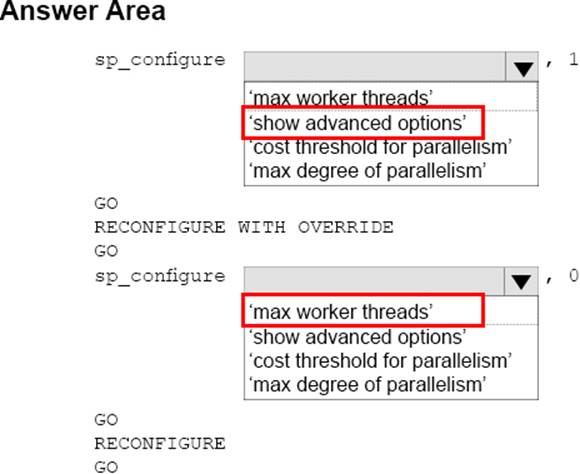
Explanation:
Box 1: show advanced options Advanced configuration options are displayed by first setting show advanced option to 1.
Box 2: max worker threads SQL Server uses the native thread services of the operating systems so that one or more threads support each network that SQL Server supports simultaneously, another thread handles database checkpoints, and a pool of threads handles all users. The default value for max worker threads is 0. This enables SQL Server to automatically configure the number of worker threads at startup. The default setting is best for most systems.
References: https://docs.microsoft.com/en-us/sql/database-engine/configure-windows/configurethe-max-worker-threads-server-configuration-option
Latest 70-764 Dumps Valid Version with 451 Q&As
Latest And Valid Q&A | Instant Download | Once Fail, Full Refund

