Your on-premises network contains an Active Directory domain named contoso.com
HOTSPOT
Your on-premises network contains an Active Directory domain named contoso.com.
The domain contains a user account named Admin1 and the resources shown in the following table.
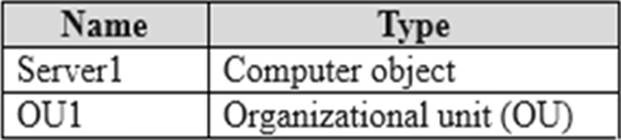
You have a Microsoft 365 E5 subscription.
You have a Microsoft Entra tenant that syncs with contoso.com.
Admin1 plans to use Windows Autopilot to deploy 100 Windows 11 devices.
The deployment must meet the following requirements:
• The devices must be Microsoft Entra hybrid joined during the deployment.
• Computer objects must be created in OU1.
You need to configure Server1 and Active Directory delegation to support the deployment. NOTE: Each correct selection is worth one point.
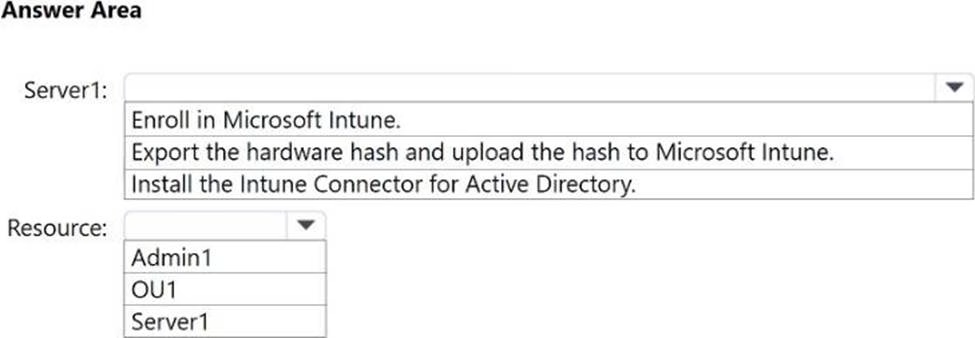
Answer: 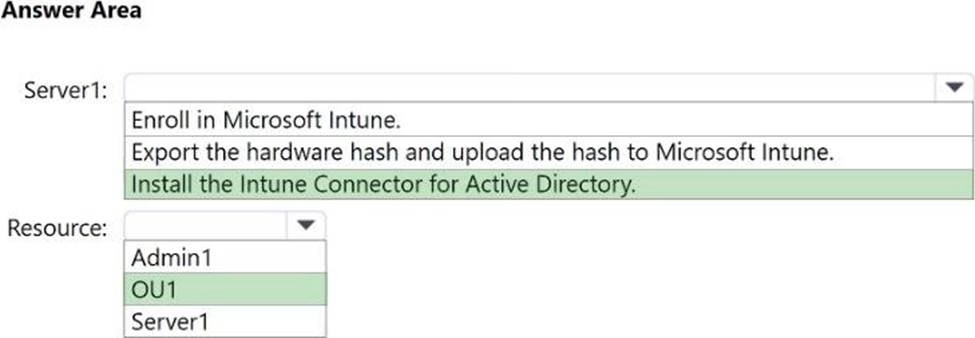
Explanation:
Box 1: Install the Intune Connector for Active Directory Server1
Deploy Microsoft Entra hybrid joined devices by using Intune and Windows Autopilot Intune connector server prerequisites
The Intune Connector for Active Directory must be installed on a computer that’s running Windows Server 2016 or later with .NET Framework version 4.7.2 or later.
The server hosting the Intune Connector must have access to the internet and your Active Directory.
Box 2: OU1
Resource
The organizational unit that has the rights to create computers must match:
The organizational unit entered in the Domain Join profile.
If no profile is selected, the computer’s domain name for your domain.
Latest MD-102 Dumps Valid Version with 98 Q&As
Latest And Valid Q&A | Instant Download | Once Fail, Full Refund

