What will be the state of the computer when the user signs in?
HOTSPOT
You have computers that run Windows 10 and are configured by using Windows Autopilot.
A user performs the following tasks on a computer named Computer1:
• Creates a VPN connection to the corporate network
• Installs a Microsoft Store app named App1
• Connections to a Wi-Fi network
You perform a Windows Autopilot Reset on Computer1.
What will be the state of the computer when the user signs in? To answer, select the appropriate options in the answer area. NOTE: Each correct selection is worth one point.
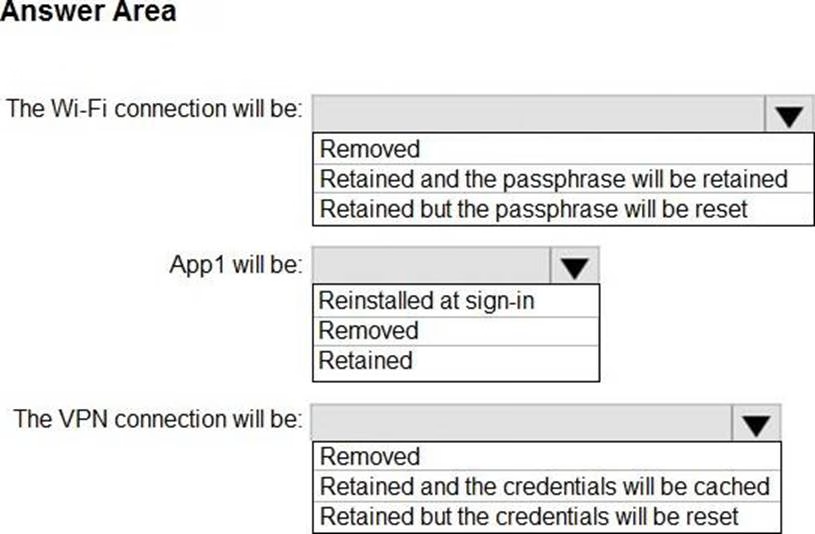
Answer: 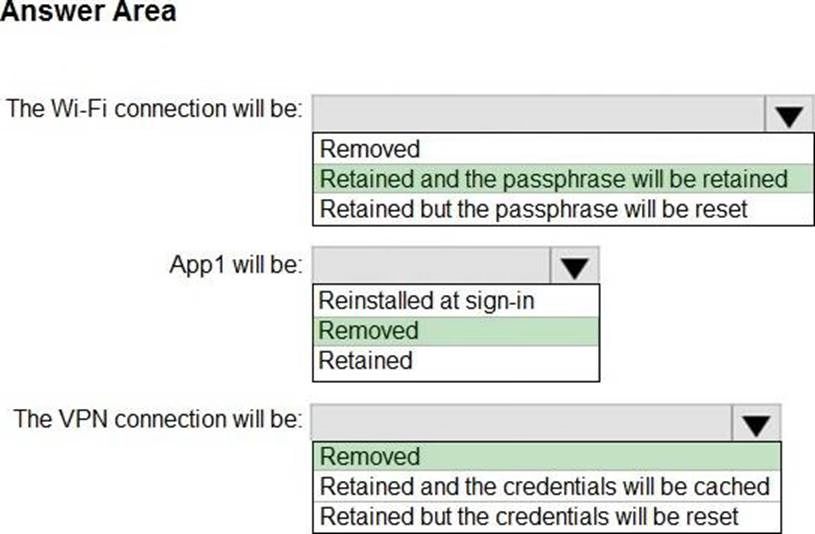
Explanation:
Box 1: Retained and the passphrase will be retained
The Windows Autopilot Reset process automatically keeps information from the existing device:
* Wi-Fi connection details.
Box 2: Removed
Windows Autopilot Reset:
* Removes personal files, apps, and settings.
Box 3: Removed
Windows Autopilot Reset:
Removes personal files, apps, and settings.
Reapplies a device’s original settings.
Sets the region, language, and keyboard to the original values.
Maintains the device’s identity connection to Azure AD.
Maintains the device’s management connection to Intune.
The Windows Autopilot Reset process automatically keeps information from the existing device:
Wi-Fi connection details.
Provisioning packages previously applied to the device.
A provisioning package present on a USB drive when the reset process is started.
Azure Active Directory device membership and MDM enrollment information.
Reference: https://docs.microsoft.com/en-us/windows/deployment/windows-autopilot/windows-autopilot-reset
Latest MD-102 Dumps Valid Version with 98 Q&As
Latest And Valid Q&A | Instant Download | Once Fail, Full Refund

