Which two items can BMD1 select to see a reminder card for the meeting BDM2 scheduled in the assistant?
HOTSPOT
BDM1 has returned from vacation and needs to catch up on their scheduled tasks and activities.
Which two items can BMD1 select to see a reminder card for the meeting BDM2 scheduled in the assistant? To answer, select the appropriate options in the answer area. NOTE: Each correct selection is worth one point.
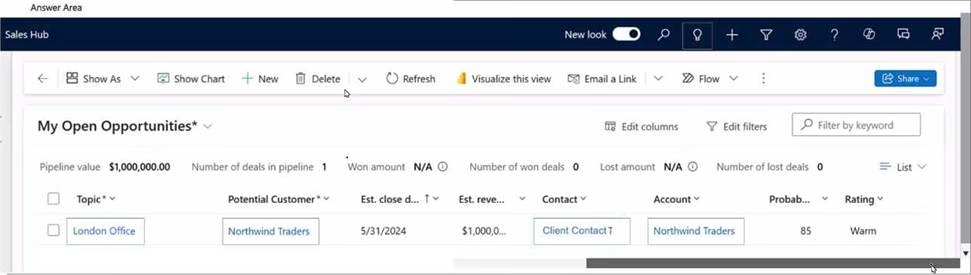
Answer: 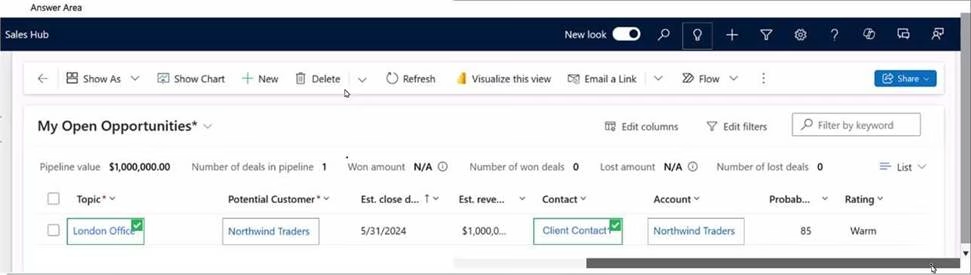
Explanation:
Show As
Visualize this view
To catch up on scheduled tasks and activities, BDM1 can use specific features in the Dynamics 365
Sales Hub interface. Here’s how they work in this scenario:
Show As:
The "Show As" option allows users to change the view of their current page. BDM1 can use this feature to switch to a timeline or agenda view, which can help display upcoming activities, tasks, and reminders in a format that may highlight pending actions, like the meeting scheduled by BDM2.
When in the appropriate view, reminder cards for tasks and meetings can surface based on relevance and priority.
Visualize this view:
The "Visualize this view" option helps BDM1 to see an overview of upcoming tasks, scheduled meetings, and associated records in a graphical format.
This visualization can be particularly useful for identifying key upcoming events like the meeting BDM2 scheduled, as it provides a clear summary of upcoming activities, aiding in prioritization and catch-up efforts.
Microsoft Dynamics 365
Reference: Using assistant cards in Dynamics 365 Sales
Configuring views and visualizations in Dynamics 365
By selecting these options, BDM1 can effectively access and view the assistant card related to the scheduled meeting, facilitating a quick catch-up on all pending activities.
Latest MB-280 Dumps Valid Version with 60 Q&As
Latest And Valid Q&A | Instant Download | Once Fail, Full Refund

