What is the corresponding OpenManage Enterprise feature used with this iDRAC setting?
Refer to Exhibit:
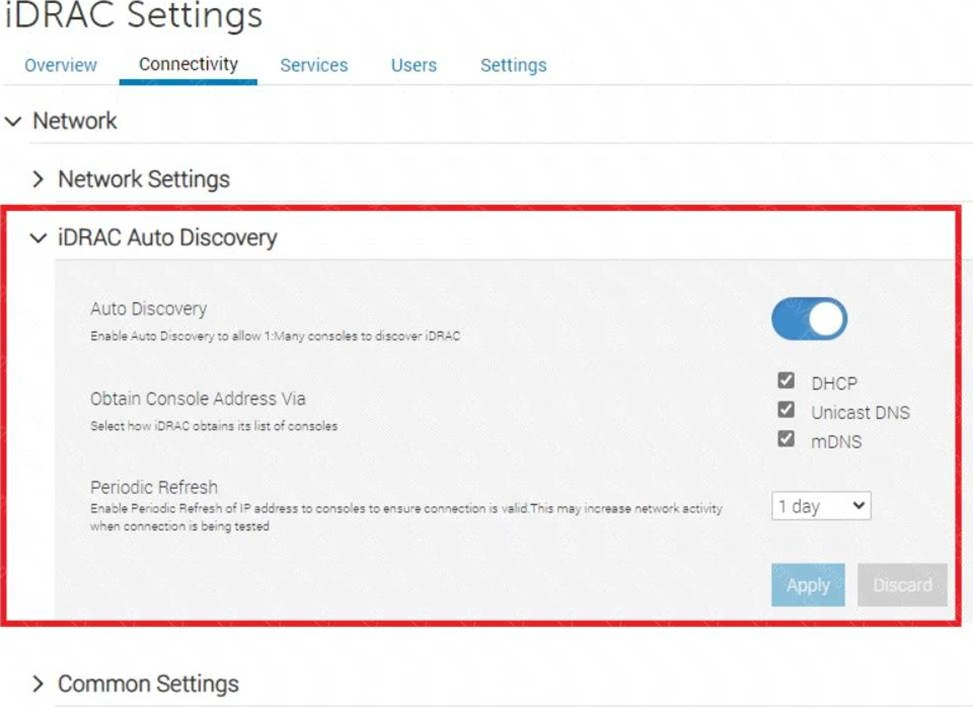
What is the corresponding OpenManage Enterprise feature used with this iDRAC setting?
A . Redfish
B . Automatic Discovery Jobs
C . Server Initiated Discovery
D . Global Exclude
Answer: C
Explanation:
The iDRAC (Integrated Dell Remote Access Controller) setting displayed in the exhibit is associated with the Server Initiated Discovery feature in OpenManage Enterprise. This feature allows servers to initiate their discovery into OpenManage Enterprise using the iDRAC Auto Discovery settings.
Here’s how it works:
iDRAC Auto Discovery: This setting, when enabled on the server’s iDRAC, allows the server to present itself to OpenManage Enterprise for discovery and management.
Server Initiated Discovery: In OpenManage Enterprise, this feature is used to automatically discover servers that have iDRAC Auto Discovery enabled. It simplifies the process of adding new servers to the management console.
Network Configuration: The network settings in iDRAC, such as obtaining an IP address via DHCP, mDNS, or Unicast DNS, are configured to ensure that the server can communicate with OpenManage Enterprise.
Periodic Refresh: The periodic refresh setting ensures that the server’s presence is consistently updated in OpenManage Enterprise, maintaining accurate and current device management.
By using Server Initiated Discovery, administrators can automate the process of integrating servers with OpenManage Enterprise, reducing the need for manual discovery jobs and streamlining the management of server infrastructure.
For more detailed information on Server Initiated Discovery and its configuration, administrators can refer to the official Dell OpenManage documentation and support resources.
Latest D-OME-OE-A-24 Dumps Valid Version with 54 Q&As
Latest And Valid Q&A | Instant Download | Once Fail, Full Refund

