Which types of solutions should you create?
DRAG DROP
You create multiple apps as part of an unmanaged solution.
You need to move the apps to another environment.
You need to pick the appropriate solution type for each requirement.
Which types of solutions should you create? To answer, drag the appropriate solution types to the correct requirements. Each solution type may be used once, more than once, or not at all. You may need to drag the split bar between panes or scroll to view content. NOTE: Each correct selection is worth one point.
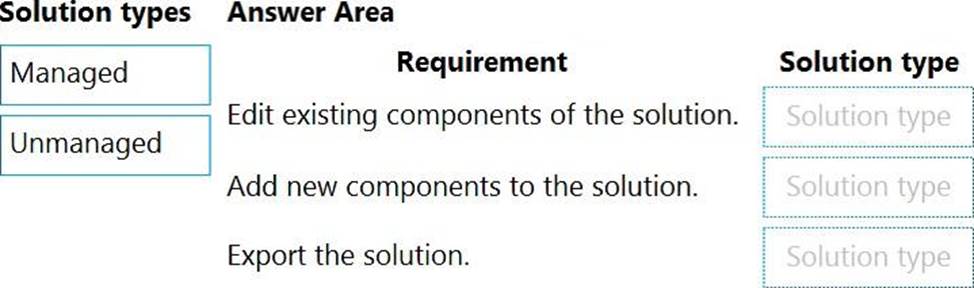
Answer: 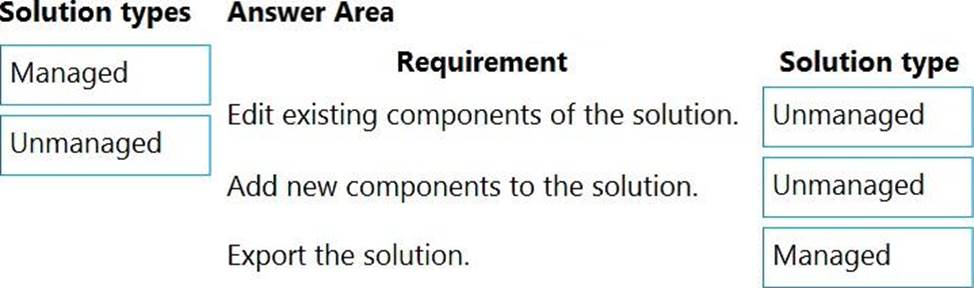
Explanation:
Box 1: Unmanaged
Unmanaged Solution: The beginning state of solution is the unmanaged solution state.
During this phase, you can add, edit, update, remove, delete, and test any of the components of the solution.
Box 2: Unmanaged
Box 3: Managed
Managed Solution: A managed solution is a finalized solution that can be distributed and installed. They are created by exporting an unmanaged solution by setting restrictions to prevent any further customizations. The whole point of Managed is locking down the Component states so they cannot be edited. Deleting the Managed Solution will remove all its customisations as well as data contained. Managed Solutions become read only once deployed so they cannot be manipulated.
Reference: https://powerusers.microsoft.com/t5/Power-Apps-Pro-Dev-ISV/Managed-vs-Unmanaged/td-p/495685
Latest PL-100 Dumps Valid Version with 86 Q&As
Latest And Valid Q&A | Instant Download | Once Fail, Full Refund

