Fortinet NSE5_FAZ-7.2 Fortinet NSE 5 – FortiAnalyzer 7.2 Online Training
Fortinet NSE5_FAZ-7.2 Online Training
The questions for NSE5_FAZ-7.2 were last updated at Feb 08,2026.
- Exam Code: NSE5_FAZ-7.2
- Exam Name: Fortinet NSE 5 - FortiAnalyzer 7.2
- Certification Provider: Fortinet
- Latest update: Feb 08,2026
Which two methods are the most common methods to control and restrict administrative access on FortiAnalyzer? (Choose two.)
- A . Virtual domains
- B . Administrative access profiles
- C . Trusted hosts
- D . Security Fabric
Which daemon is responsible for enforcing raw log file size?
- A . logfiled
- B . oftpd
- C . sqlplugind
- D . miglogd
An administrator has configured the following settings:
config system global
set log-checksum md5-auth
end
What is the significance of executing this command?
- A . This command records the log file MD5 hash value.
- B . This command records passwords in log files and encrypts them.
- C . This command encrypts log transfer between FortiAnalyzer and other devices.
- D . This command records the log file MD5 hash value and authentication code.
Which two of the following must you configure on FortiAnalyzer to email a FortiAnalyzer report externally? (Choose two.)
- A . Mail server
- B . Output profile
- C . SFTP server
- D . Report scheduling
For which two purposes would you use the command set log checksum? (Choose two.)
- A . To help protect against man-in-the-middle attacks during log upload from FortiAnalyzer to an SFTP server
- B . To prevent log modification or tampering
- C . To encrypt log communications
- D . To send an identical set of logs to a second logging server
Refer to the exhibit.
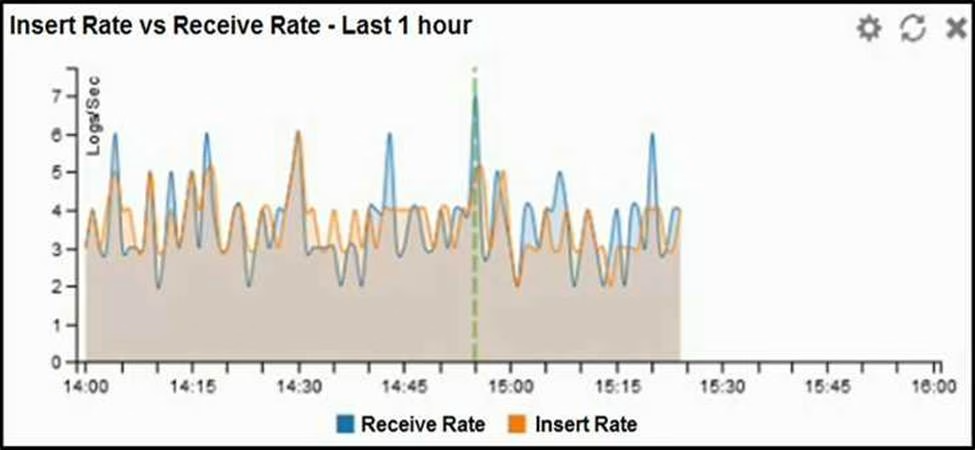
What does the data point at 14:55 tell you?
- A . The received rate is almost at its maximum for this device
- B . The sqlplugind daemon is behind in log indexing by two logs
- C . Logs are being dropped
- D . Raw logs are reaching FortiAnalyzer faster than they can be indexed
You are using RAID with a FortiAnalyzer that supports software RAID, and one of the hard disks on FortiAnalyzer has failed.
What is the recommended method to replace the disk?
- A . Shut down FortiAnalyzer and then replace the disk
- B . Downgrade your RAID level, replace the disk, and then upgrade your RAID level
- C . Clear all RAID alarms and replace the disk while FortiAnalyzer is still running
- D . Perform a hot swap
On the RAID management page, the disk status is listed as Initializing.
What does the status Initializing indicate about what the FortiAnalyzer is currently doing?
- A . FortiAnalyzer is ensuring that the parity data of a redundant drive is valid
- B . FortiAnalyzer is writing data to a newly added hard drive to restore it to an optimal state
- C . FortiAnalyzer is writing to all of its hard drives to make the array fault tolerant
- D . FortiAnalyzer is functioning normally
In the FortiAnalyzer FortiView, source and destination IP addresses from FortiGate devices are not resolving to a hostname.
How can you resolve the source and destination IP addresses, without introducing any additional performance impact to FortiAnalyzer?
- A . Resolve IP addresses on a per-ADOM basis to reduce delay on FortiView while IPs resolve
- B . Configure # set resolve-ip enable in the system FortiView settings
- C . Configure local DNS servers on FortiAnalyzer
- D . Resolve IP addresses on FortiGate
You have recently grouped multiple FortiGate devices into a single ADOM. System Settings > Storage Info shows the quota used.
What does the disk quota refer to?
- A . The maximum disk utilization for each device in the ADOM
- B . The maximum disk utilization for the FortiAnalyzer model
- C . The maximum disk utilization for the ADOM type
- D . The maximum disk utilization for all devices in the ADOM
Latest NSE5_FAZ-7.2 Dumps Valid Version with 120 Q&As
Latest And Valid Q&A | Instant Download | Once Fail, Full Refund

