How should you complete the script?
HOTSPOT
You have an Azure Stack Hub Integrated system that has the following configurations:
• Deployment virtual machine (DVM) IP address: 10.30.1.253
• First host IP address: 10.30.1.193
• Last host IP address: 10.30.1.254
• Subnet mask: 255.255.255.192
• BMC network: 10.30.1.192/26
• Default gateway: 10.30.1.193
• NTP: 10.31.1.2
• DNS: 8.8.8.8
You need to deploy an Operator Access Workstation (OAW) to the Hardware Lifecycle Host (HLH) and configure the network settings for the OAW.
How should you complete the script? To answer, select the appropriate options in the answer area. NOTE: Each correct selection is worth one point.

Answer: 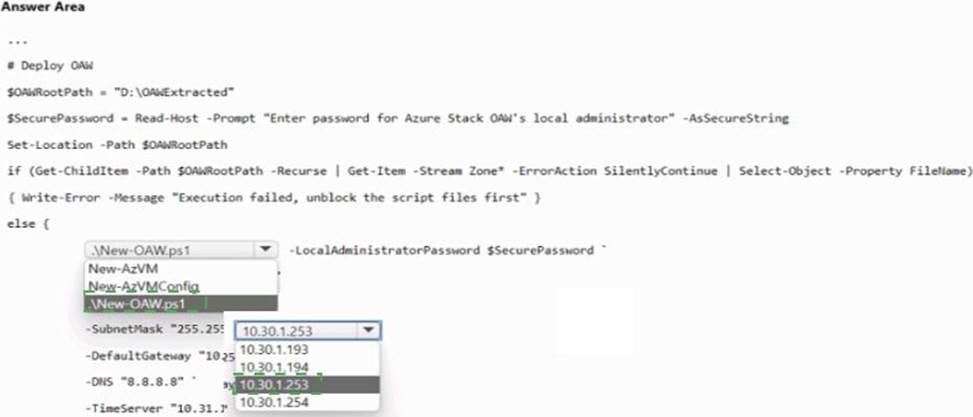
Explanation:
Box 1: .New-OAW.ps1
Create the OAW VM using a script
The following script prepares the virtual machine as the Operator Access Workstation (OAW), which is used to access Microsoft Azure Stack Hub.
✑ Sign in to the HLH with your credentials.
✑ Download OAW.zip and extract the files.
✑ Open an elevated PowerShell session.
✑ Navigate to the extracted contents of the OAW.zip file.
✑ Run the New-OAW.ps1 script.
Example: Example: Deploy on HLH using a Microsoft Image $oawRootPath = "D:oawtest"
$securePassword = Read-Host -Prompt "Enter password for Azure Stack OAW’s local administrator" -AsSecureString
if (Get-ChildItem -Path $oawRootPath -Recurse | Get-Item -Stream Zone* -ErrorAction SilentlyContinue | Select-Object FileName)
{ Write-Host "Execution failed, unblock the script files first" }
else { .New-OAW.ps1 -LocalAdministratorPassword $securePassword }
Syntax:
New-OAW
-LocalAdministratorPassword <Security.SecureString> ` -IPAddress <String> `
-SubnetMask <String> `
-DefaultGateway <String> `
-DNS <String[]> `
-TimeServer<String> `
[-AzureStackCertificatePath <String>] `
[-AzSStampInfoFilePath <String>] `
[-CertificatePassword <Security.SecureString>] `
[-ERCSVMIP <String[]>] `
[-ImageFilePath <String>] `
[-VirtualMachineName <String>] `
[-VirtualMachineMemory <int64>] `
[-VirtualProcessorCount <int>] `
[-VirtualMachineDiffDiskPath <String>] `
[-PhysicalAdapterMACAddress <String>] `
[-VirtualSwitchName <String>] `
[-ReCreate] `
[-AsJob] `
[-Passthru] `
[-WhatIf] `
[-Confirm] `
[<CommonParameters>]
Box 2: 10.30.1.253
Deployment virtual machine (DVM) IP address: 10.30.1.253
Note:
Parameter:
IPAddress (Required)
The static IPv4 address to configure TCP/IP on the virtual machine.
Latest AZ-600 Dumps Valid Version with 73 Q&As
Latest And Valid Q&A | Instant Download | Once Fail, Full Refund

