SAP C_THR92_2205 SAP Certified Application Associate – SAP SuccessFactors People Analytics: Reporting 1H/2022 Online Training
SAP C_THR92_2205 Online Training
The questions for C_THR92_2205 were last updated at Feb 06,2026.
- Exam Code: C_THR92_2205
- Exam Name: SAP Certified Application Associate - SAP SuccessFactors People Analytics: Reporting 1H/2022
- Certification Provider: SAP
- Latest update: Feb 06,2026
How do you configure the Builder to display the table in the screenshot in a story report? Note: There are 3 correct answers to this question. Headcount by Location
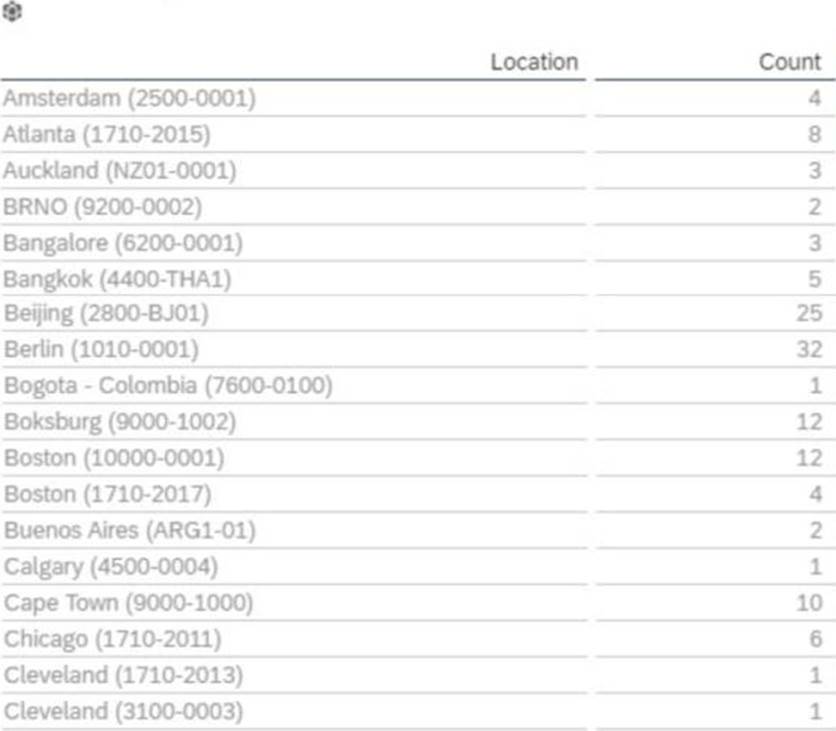
- A . Row: Count
- B . Table Structure: Aggregated List
- C . Column: Count
- D . Table Structure: Cross-tab
In a live data query, what are user-prompted filter types? Note: There are 2 correct answers to this question.
- A . Runtime
- B . People Scope
- C . Filter Groups
- D . Dynamic
User A maintains a canvas report of employee contact information. User A leaves the company. Another report designer, user B, is assigned the responsibility to maintain the report, but currently CANNOT modify the report.
How do you allow user B to modify only this report?
- A . Edit user B’s WFA Role configuration.
- B . Assign User B the permission Access All Reports.
- C . Update the reports’ sharing to include user B.
- D . Edit authorship of the report.
You are creating a Story report on Job Classifications. You have configured the chart, table, and input control on the canvas as displayed in the screenshot.
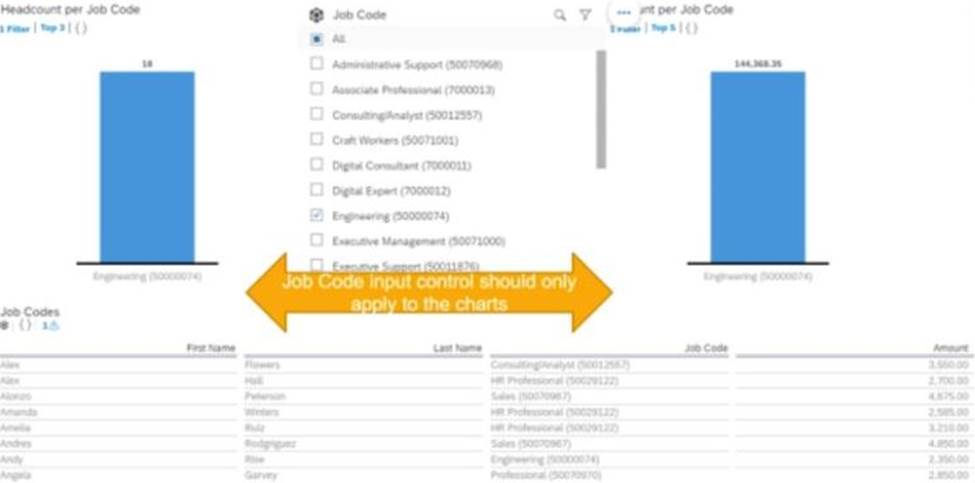
How do you set the input control?
- A . Configure it for Linked Analysis.
- B . Enable Cascading Effects.
- C . Convert it to a Story Filter.
- D . Create the corresponding filter on each chart.
While constructing a dashboard, you find that you need to create a tile that requires more complex configuration than what is available with the Online Tile Builder tool.
What tool can you use to create this tile?
- A . Business Intelligence Reporting Tool (BIRT)
- B . YouCalc designer
- C . LMS Report Designer
- D . PDFSam
In a canvas report, to which of the following can you export multipage reports in a single transaction? Note: There are 3 correct answers to this question.
- A . Microsoft Word
- B . Adobe PDF
- C . Microsoft Powerpoint
- D . Microsoft Excel
- E . XML format
An executive reviews a canvas report on employee compensation. The executive discovers that NOT all employees are included in the report. You need to adjust the report so that all employees are included by default, but included employees can be adjusted at runtime.
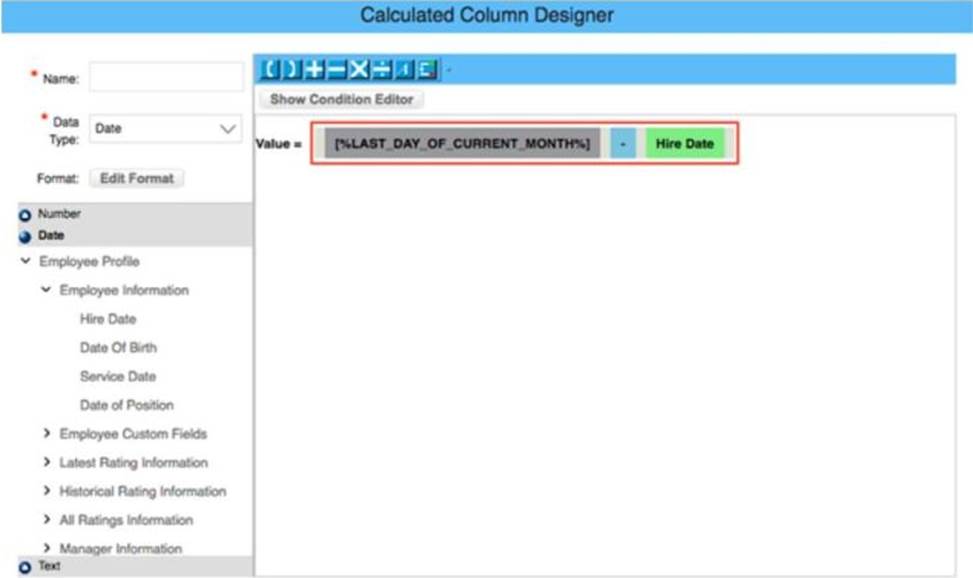
How do you accomplish this task? Note: There are 2 correct answers to this question.
- A . Set the People Scope Team Manager to CEO and set Team Reporting Type to Team View.
- B . Set a run-time filter on User Sys ID.
- C . Set the People Scope Team Manager to Logged in User and set Team Reporting Type to other filters.
- D . Enable User Prompted People Scope.
You are using Report Center to share a canvas report. You share the report with a Dynamic Group (see attached image).
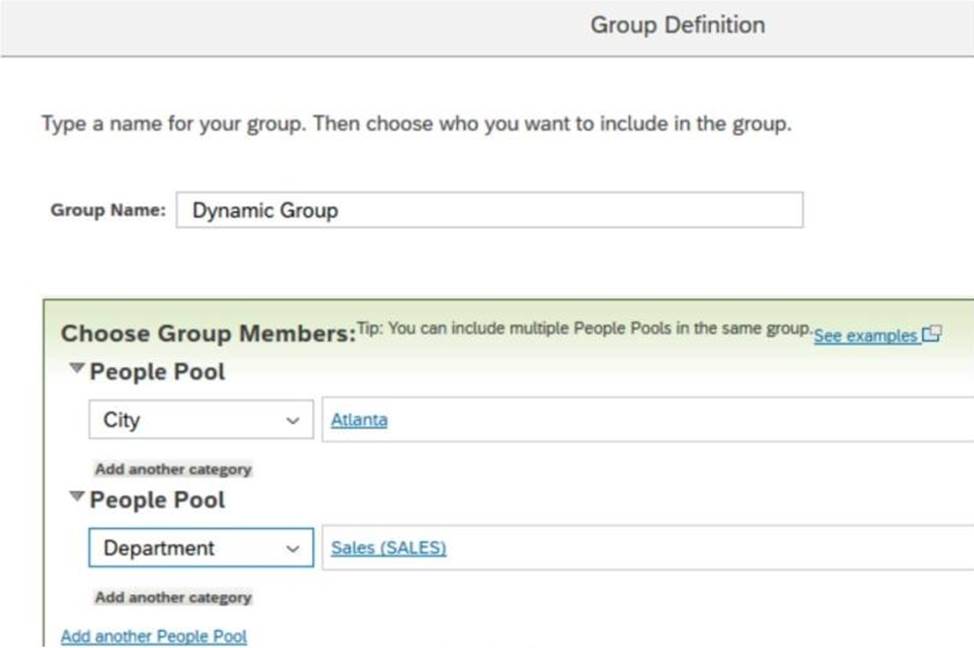
Who is the report shared with?
- A . Employees of the Sales department
- B . Employees of the Sales departments and all employees of Atlanta
- C . Employees of the Sales department of Atlanta
- D . Employees of Atlanta
You are creating a query that lists employee information such as name, address, and dependent information. The query uses Personal Information as the driving table and joins the Dependents and Address tables. You notice many employees are missing from the result set.
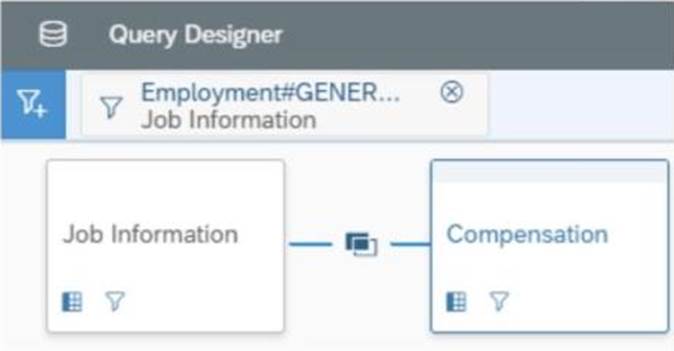
What are the reasons?
- A . Personal Information is joined to Dependents table with a left join and the Dependents table is joined to the Address table with a left join.
- B . Personal Information is joined to both the Dependents table and the Address table with an inner join.
- C . Personal Information is joined to Address table with a left join and the Address table is joined to the Dependents table with a left join.
- D . Personal Information is joined to both the Dependents table and the Address table with a left join.
In the Advanced Reporting tool, you want to create a query that includes the employee’s matrix manager. When you configure the table join with the Job Relationships table, the Results tab displays multiple rows per employee that also include relationships to HR managers and second managers.
How do you configure the query to return one row per employee that shows the employee’s matrix manager when assigned?
- A . Change the Job Relationship join to a left join.
- B . Change the Job Relationship to include a table restriction.
- C . Change the Job Relationship join to a right join.
- D . Change the Job Relationship join to an inner join.
Latest C_THR92_2205 Dumps Valid Version with 80 Q&As
Latest And Valid Q&A | Instant Download | Once Fail, Full Refund

