You have a Microsoft 365 subscription
HOTSPOT
You have a Microsoft 365 subscription.
You create an alert policy as shown in the following exhibit.
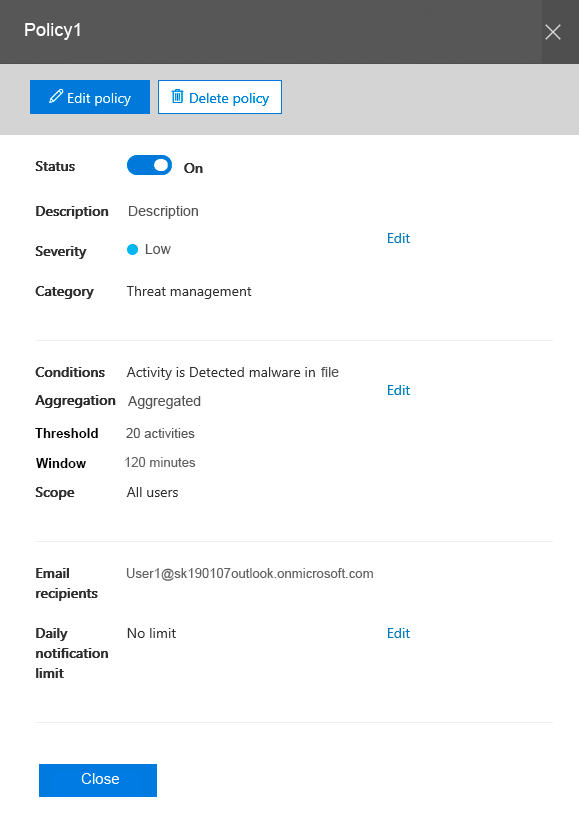
Use the drop-down menus to select the answer choice that completes each statement based on the information in the graphic. NOTE: Each correct selection is worth one point.
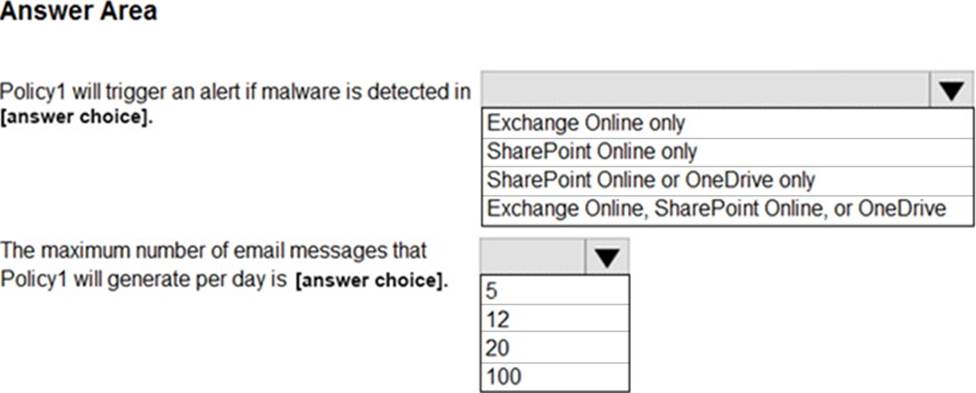
Answer: 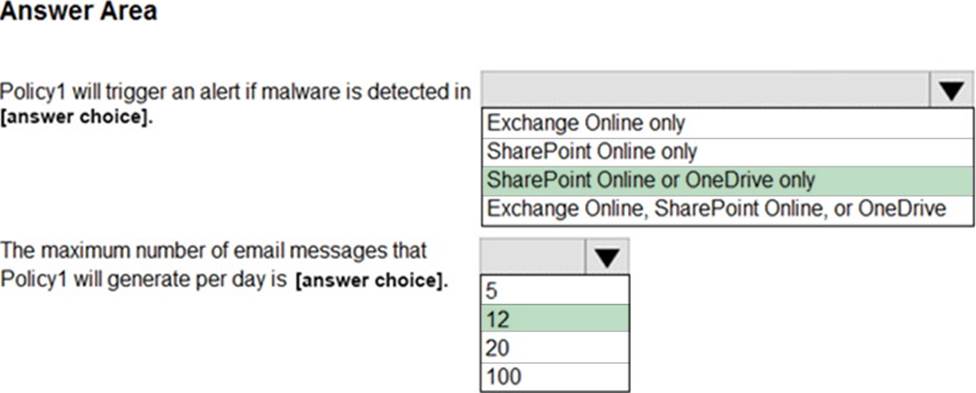
Explanation:
The ‘Activity is’ setting is configured as ‘Detected malware in file’. This setting means the policy is applied to files stored in SharePoint or OneDrive.
The Aggregation settings has a 120 minute window. This means that if there 20 detectionsin 120 minutes, an email will be generated. Therefore, the maximum number of emails generated in 24 hours is 12.
Latest MS-100 Dumps Valid Version with 297 Q&As
Latest And Valid Q&A | Instant Download | Once Fail, Full Refund
Subscribe
Login
0 Comments
Inline Feedbacks
View all comments

